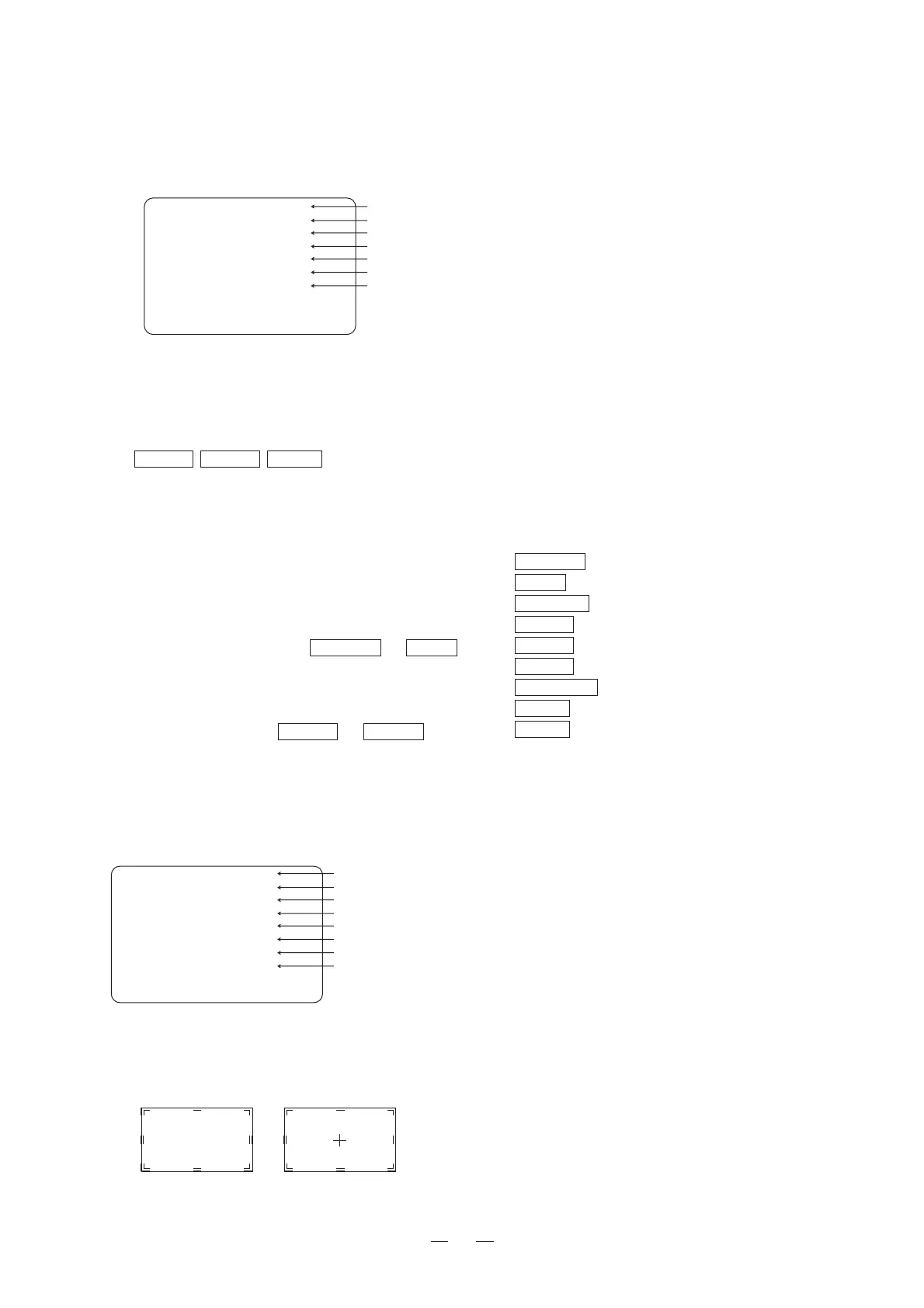35
(3)Description of MENU 1 Functions
Note the following description on the menu.
The vertical deflection frequency /60 includes both 60 Hz and 59.94 Hz.
The vertical deflection frequency /48 shows 24 sF (23.98 sF).
480i/59.94 and 575i/50 are displayed as 525I/60 and 625I/50, respectively.
MENU1<FORMAT>→1080I/60
1.MULTISDIFM AUTO
2.RGB/YPBPRFM HDTV
3.→1035/1080I 1080I/60
4.→RGB/YPBPR YPBPR
5.TESTSIG.FM 525I/60
6.INPUTDISP. ON
NEXT→(MENU)
SELECT→(ENT)EXIT→(ESC)
①Formatdisplayofselectedsignal
②SettingtheformatofSDIinputs
③SettingtheformatofRGB/YPbPrinputs
④SettingtheformatofRGB/YPbPrinputline
⑤SettingtheformatofRGB/YPbPrinputsignal
⑥SettingtheformatofinternalTESTsignals
⑦Settingthechannelformatdisplay
① Format display of selected signal
Shows the format of the currently selected signal.
② Setting the format of SDI inputs
When the module (e.g. DKH-501) dedicated to HD-
SDI input is mounted, set the format to any of
1035i/60 , 1080i/60 , 720p/60 .
When the HD-SDI input is selected, the monitor
will be set up using the format set here.
The multi-format SDI module, if mounted, triggers
AUTO display and the auto detection by FORMAT.
The format setting described here is not necessary.
③ Setting the format of RGB/YPbPr inputs
Set the RGB/YPbPr input format to SDTV or
HDTV.
If set to SDTV, the format 480i/59.94 or 575i/50
is automatically detected, and the monitor is set up.
If set to HDTV, the format 1080i(1035i), 720p/60 is
automatically detected, and the monitor is set up.
If the input signal is 1035i/60 or 1080i/60 , the
format should be set individually in the following
step.
Default setting is HDTV.
④Setting the format of RGB/YPbPr input line
Set the scan line number to 1035i or 1080i.
Default setting is 1080i/60.
⑤
Setting the format of RGB/YPbPr input signal
Set the RGB/YPbPr input signal to YPbPr or RGB.
Default setting is YPbPr.
⑥ Setting the format of internal TEST signals
Set the internal TEST signal of the monitor.
The following nine formats are provided as stan-
dard.
480i/59.94 *525I/60 on the menu
575i/50 *625I/50 on the menu
480p/59.94 * Only for the compatible monitor
1035i/60
1080i/60
1080i/50
1080pi/24sF * Only for the compatible monitor
720p/60
720p/50 * Only for the compatible monitor
Default setting is 1080i/60.
⑦ Setting the channel format display
Set whether to show the input and the signal for-
mat when the channel is switched.
①Programversiondisplay
②SettingON/OFFofthecentercrossmarker
③Settingthecolorofmarker
④Settingtheshadowlevel
⑤Settingtheoperationmodeataspectchange
⑥Settingthewirelessremotecontroller
⑦SettingtheremotecontrollerIDnumber
⑧SettingthedegaussONtimer
MENU2<MODE> VER:01.7
1.CENT.MARKER ON
2.MARKERCOLOR ■
3.SHADOWLEVEL 40%
4.CHANGEASPE. AUTO
5.REMOTECONT. RCT-20
6.REMOTENO. 01
7.DEGAUSSTIME 1
NEXT→(MENU)
SELECT→(ENT)EXIT→(ESC)
(4)Description of MENU 2 Functions
① Program version display
Displays the software program version.
② Setting ON/OFF of the center cross marker
Set the marker center cross display to ON/OFF.
Default setting is OFF.
<
OFF
><
ON
>
③ Setting the color of marker
Set the marker color.
Display colors: White, Red, Green, Blue, Yellow,
Magenta, Cyan
Default setting is Green.
④ Setting the shadow level
Set the shadow's contrast level to 0% or 40%.
Default setting is 40%.
