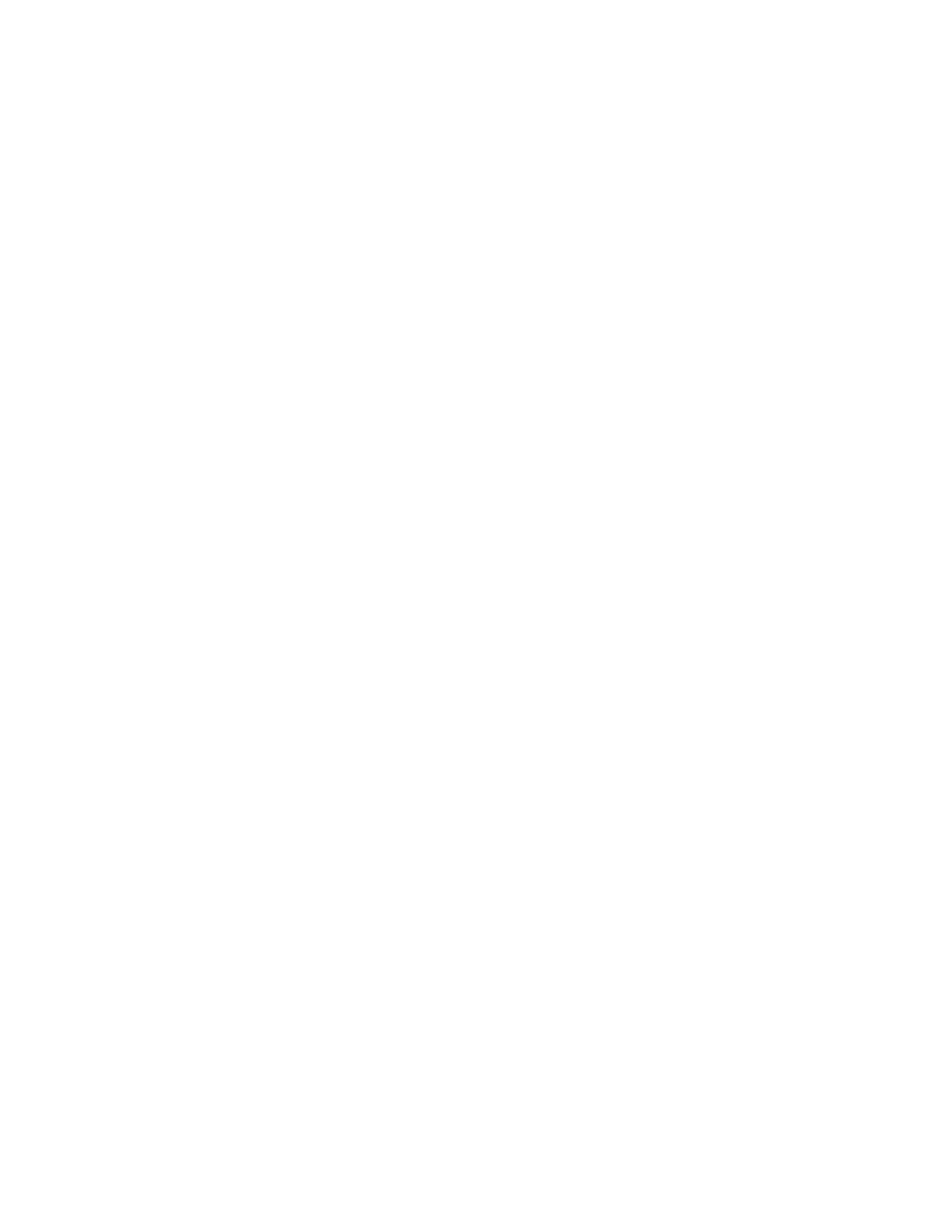IDS 430/433 Users Manual Version 1.0
- 47 -
6. The IDS 430/433 prompts “i x” where x is the item number that is to be
printed. (See Print Item List for a description of items that can be printed).
Enter a new item number or press the ENTER key to use the displayed
number.
7. The IDS 430/433 prompts “Px E2”. Use the procedure above to modify entry
2. Use the UNITS key (↓) to scroll forward in the page table, use the PRINT
key (↑) to scroll backwards.
6. 8. Enter a zero (0) for the line number (L 0) after the last entry that is to be
printed. Press the CLEAR key to exit from the current page. NOTE: it the
16
th
entry is used, then a zero entry for the line number is not necessary.