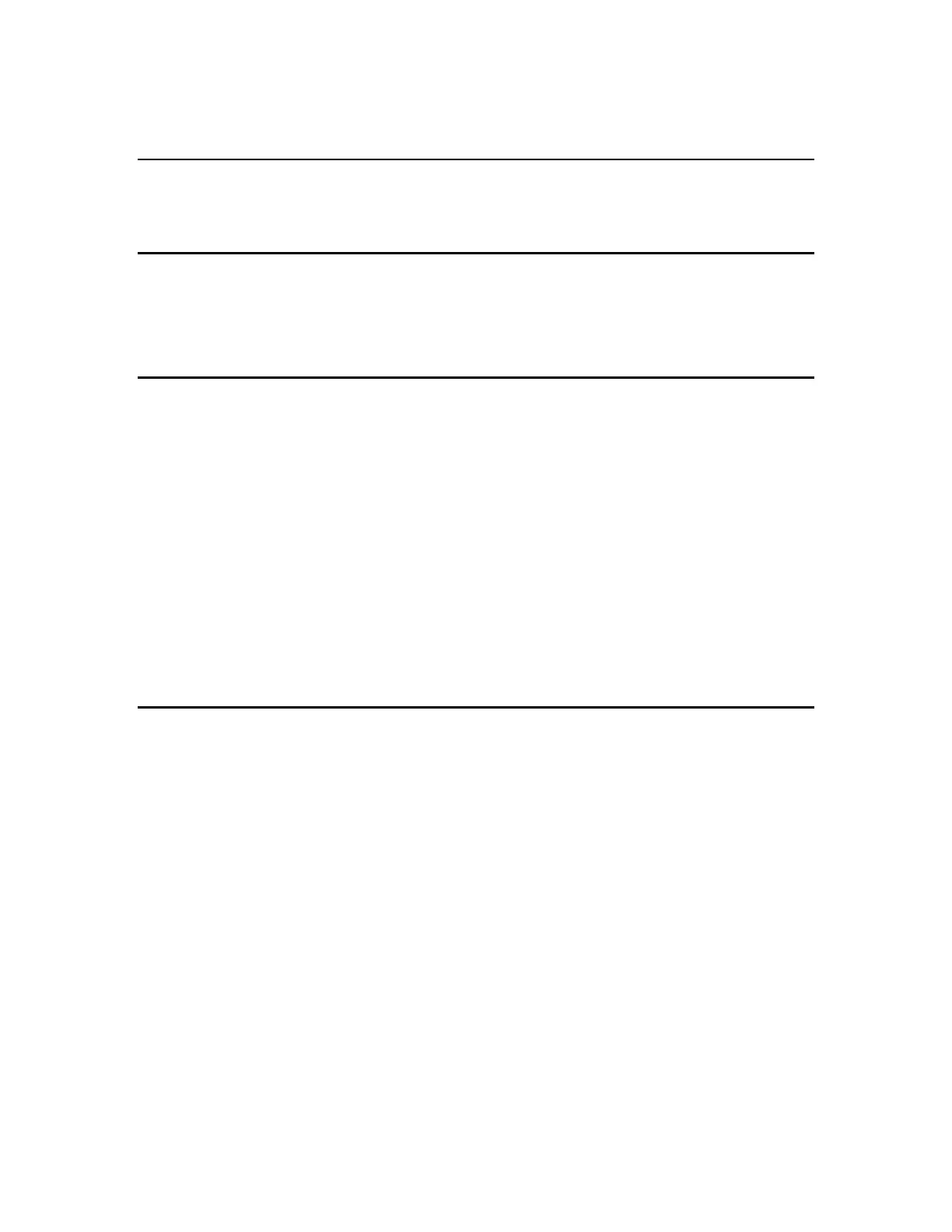IDS440 Users Manual version 4.2 Built In Application Programs
17
# 4 Axle Weigh – Short Scale
Automatically weigh multiple axles (or containers), print each axle weight, and print axle
total.
Installation
Connect the Red light / Green light relays.
Green light = TTL out 1 TB4 pin 1
Red light = TTL out 2 TB4 pin 2
Setup Parameters
Configure the following parameters:
Parameter 43 Trip level weight. Determines when an axle is on the scale.
Parameter 74, 1 Red light turn delay timer. This provides a delay time before the
Red light output is turned on.
Parameter 74, 2 Green light turn delay timer. The amount of delay time before the
Green light is turned on.
Parameter 74, 3 Finish timer. Amount of time to wait before automatically
activating the finish function.
Operators Functions
The unit is capable of operating unattended, with no operator intervention. The indicator
determines when an axle is on the scale by the increase (or decrease) of weight on the
scale.
A finish timer (parameter 74-3) determines when to complete a weigh cycle (print total
and wait for empty scale).
Press the F1 key to manually finish a weigh cycle before finish timer has timed out.
Press the F2 key to abort weigh cycle.