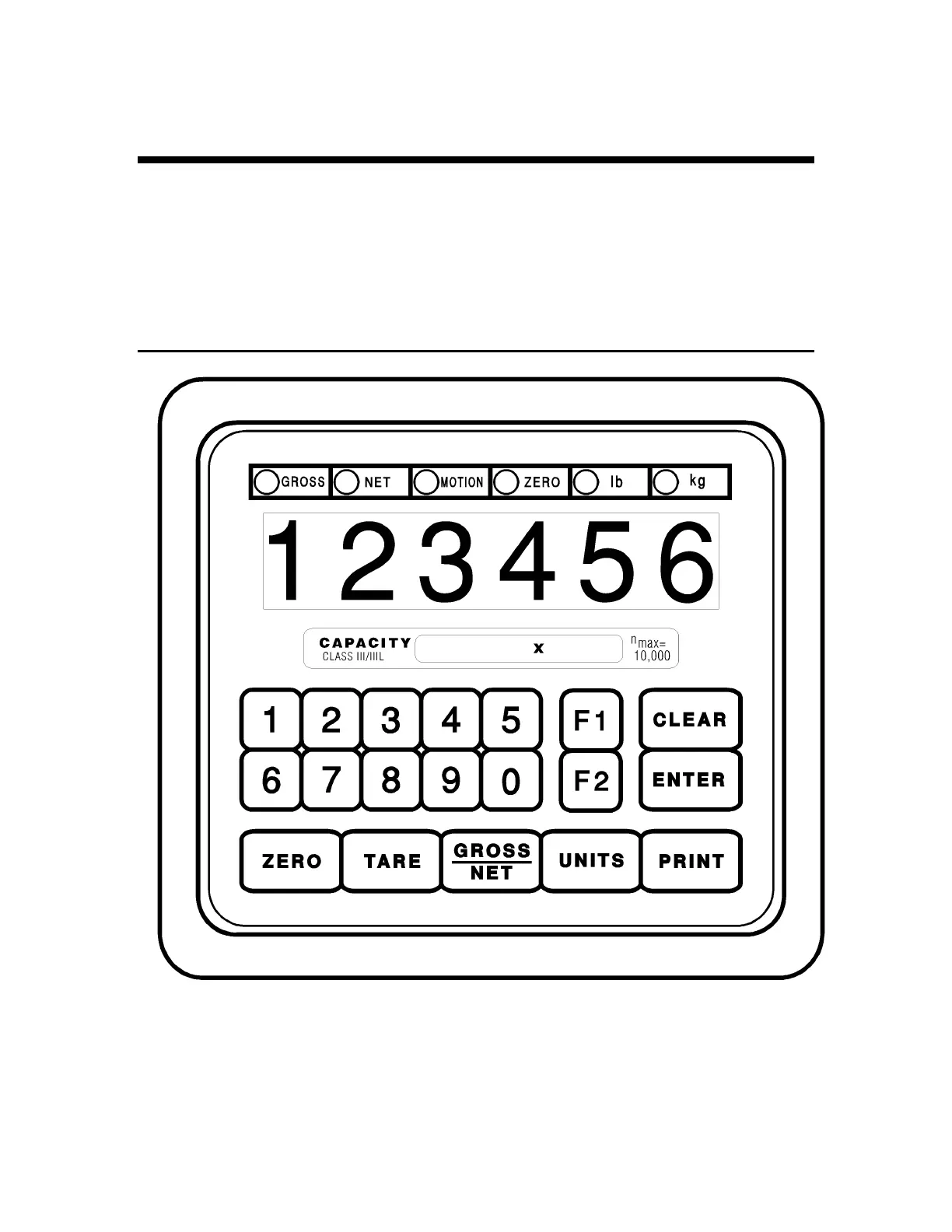IDS440 Users Manual version 4.2 General Description
4
General Description
This section gives you a general description on the operation of the IDS440's keyboard
and display. The keyboard is used to initiate weighing functions, for data entry,
maintenance, setup, and testing. The numeric display is used for weight and error display
and for data entry. The LED status lights indicate the status of the weigh scale.
Additional information about the keyboard and display is provided in section: Using the
IDS440.
IDS440 Display and Keyboard Diagram