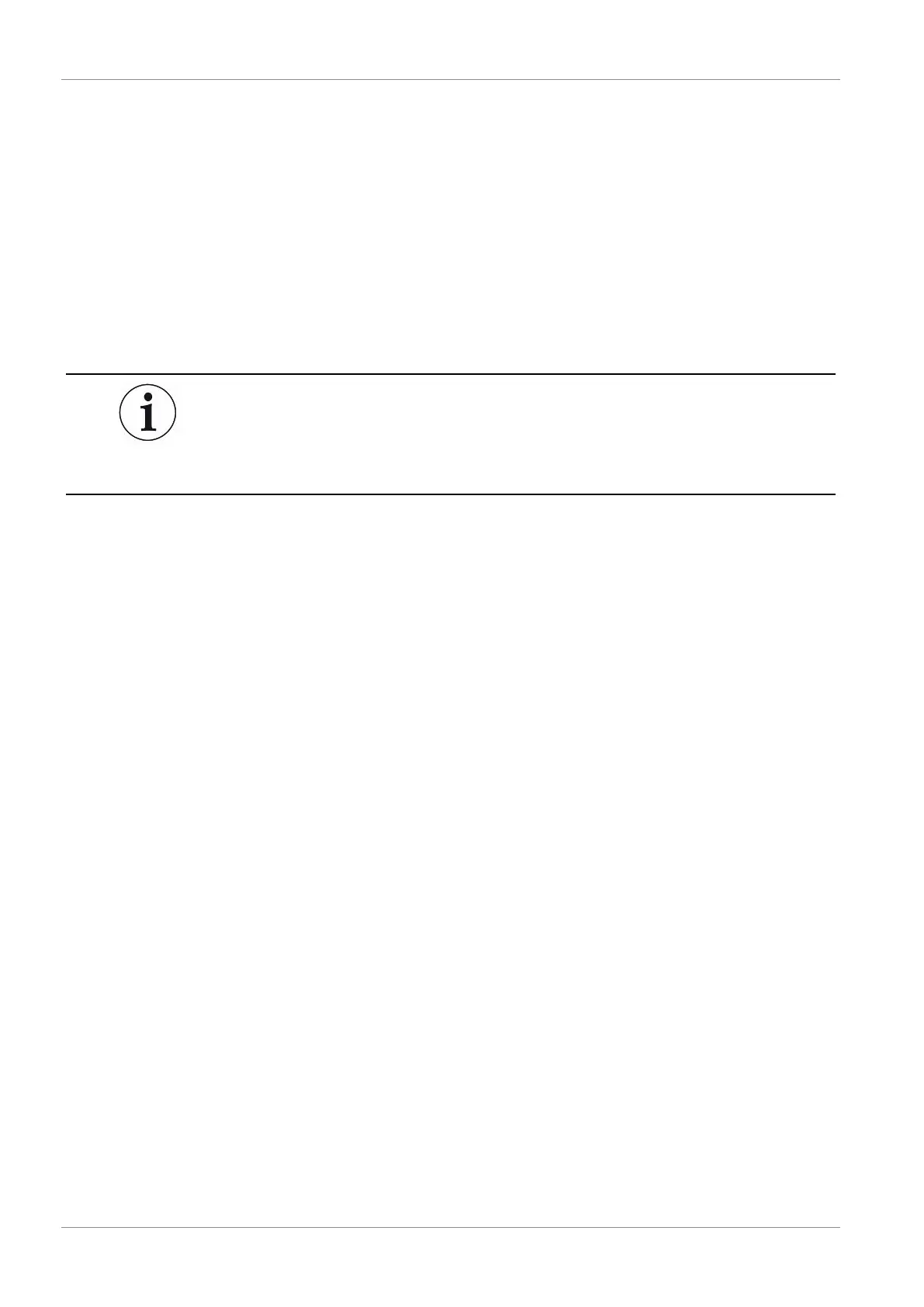6 | Operation CU1000 INFICON
28 / 46 CU1000-Operating-Instructions-jina54en1-09-(2404)
ð If the desired gas equivalent is not stored, it must be configured, see
"Configure gas list [}28]".
ð If you do not find a suitable entry in the 4 gas equivalents and also do not
want to change these, you can calculate the correction factor as an
alternative. In the window "Gas equivalent selection" select the entry "User-
defined" and configure the correction factor, see "Set equivalence factor and
molar mass [}30]".
ð If you want to switch from the display of the gas equivalent in the measuring
window back to the measurement value of the measuring gas, select "Switch
off" and confirm with "OK".
The options "Switch off" and "Gas equivalent no. 1...4" overwrite parameters, see "Set
equivalence factor and molar mass [}30]".
If you select the option "User-defined", parameters then have to be configured, see
"Set equivalence factor and molar mass [}30]".
6.3.6.2 Configure gas list
You can predefine up to 4 equivalence gases and assign names to them. The
equivalence gases can then be selected in the gas equivalent selection, see "Gas
equivalent selection [}27]".
1 Control unit: Settings > Set up > Operation modes > Equivalence leak rate >
Configure gas list
2 Select one of the numbers 1 to 4.
ð A set of parameters is displayed for each stored gas. If there is an unused
entry, "No Entry" is displayed.
3 Press the button "Edit".
ð If you want to detect one of the gases from the stored gas library, press the
desired entry. See also "Gas library [}36]".
ð If the desired gas is not stored, scroll to the end of the gas library and select
"User-defined gas". Then, assign a name of your choice in the window
"Equivalence gas name" and confirm your choice. Then enter the molar mass
and viscosity factor of the equivalence gas. For all gases that are not
available in the gas library, please feel free to contact INFICON.
4 Make your customer-specific entries in the following windows, which are
brought up by the assistant, first "Absolute pressure equivalence gas".
ð Corresponds to the absolute pressure of the equivalence gas in the test
object in bar.
5 Window "Measuring mass".
ð This is the mass of the tracer gas (helium, mass 3 or hydrogen)
6 Window "Percentage of measuring gas".