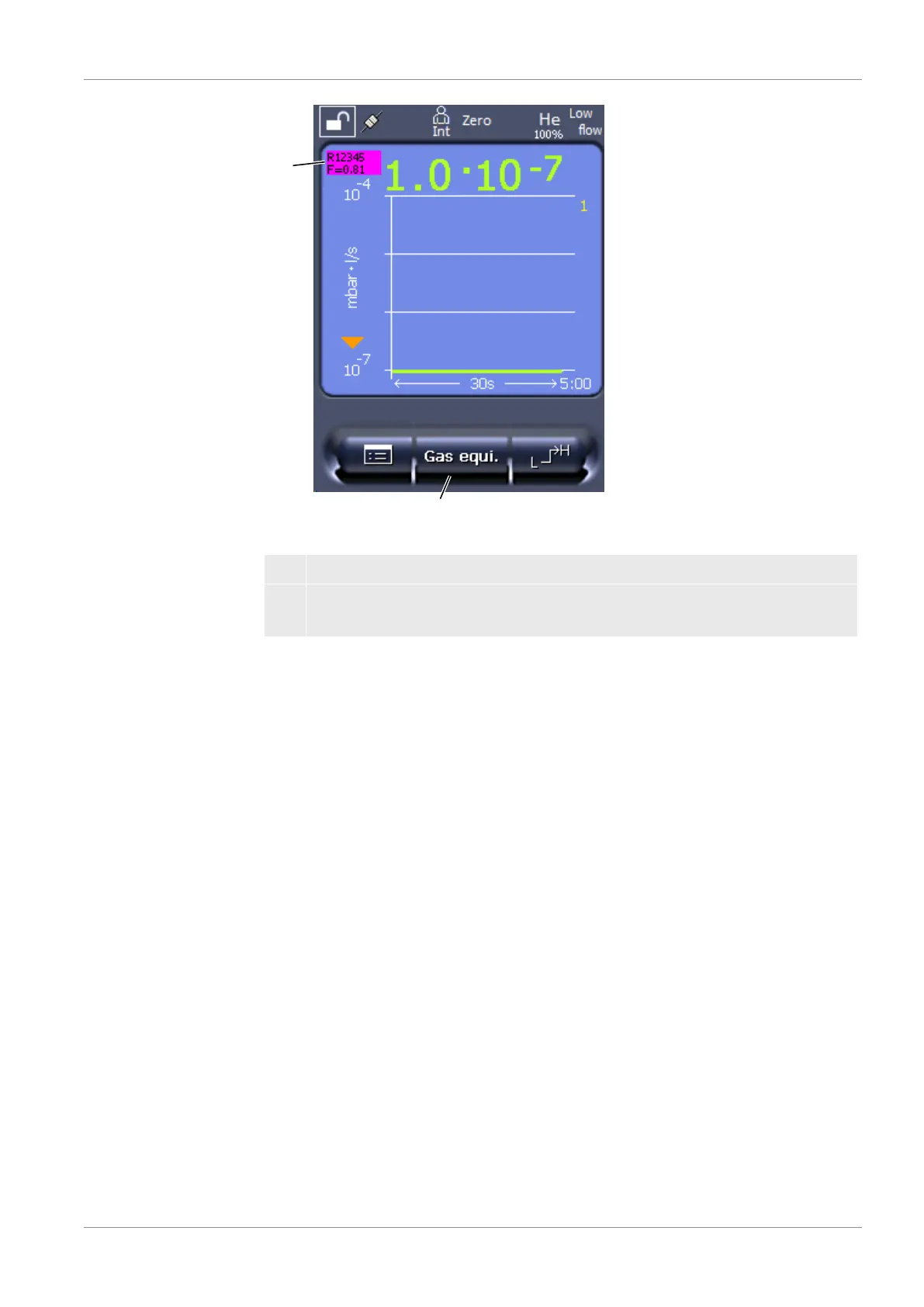INFICON Operation CU1000 | 6
CU1000-Operating-Instructions-jina54en1-09-(2404) 27 / 46
Fig.7: Measurement screen with displayed equivalence leak rate and configured favorites key
1 Display of gas name and equivalence factor
2 Favorites button for fast configuration of "gas equivalent selection" after set
up, see "Touch screen settings [}17]", ”Assigning favorite buttons”.
You have a choice of two methods:
• To conveniently set the correction factor, use the "Gas equivalent selection
[}27]". There, the correction factor can be selected from a self-defined list, see
"Configure gas list [}28]", or switched back to the tracer gas.
• Alternatively, it is possible to calculate and configure the correction factor. For
information on calculation, see "Calculate equivalence factor [}29]". For
information on configuring the device, see "Set equivalence factor and molar mass
[}30]".
6.3.6.1 Gas equivalent selection
1 Control unit: Settings > Set up > Operation modes > Equivalence leak rate >
Gas equi.".
2 In the window "Gas equivalent selection", you can respond to different
situations:
ð If the desired gas equivalent is already stored (numbers 1 to 4), select the
desired gas equivalent number and confirm with "OK". The gas name and the
equivalence factor of this gas equivalent are then displayed at the top left in
the measuring window. You can perform measurement.