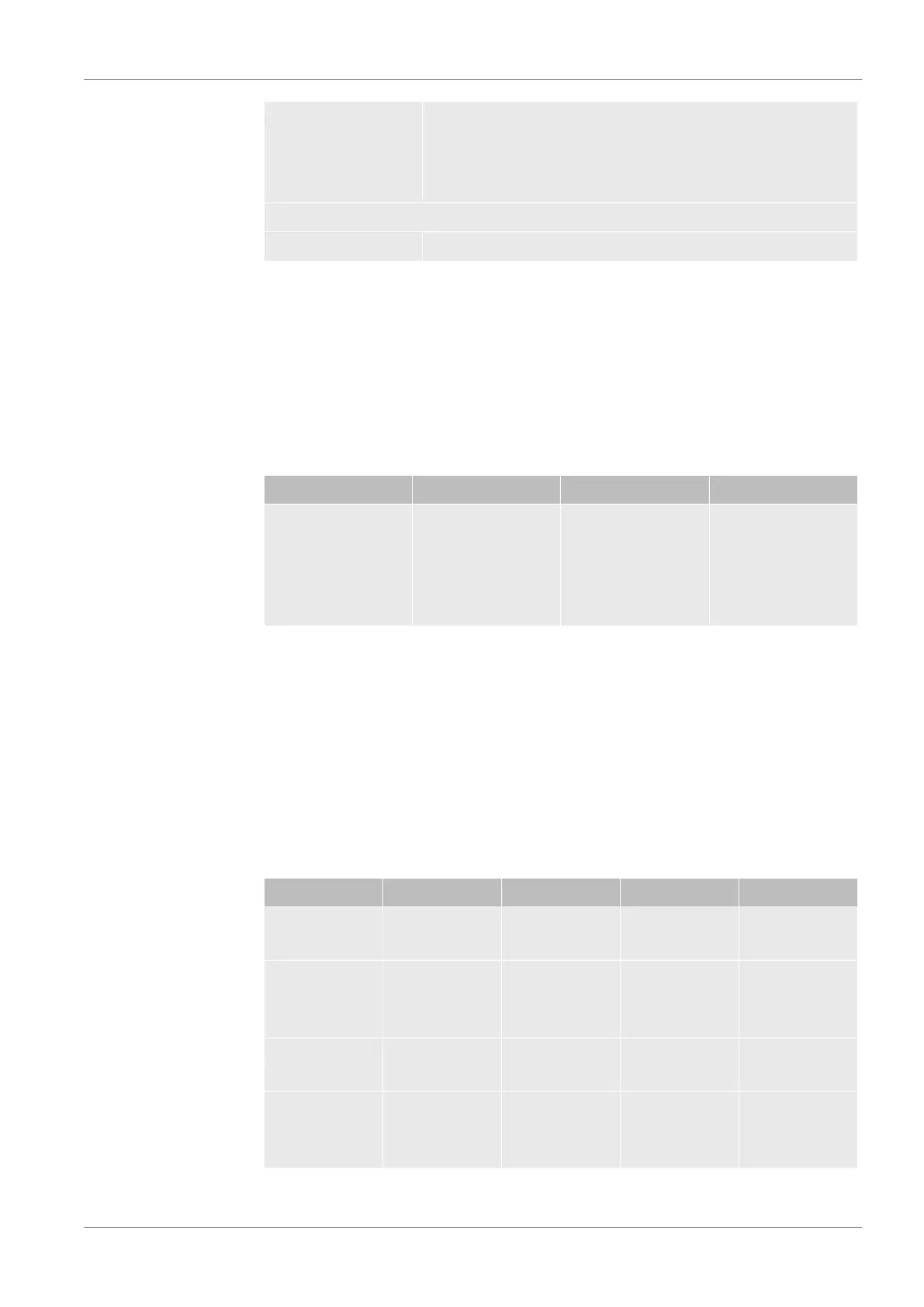INFICON Operation CU1000 | 6
CU1000-Operating-Instructions-jina54en1-09-(2404) 21 / 46
30 s
1 min
2 min
5 min
10 min
30 min
1 h
∞ (=never)
Control unit Settings > Set up > Control unit > Energy > Display off after
6.3.2 Operator types and authorizations
There are four different operator types that are distinguished by different
authorizations. The integrator is registered ex works.
Additional operators can be registered. The following table shows options for
individual operator types to register new operator types.
Operator registration
Viewer Operator Supervisor Integrator
- Operator
Viewer
Supervisor
Operator
Viewer
Integrator
Supervisor
Operator
Viewer
For the types "Integrator", "Supervisor" and "Operator", a four-digit PIN must be
assigned during registration (0000 ... 9999). "0000" is assigned to all operators ex
works.
If an operator keeps the pin "0000", this operator will always be registered is during
the start up of the system (without PIN query).
A key-operated switch can be used in addition to a PIN if an I/O module is connected.
The key-operated switch is connected to the I/O module via three digital inputs (see
operating instructions of the LDS3000).
The following table shows the authorizations of individual operator types.
Function Viewer Operator Supervisor Integrator
Changing
parameters
- x x x
Changing the
display of error
information
- x x x
Calling up
factory settings
- - - x
Entering
maintenance
history
- - - x
The menu "Service" is accessible only to INFICON service staff.