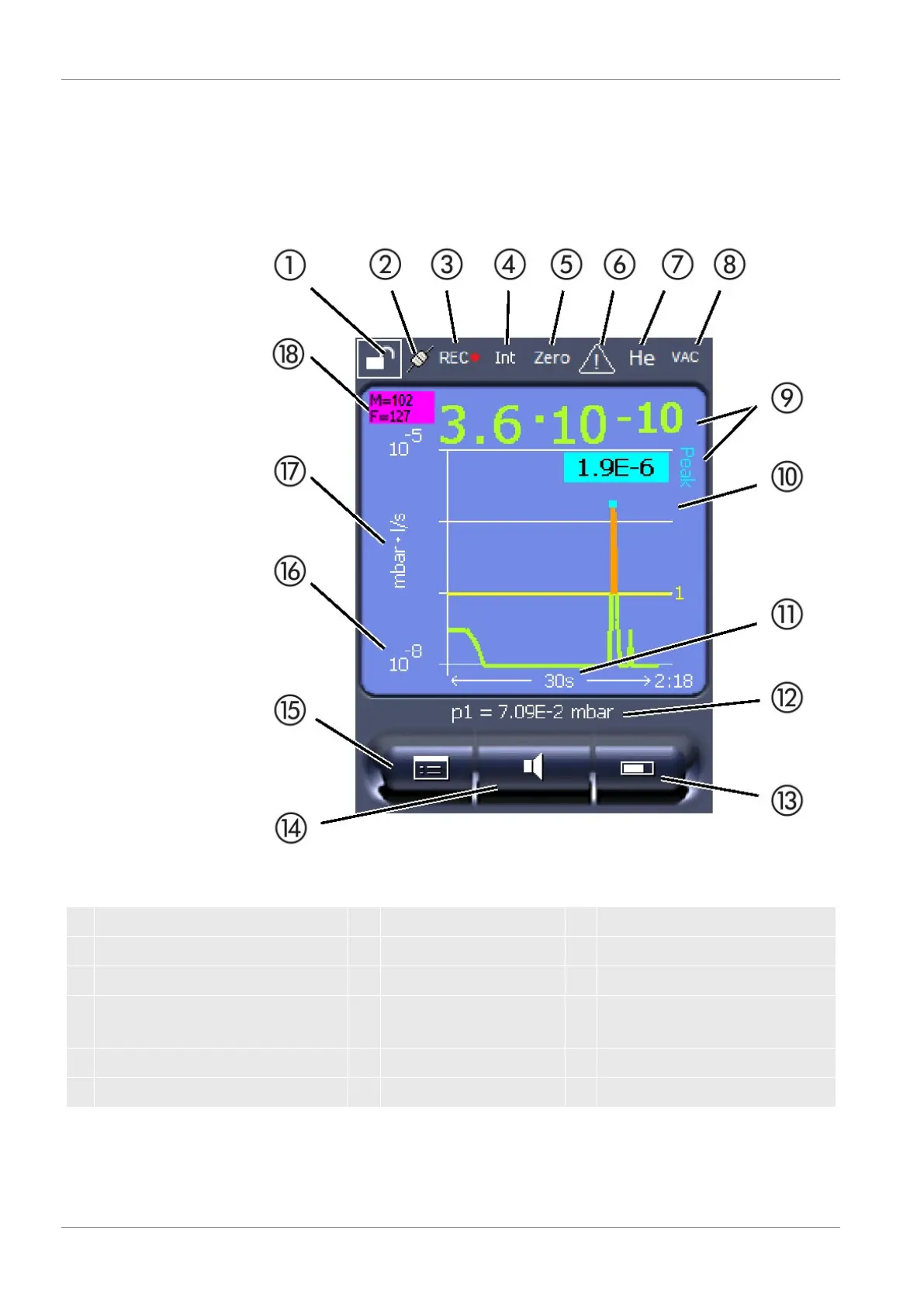6 | Operation CU1000 INFICON
14 / 46 CU1000-Operating-Instructions-jina54en1-09-(2404)
6.1 Touchscreen elements
6.1.1 Measurement display elements
Fig.4: Measurement display
1 Keyboard lock 2 Communication status 3 Data recording
4 Operator 5 ZERO 6 Message
7 Tracer gas 8 Operation mode 9 Leak rate with peak hold function
10 Graphic representation of the leak
rate and the peak hold function
11 Time axis 12 Foreline pressure
13 Button "Favorite 2" 14 Button "Favorite 1" 15 Menu
16 Value axis 17 Measurement unit 18 Display equivalence leak rate