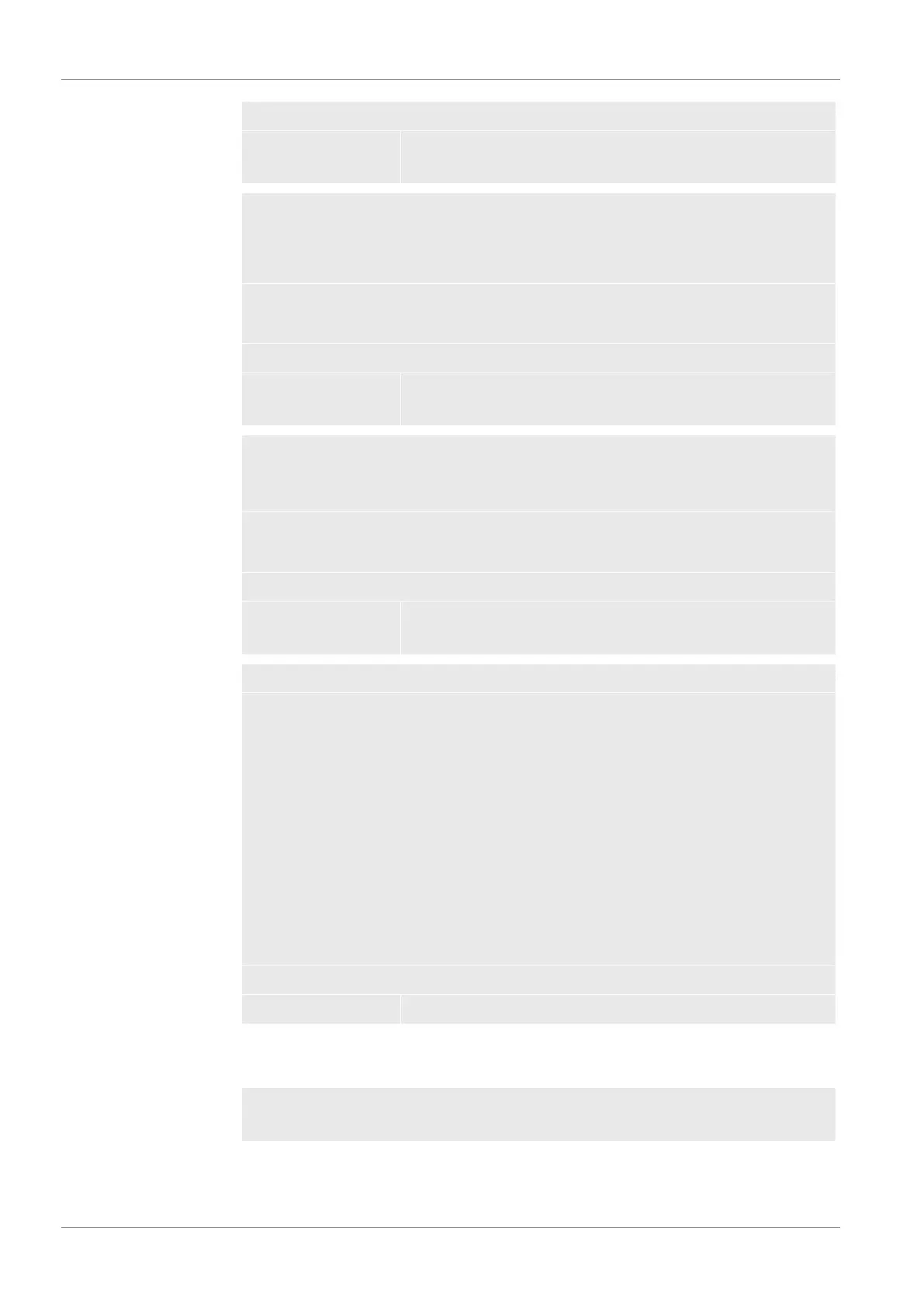6 | Operation CU1000 INFICON
20 / 46 CU1000-Operating-Instructions-jina54en1-09-(2404)
Control unit Settings > Set up > Control unit > Messages > Show
warnings
Show calibration note
Suppress or allow the calibration note with the following content:
• Leak rate of the applied calibration leak
• No calibration should take place during the first 20 mins
OFF (suppressed)
ON (allowed)
Control unit Settings > Set up > Control unit > Messages > Show
calibration notes
Show calibration
request
The display of the calibration request can be permitted or suppressed.
To activate or deactivate the calibration request as such, see "Activating the
calibration request".
OFF (suppressed)
ON (allowed)
Control unit Settings > Set up > Control unit > Messages > Show
calibration request
Setting the audio
alarm
Output of an acoustic signal depending on the leak rate
--- No sound
Proportional: The frequency of the audible signal is proportional to the bar graph
display or diagram height. The frequency range is 300Hz to 3300Hz.
Setpoint: The pitch is proportional to the leak rate. The signal sounds if the leak rate
exceeds the selected trigger value.
Pinpoint: The sound of the acoustic signal changes its frequency within a specific
range of leak rates. Range: A decade below the selected trigger threshold up to one
decade above. The sound keeps at a constant low and a constant high frequency
below and above this range, respectively.
Trigger: If the selected trigger threshold is exceeded, a two-pitch signal sounds.
Control unit Settings > Set up > Control unit > Audio > Audio alarm mode
Behavior with warnings or error messages: If the touch screen shows a warning or
an error, then a two-pitch signal sounds simultaneously.
Automatic switch off
of the touch screen
The touch screen can be switched off automatically after a specific time without any
operation to save energy.