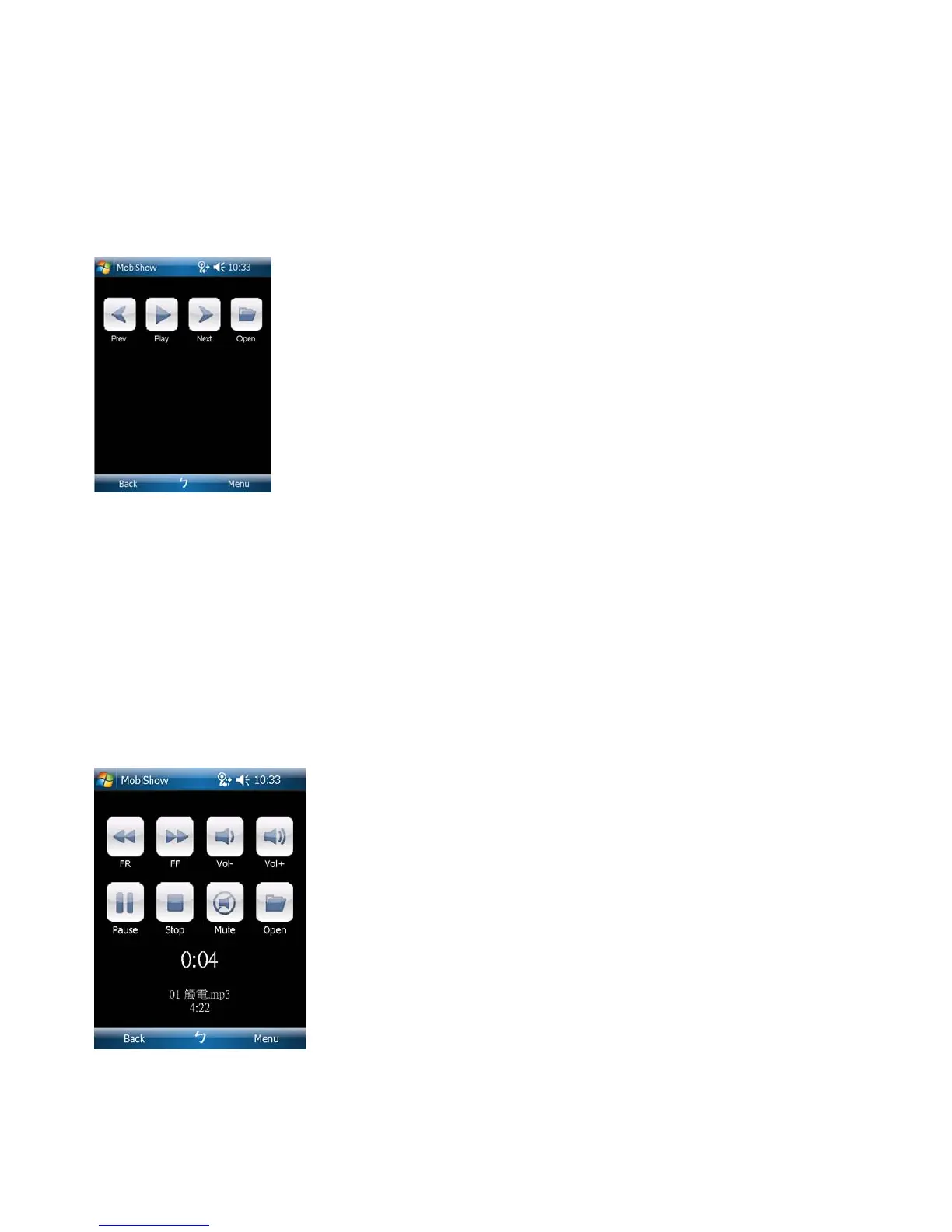19
Photo Slideshow
MobiShow can be used to project photos stored on your phone. Notes: Photos will be resized for
playback on a large screen, rather than for a small cell phone screen, therefore the resolution
quality will be very noticeable when the photos are projected. For best results, display high
resolution photos.
Prev: goes to the previous photo in the folder.
Play/Pause: alternately starts and pauses projection.
Next: goes to the next photo in the folder.
Open: allows another photo file to be opened.
Media Sender
When you click on the Media button, the MobiShow client will automatically open Explorer for you
to select a media file. (Compatible file formats: mpeg, WMV9, and MP3 music files.) After
choosing the desired file, it may take a few seconds to buffer before playback begins, depending
on the wireless signal and media bit rate.
When the file is open, the media will be projected, and the following screen is displayed on the
phone for you to control your media playback.
FR: goes to the previous slide.
FF: goes to the next slide.
Vol-: decreases the volume.
Vol+: increases the volume.
Pause: alternately, pauses and resumes projection.
Play/Stop: alternately starts and stops projection.
Mute: disables the volume.
Open: allows another file to be opened.
