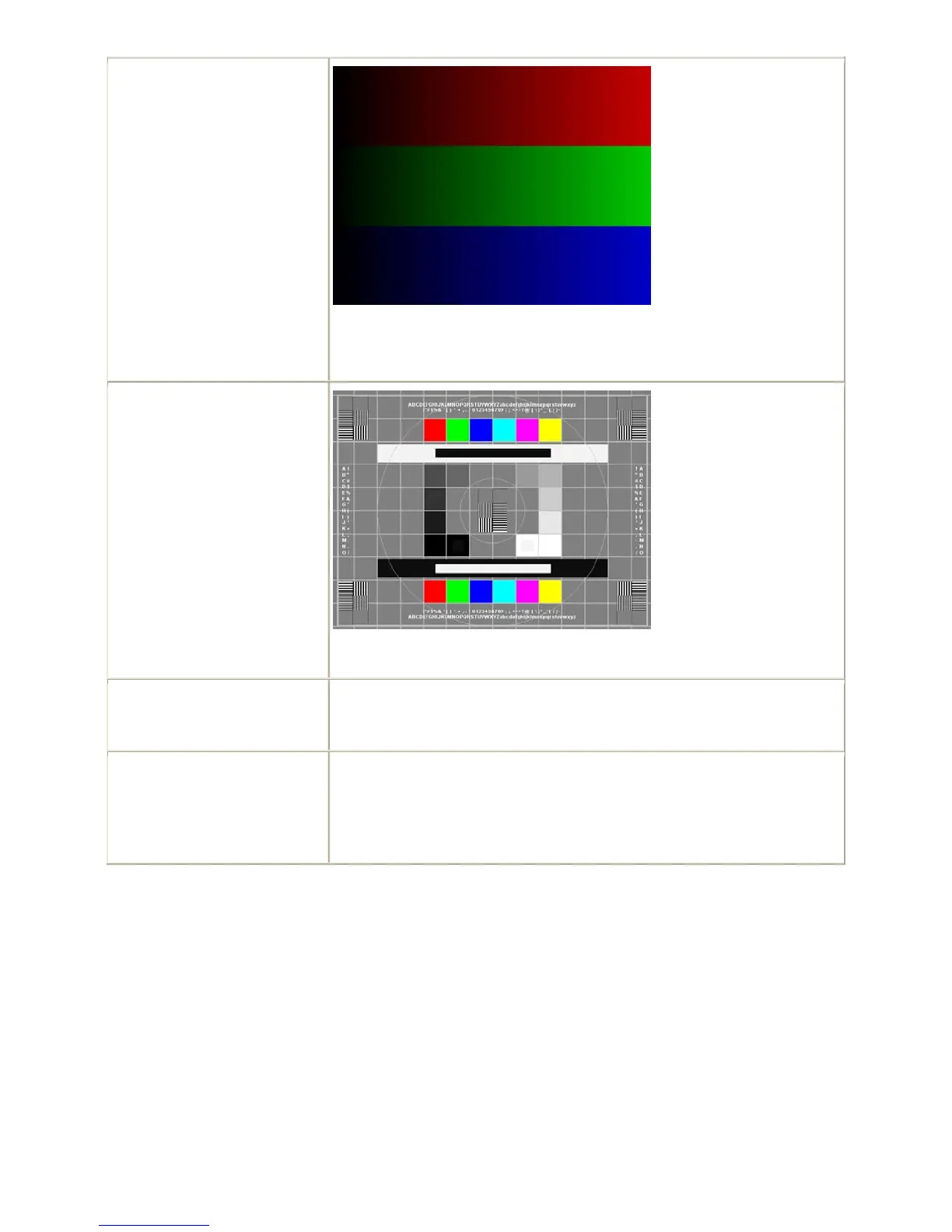X2 Service Manual 44
Image #2: Color Ramp
Project the Color Ramp
image.
Verify there are no missing parts of the ramp.
Verify that the bars are not flashing.
Verify that the transitions from light to dark are smooth and gradual.
Image #4: SMPTE133
Project the SMPTE133 image.
Verify that there are no noise, tint, duplicating columns, or other general
image abnormalities present
On the keypad, press Menu.
On the Display menu, select
Reset All.
Verify that the image synchronizes.
Power Down
After all tests are complete,
turn the power off and
disconnect all cables. Attach
the lens cap.
Verify unit is powered off before disconnecting cables.
