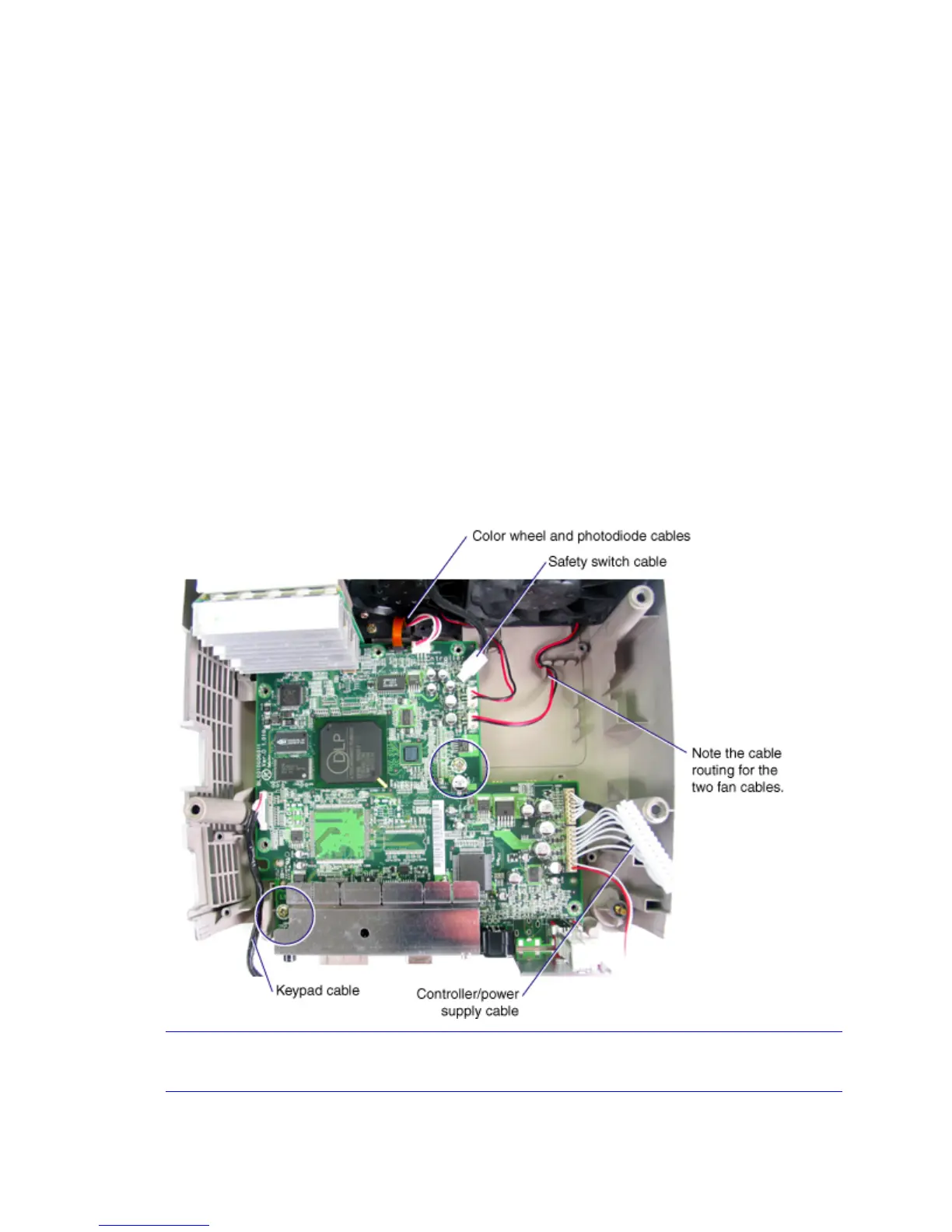X2 Service Manual 10
Controller ECA
The controller ECA (510-1773-xx) mounts beneath the metal chassis and power supply and behind the
optical engine. It fastens to the bottom case with two screws and connects to the DMD ECA through two
connectors at the front side of the controller.
1 Remove the following items:
Lamp module (page 24)
Focus and zoom rings (page 17)
Front bezel (page 18)
Rear bezel (page 37)
Top case (page 39)
Power supply and AC filter ECA (page 6)
Chassis (page 8)
2 Unplug the safety switch cable, the two fan cables, the color wheel ribbon cable, and the
photodiode cable from the controller ECA. Remove the two M3x10 Plastite Phillips screws
(circled).
NOTE The controller/power supply and keypad cables are permanently attached to the controller
ECA. Do not attempt to remove them.
