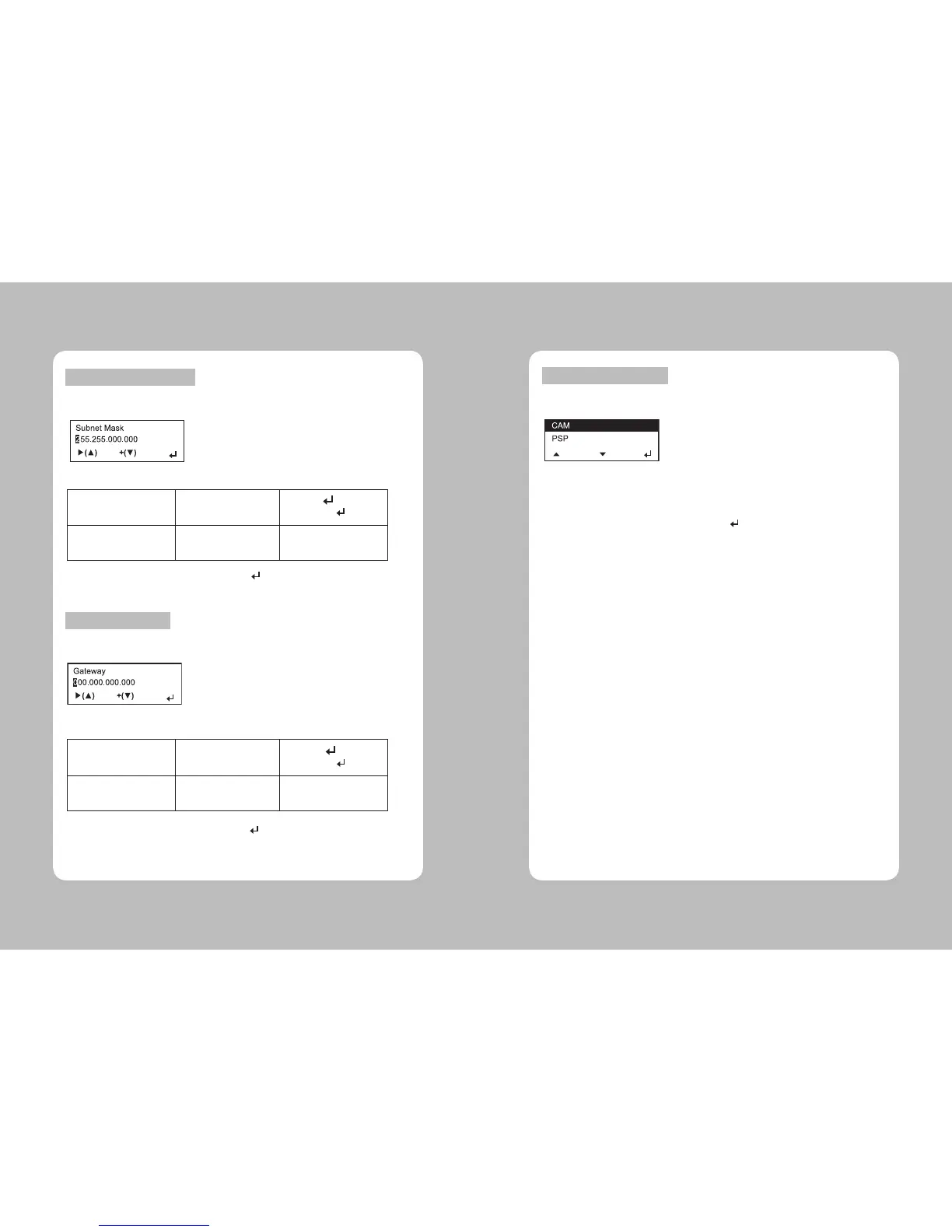47
46
Setting the Subnet Mask
Setting the Gateway
This option sets the printer’s subnet mask.
1. From the Congure menu, select Subnet Mask.
This option sets the printer’s router (gateway) address.
1. From the Congure menu, select Gateway.
Use buttons as shown in the following table:
Use buttons as shown in the following table:
2. When the setting you want is displayed, press to save the setting. You return to
the Congure menu.
▶(▲)
Press ▲ to
+(▼)
Press ▼ to
1
Press to
Scrolls through the
positions
from left to right
Increments the current
position setting by 1
Saves the setting
▶(▲)
Press ▲ to
+(▼)
Press ▼ to
1
Press to
Scrolls through the
positions
from left to right
Increments the current
position setting by 1
Saves the setting
2. When the setting you want is displayed, press to save the setting.
You return to the Congure menu.
Setting the Power Mode
This option sets the power mode.
1. From the Congure menu, select Power Mode.
The choices include CAM (Continuous Awake Mode) or PSP (Power Save Protocol).
PSP conserves battery power. CAM means the printer is continuously receiving and
transmitting data. This mode uses battery power quickly.
2. When the setting you want is displayed, press to save the setting. You return
to the Congure menu.