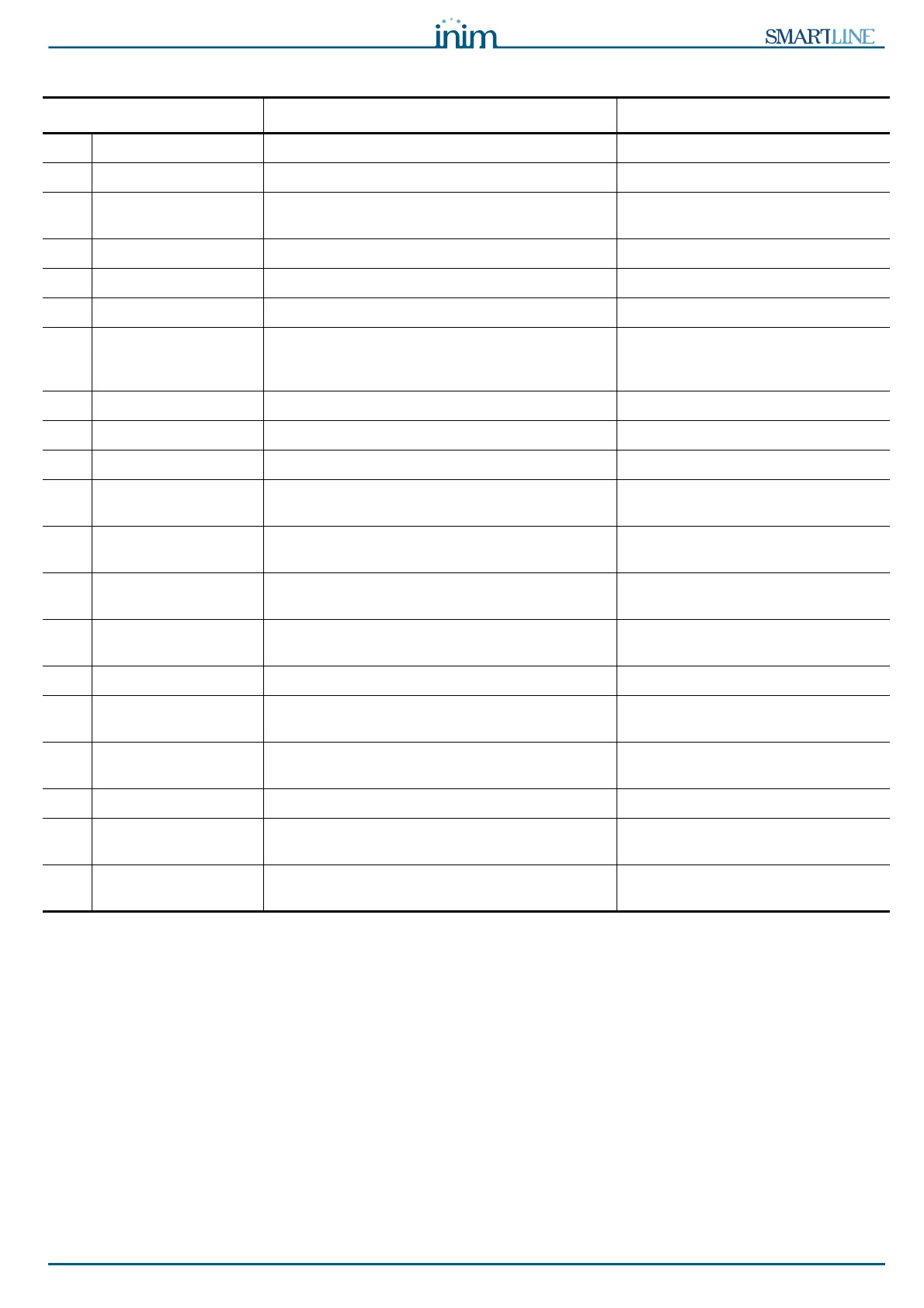Installation and programming manual
User interface 25
5.2.2 LED
LED If On solid: ON blinking:
[H] SILENCED As per paragraph 5.1
[I] RESET DISABLED As per paragraph 5.1
[J] INVESTIGATE Indicates that investigation time has been
requested.
[K] ALARM As per paragraph 5.1
[L] PRE-ALARM As per paragraph 5.1
[M] FAULT As per paragraph 5.1
[N] CPU FAULT Indicates that the repeater CPU is not operating
properly. If this occurs, the repeater must be
repaired immediately.
[O] DISABLED As per paragraph 5.1
[P] TEST As per paragraph 5.1
[Q] NIGHT MODE As per paragraph 5.1
[R] BATTERY Indicates that the panel batteries are low or
inefficient.
Indicates restoral of the low/
inefficient battery event.
[S] EARTH Indicates voltage dispersion to earth. Indicates restoral of the voltage
dispersion to earth event.
[T] FUSE Indicates protection fuse intervention due to
short-circuit on the AUX or AUX-R output.
Indicates restoral of the short-circuit
on AUX or AUX_R output event.
[U] MAINS Indicates Mains failure. Indicates restoral of the Mains failure
event.
[V] BELLS - ACTIVE Indicates that the ALARM NAC output is active.
[W] BELLS - FAULT Indicates that a fault has been detected on the
ALARM NAC output.
Indicates restoral of the ALARM
output fault.
[X] BELLS - DISABLED Indicates that the ALARM NAC output has been
disabled.
[Y] DIALLER - ACTIVE Indicates that the DIALER output is active.
[Z] DIALLER - FAULT Indicates a DIALER output fault. Indicates restoral of the Dialler
output fault.
[Z1] DIALLER -
DISABLED
Indicates that the DIALER output has been
disabled.
