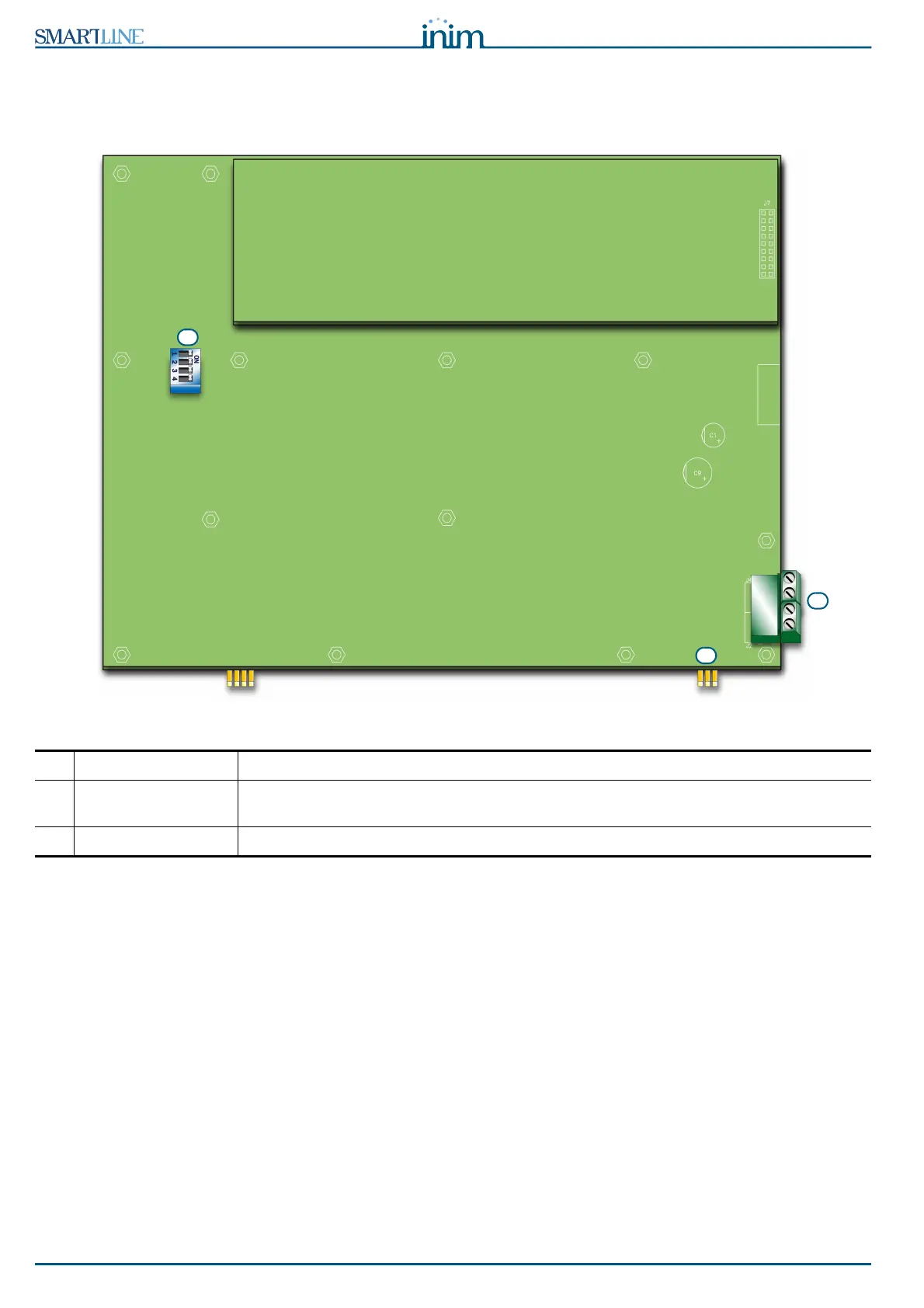26 User interface
Conventional fire detection control panel
5.2.3 Repeater board
If you open the repeater enclosure, the rear side of the electronic board (which is attached to the
frontplate) will be on view. Following is a description of the parts which will be used during the installation
phase:
Figure 10 - The rear side of the repeater board
[A] DIP switches For the repeater address setting
[B] RS485 terminals From the bottom of the figure to the top “+24V - + GND”; for the connection to the
RS485 BUS
[C] EOL terminals For the setting jumper which indicates the position of the repeater in the system.
