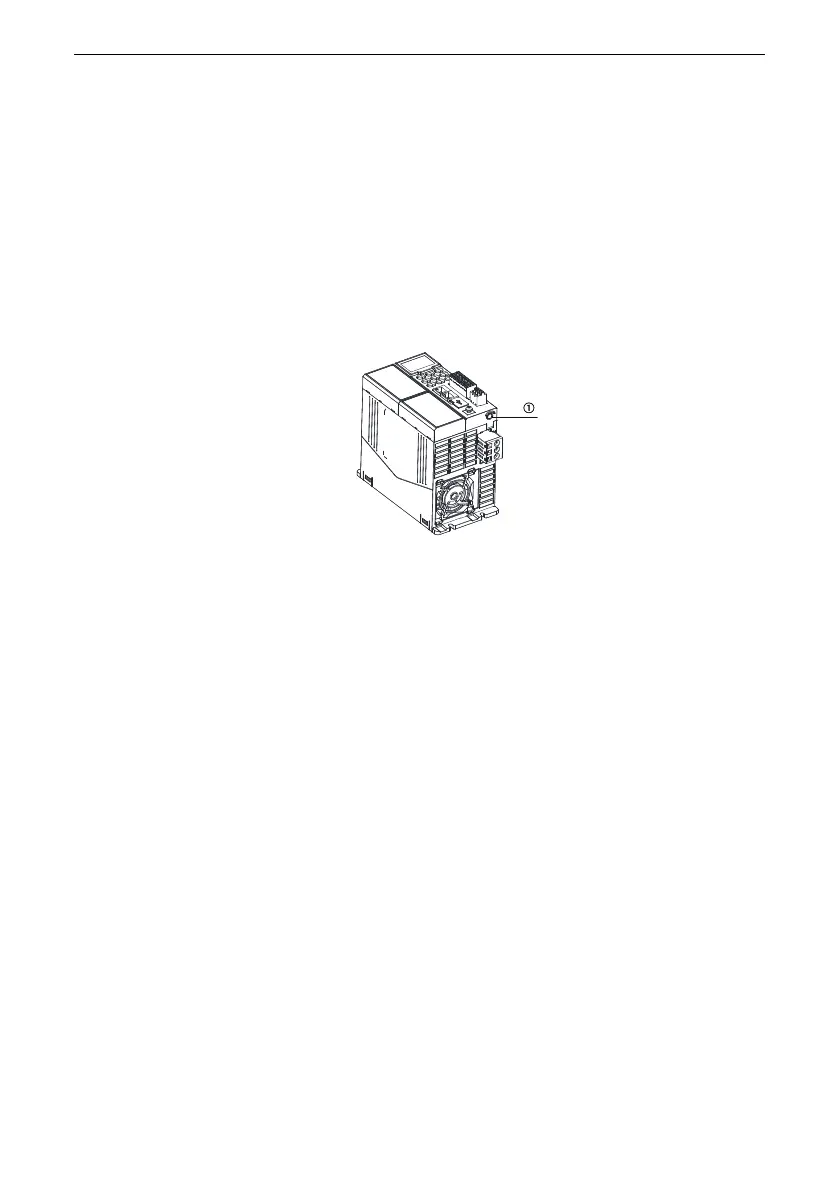Electrical Design
‑89‑
● It is recommended that the equipment be installed on a conductive metal surface
to ensure that the entire conductive bottom of the equipment is properly
overlapped with the installation surface.
● The grounding screws must be fixed with the recommended tightening torque to
avoid loose or too tight fixing of the protective grounding conductor.
3.4.2 Grounding of the Control Board
By default, the control board is grounded. When grounding is not required, remove
the knockout of the EMC grounding screw hole at ①, and remove the EMC screw here
with a Phillips screwdriver to disconnect the control board from grounding.
Figure 3‑28 Position of the EMC grounding screw of the control board
3.4.3 Grounding of a Single Device
Each unit (power supply unit, drive unit, and filter unit) must be well grounded. The
power supply unit, drive unit, input reactor, filter (or filter unit) are connected to the
grounding copper busbar of the equipment cabinet in star connection mode, and the
output side of the drive unit is connected to the motor, as shown in the following
figure.
