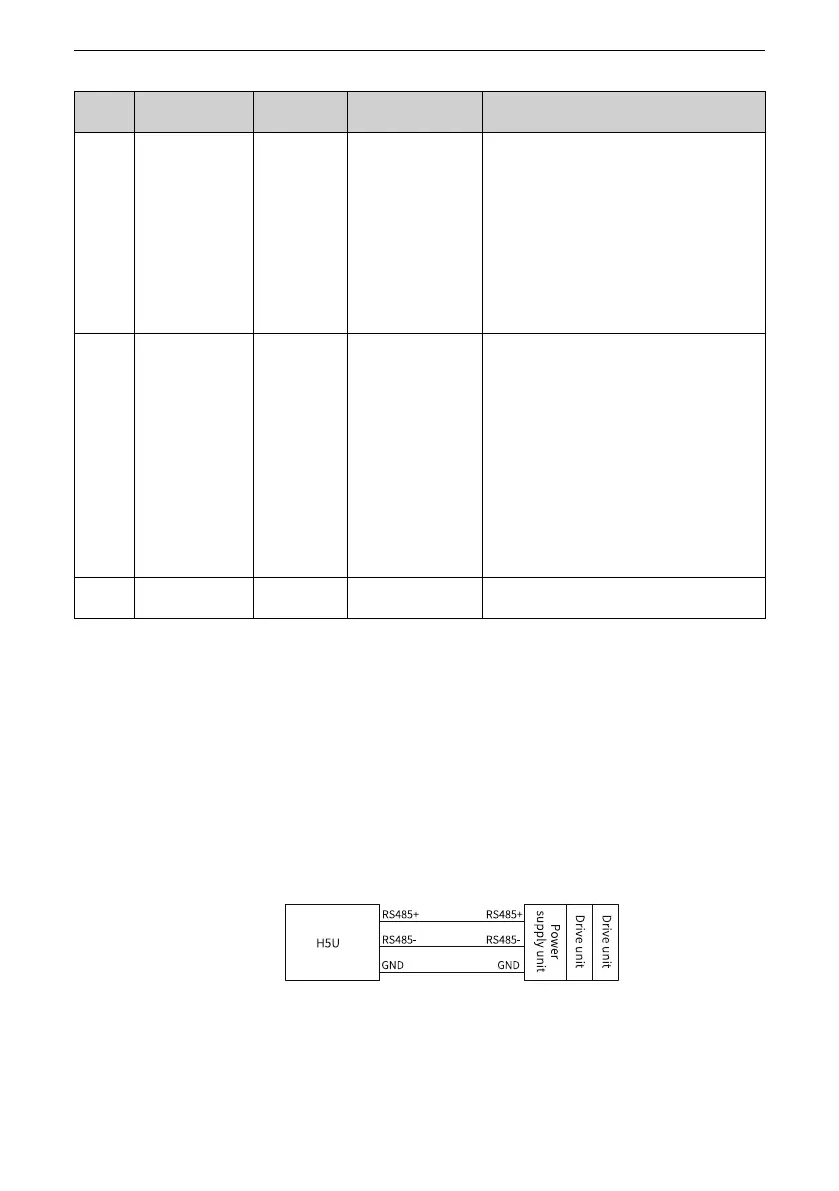Modbus Communication
‑24‑
Para.
No.
Name Default
Value Range Description
Fd‑03
RS485 response
delay
2 0 ms to 20 ms
This parameter indicates the interval from the
end of data receiving by the AC drive to the start
of data transmission to the host controller.
If the response delay is less than the system
processing time, the former is subject to the
latter.
Otherwise, after the system finishes data
processing, the system waits until the response
delay time expires before sending the data to the
host controller.
Fd‑04
RS485
communication
timeout time
0
0.0 (invalid)
0.1s to 60.0s
When this parameter is set to 0.0s, the
communication timeout time is invalid. It is set
to 0.0s under normal circumstances. This
parameter is used to monitor communication
status in a system with continuous
communication.
When it is set to a valid value, if the
communication interval between current
communication and the next communication
exceeds the value of Fd‑04 (communication
timeout time), the system reports a
communication fault (E16).
Fd‑92
Communication
version
0.00 0.00 to 655.35
This parameter shows the communication
software version.
2.6 Communication Configuration
2.6.1 Configuration for RS485 Communication Between AC Drive and H5U
Software Acquisition and Hardware Wiring
1. Log in to Inovance website http://www.inovance.com/support/download.html to
download the H5U programming software.
2. Connect the terminals RS485+ and RS485– of H5U to those of the AC drive, as
shown below.
Figure 2‑3 Connection of communication interfaces
