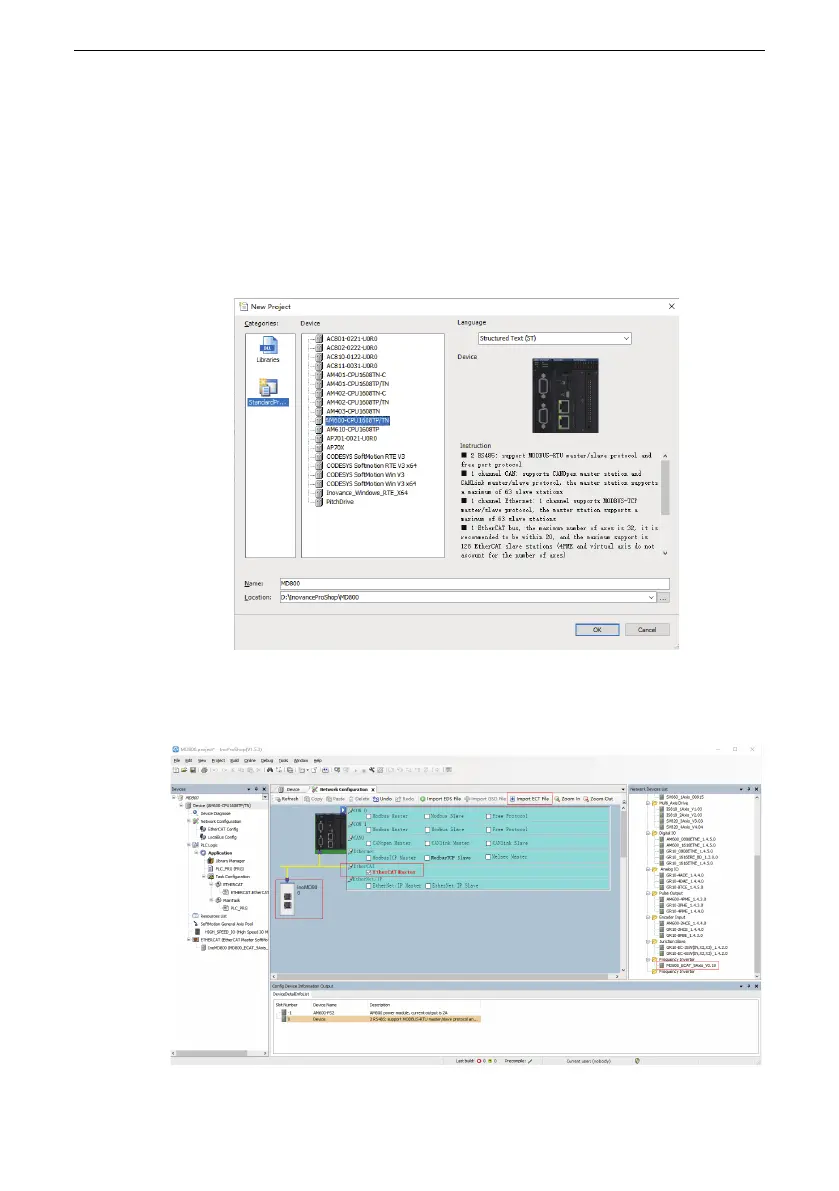EtherCAT Communication
‑111‑
5.8.3 Example of Configuration on AM600 Master Station Using ECAT
Card
The following takes the AM600 master station as an example to describe how to
configure the AC drive to work with the master station.
1. Run the software and create an AM600 project.
Select "AM600‑CPU1608TP/TN" from the device list. The following screen is
displayed.
2. Add this device as an AC drive slave station.
a. Access the "Network Configuration" page and import the EtherCAT configuration
file of this product. If configuration files of other versions exist, delete them first.
