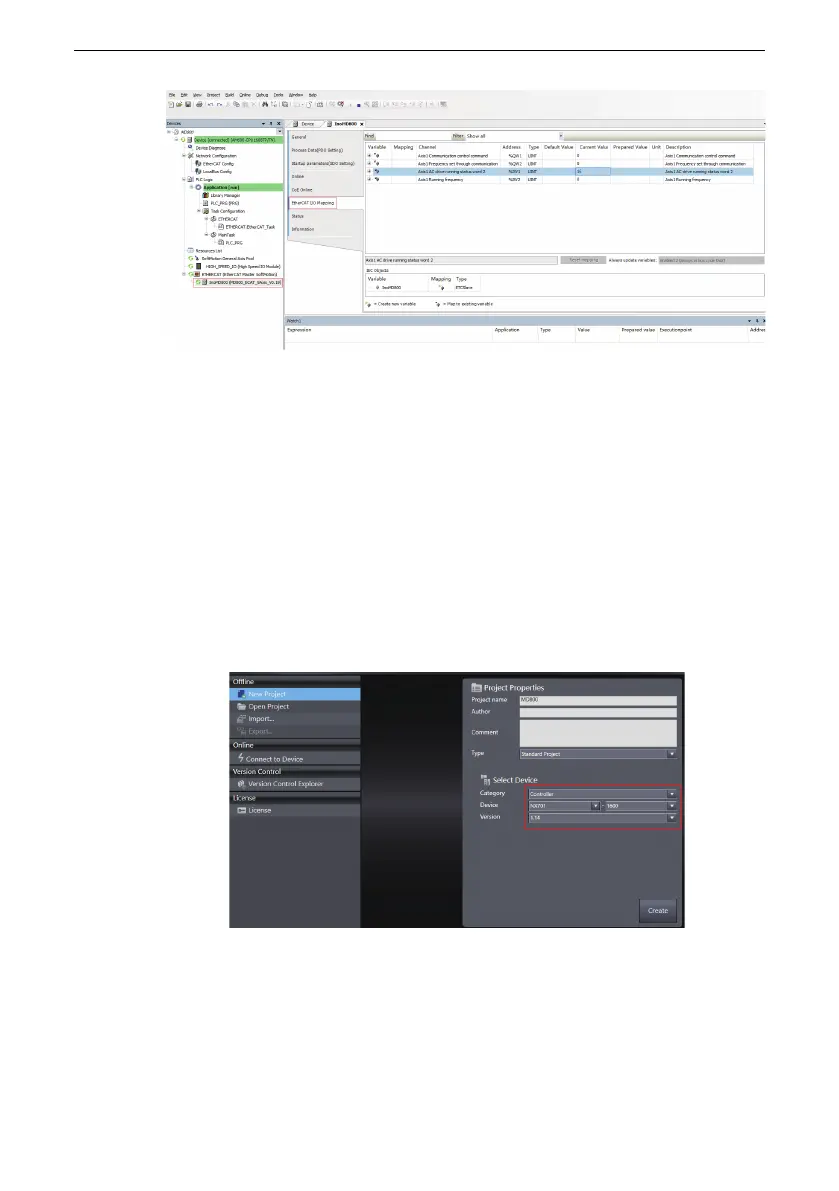EtherCAT Communication
‑113‑
5.8.4 Example of Configuration on Omron Master Station Using ECAT
Card
The following takes the Omron NX701‑1600 master station as an example to describe
how to configure the AC drive to work with the master station.
1. Copy the XML file of this product to the installation directory "E:\OMRON\Sysmac
Studio\IODeviceProfiles\EsiFiles\UserEsiFiles" of Sysmac Studio, run the software,
and import the XML file.
2. Create a project.
Device: Select the model of the controller.
Version: Select the device version.
3. Configure communication parameters.
a. Access the main screen and choose "Controller" > "Communications Setup".
b. Select "Direct connection via USB". If the test is successful, proceed to the next
step.
