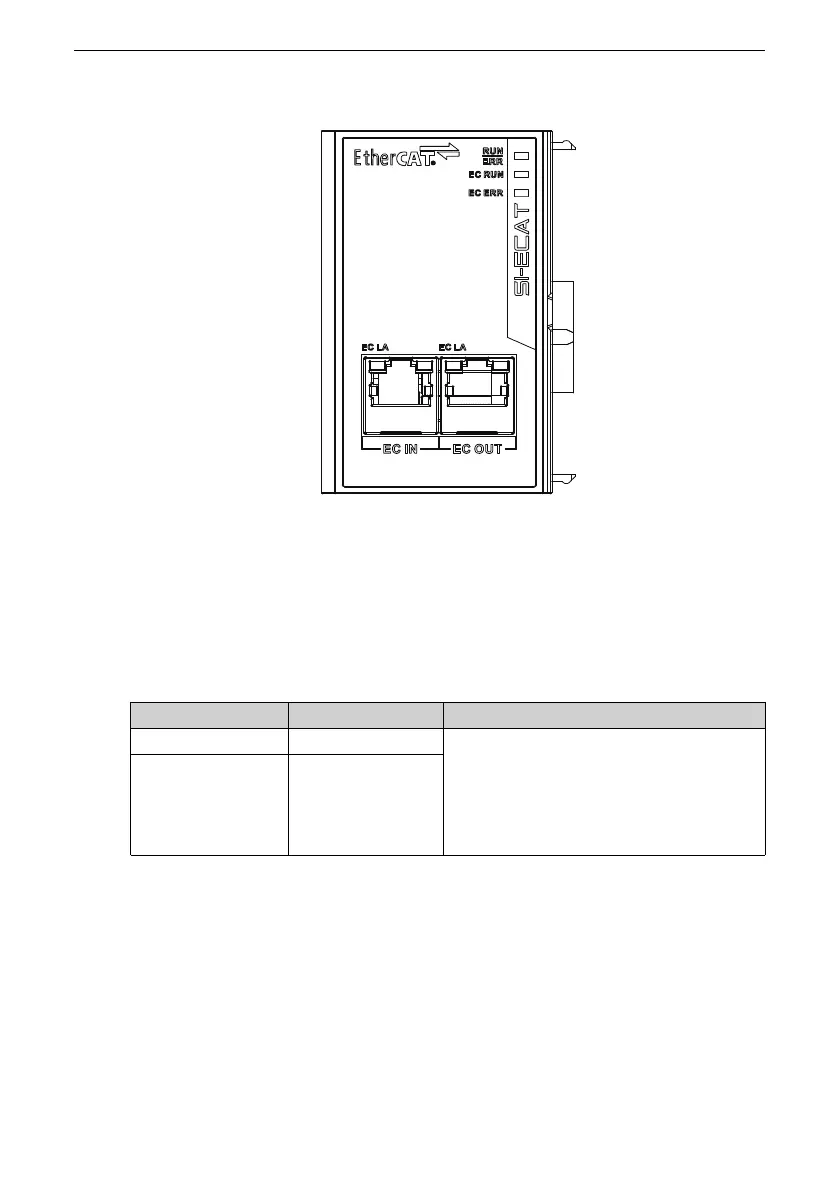EtherCAT Communication
‑85‑
5.3 Hardware Layout
Figure 5‑1 Arrangement of ECAT card terminals
The ECAT card is connected to the EtherCAT master station by using the standard
Ethernet RJ45 socket. Its pin signal definitions are the same as those of the standard
Ethernet pins. They can be connected using crossover cables or straight‑through
cables.
Table 5–1 Description of ECAT card terminals
Terminal Code Terminal Name
Description
EC IN Input port
After the ECAT card is installed, face the
RJ45 socket, the port on your left is EC IN
and that on your right is EC OUT. Do not
connect them reversely.
For operation stability, use Cat 5e shielded
twisted pair LAN cables.
EC OUT Output port
