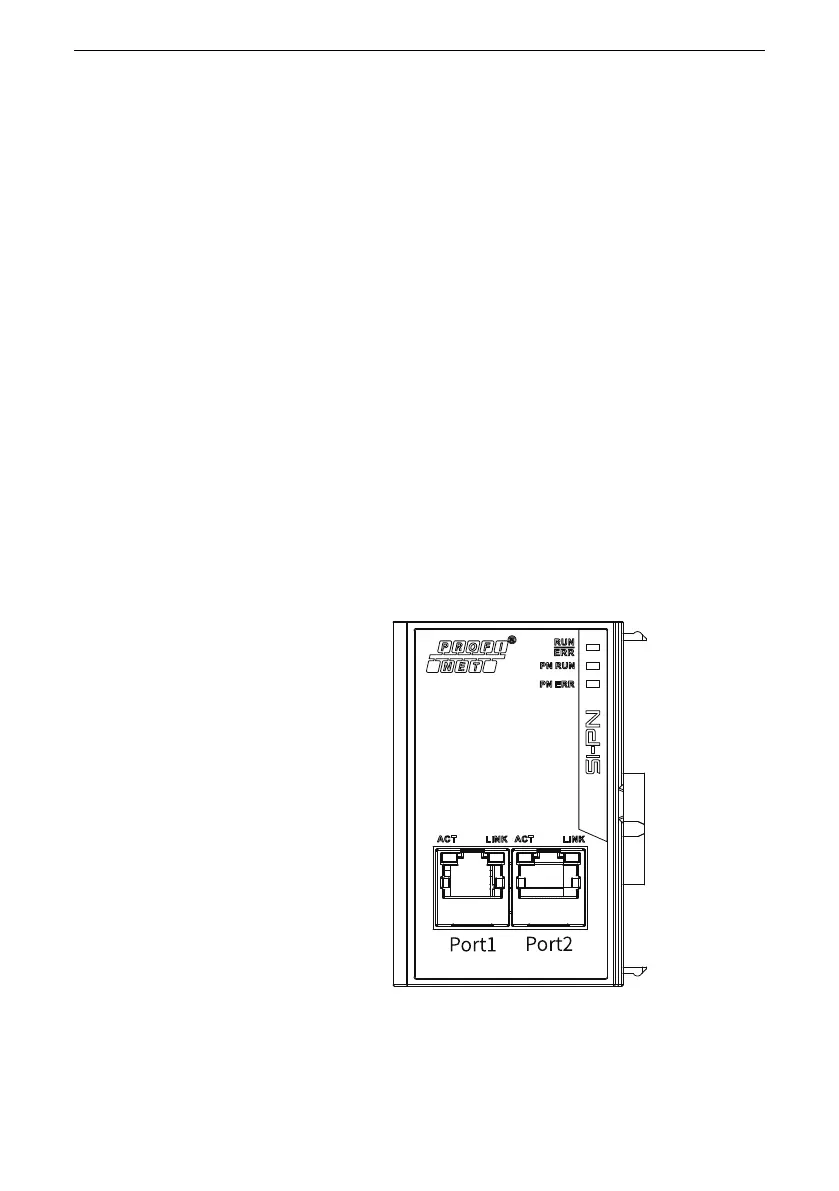PROFINET Communication
‑63‑
4 PROFINET Communication
4.1 Overview
The PROFINET communication card (hereinafter referred to as the PN card) supports
data exchange among up to nine CANopen nodes, including one power supply unit
and eight drive units.
In this guide, the PN card software version must be 33.01 or later. After the PN card is
installed and the AC drive is powered on, query the parameter Fd‑91 of the power
supply unit. The GSDML file is GSDML‑V2.31‑inovance‑MD800PNGATE‑20201229.xml.
4.2 Installing
Power off the AC drive, wait for about 10 minutes until the charging indicator of the
AC drive is completely turned off, and then install the PN card.
Check whether the PN card is firmly inserted to the AC drive and prevent the signal
socket between boards from being damaged by the pulling force of external signal
cable.
Do not hot‑swap the PN card.
4.3 Hardware Layout
Figure 4‑1 Arrangement of PN card terminals
The PN card is connected to the PROFINET master station by using the standard
Ethernet RJ45 socket. Its pin signal definitions are the same as those of the standard
