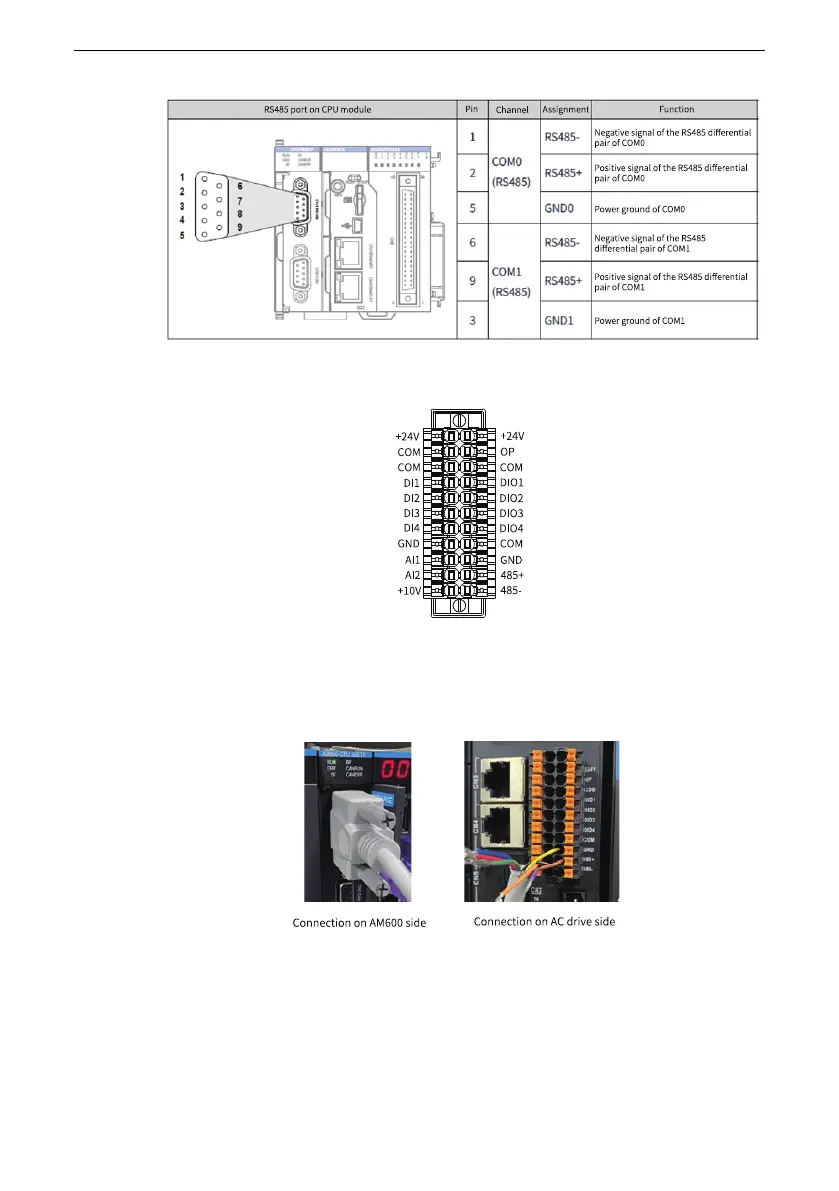Modbus Communication
‑30‑
● The AC drive is provided with one set of RS485 port, which is on the CN1 connector
of the power supply unit.
Hardware connection procedure:
1. Taking COM1 as an example, connect one end of the LAN cable to CN1 of AM600
through DB9 and connect the RS485+, RS485–, and GND0 terminals of the other
end to the RS485+, RS485–, and GND pins of the AC drive, as shown below.
2. Switch the termination resistor of the AC drive to the ON position (to the left).
