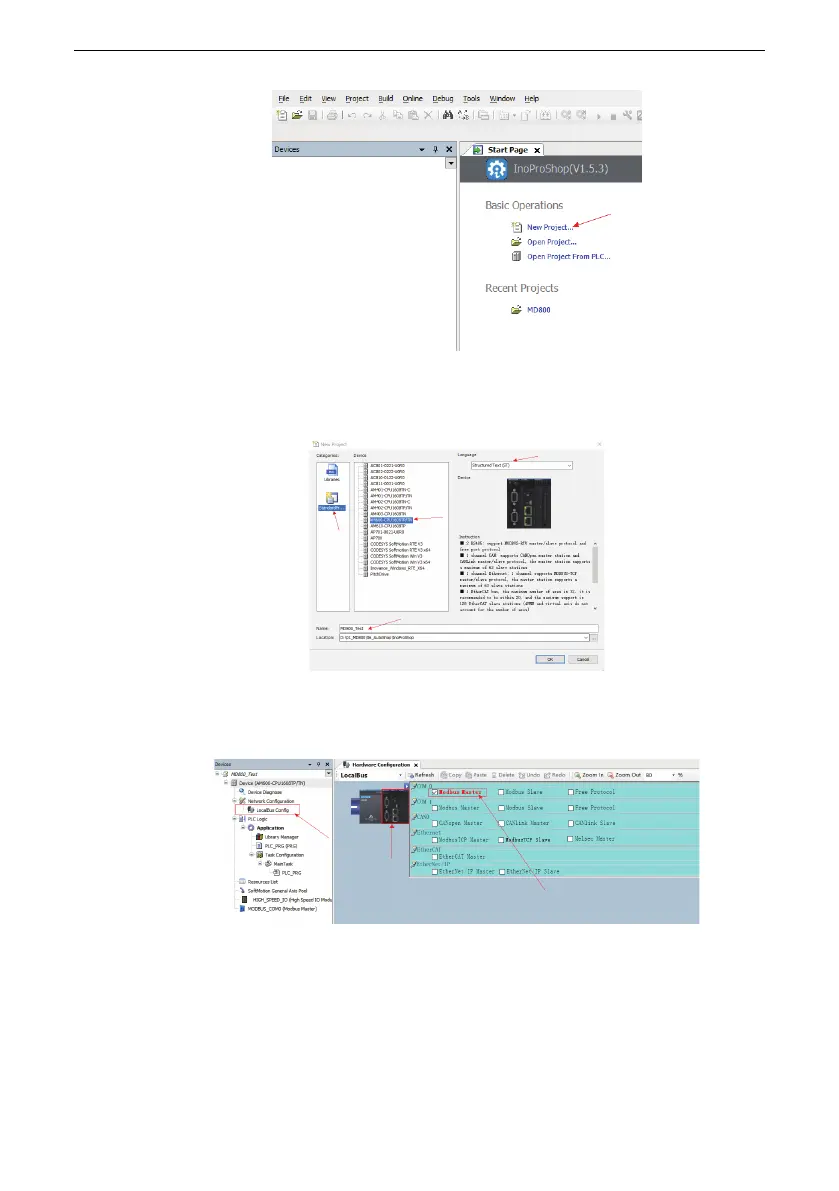Modbus Communication
‑32‑
2. Select StandardProjects under Categories, select AM600‑CPU1608TP/TN from the
Devices section, select Structured Text (ST) from Language, set the project name
and storage path, and then click ""OOKK"".
3. Click ""LLooccaallBBuuss CCoonnffiigg"" and then click to select a CPU module. In hardware
connection, COM0 is connected to MD800 through the RS485 cable. Therefore,
select the Modbus master station of the serial port 0.
4. Select ""MMOODDBBUUSS__CCOOMM00"" on the left, and set the baud rate, parity check, and stop
bit. These three parameters must be set the same as Fd‑01 settings of the drive unit
of the AC drive.
