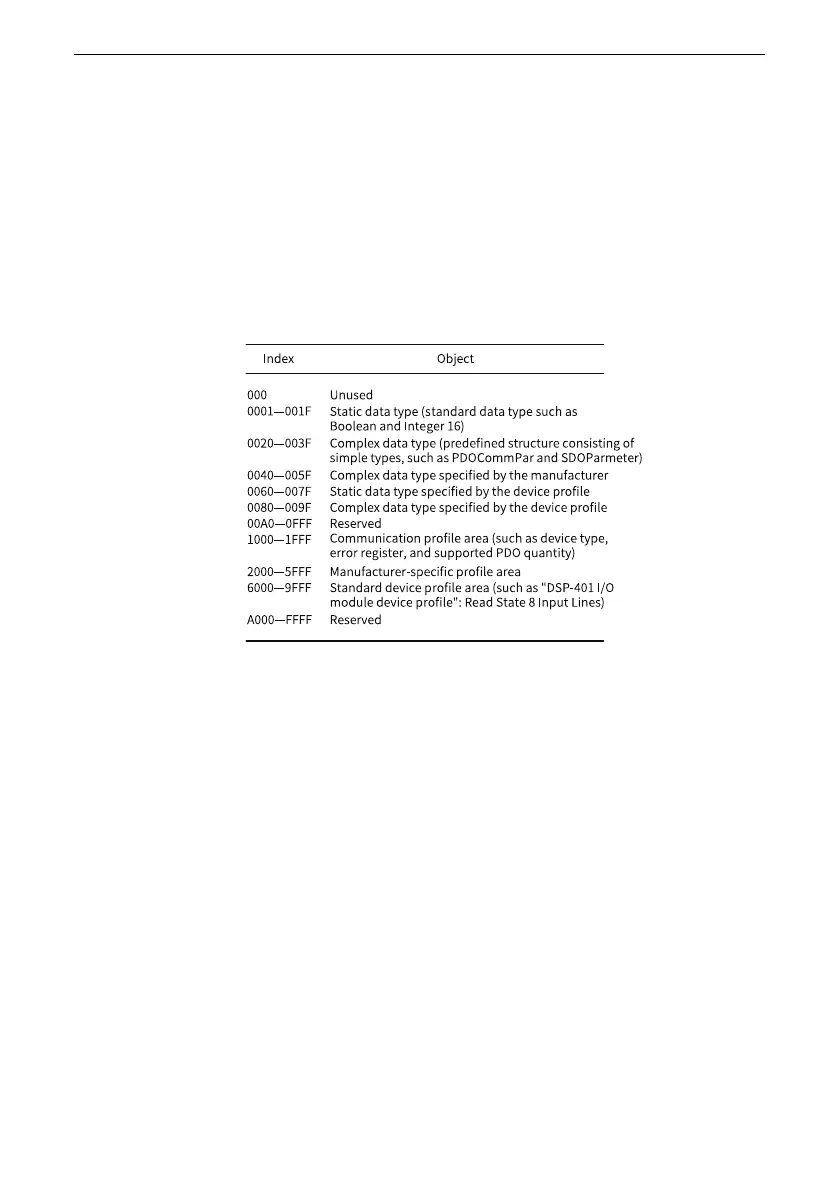CANopen and CANlink Communication
‑38‑
● Supports emergency objects.
● Supports the synchronous mode.
Object Dictionary
An object dictionary is an ordered set of parameters and variables, and includes all
parameters of the device profile and device network state. A set of objects can be
accessed by using the ordered pre‑defined method.
The CANopen protocol uses an object dictionary with 16‑bit indexes and 8‑bit sub‑
indexes. One master node or configuration tool can access all values in a slave node
object dictionary. The following figure shows the structure of the object dictionary.
Figure 3‑2 Object dictionary structure
Common Communication Objects
CANopen provides multiple communication objects. Every communication object has
different features. You can select a communication object according to different
applications. This communication interface uses predefined COB‑ID. Specific rules are
as follows:
● NMT object: 0x000
● SYNC object: 0x080
● SDO object:
SDO sending — 0x600+Node‑ID
SDO receiving — 0x580+Node‑ID
● PDO object:
RPDO1 — 0x200+Node‑ID
RPDO2 — 0x300+Node‑ID
RPDO3 — 0x400+Node‑ID
