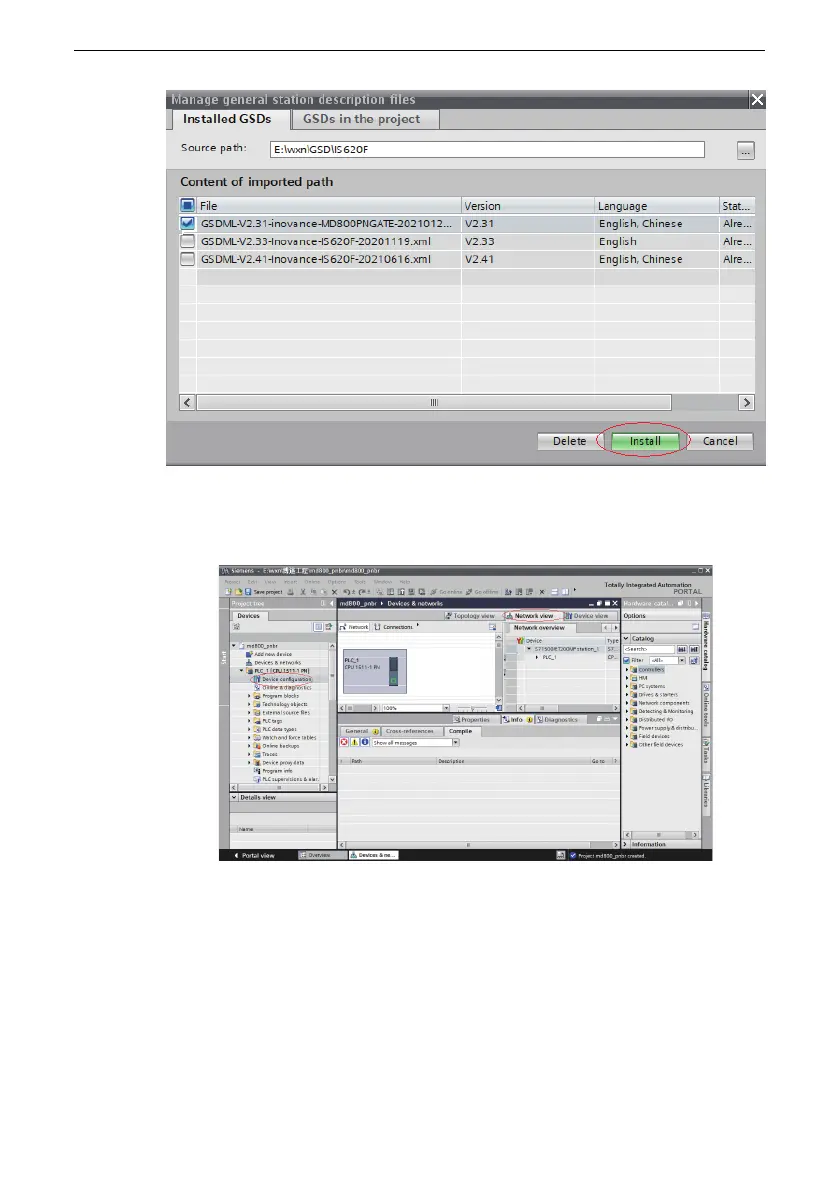PROFINET Communication
‑72‑
In the dialog box prompting that the GSDML is installed, click "Close".
3. Create a network
a. Click "Device configuration" on the page and then switch to the "Network view".
b. Select the Ethernet port of the PLC, choose "Properties" > "General", and set the
IP address and subnet mask of the PLC master station.
