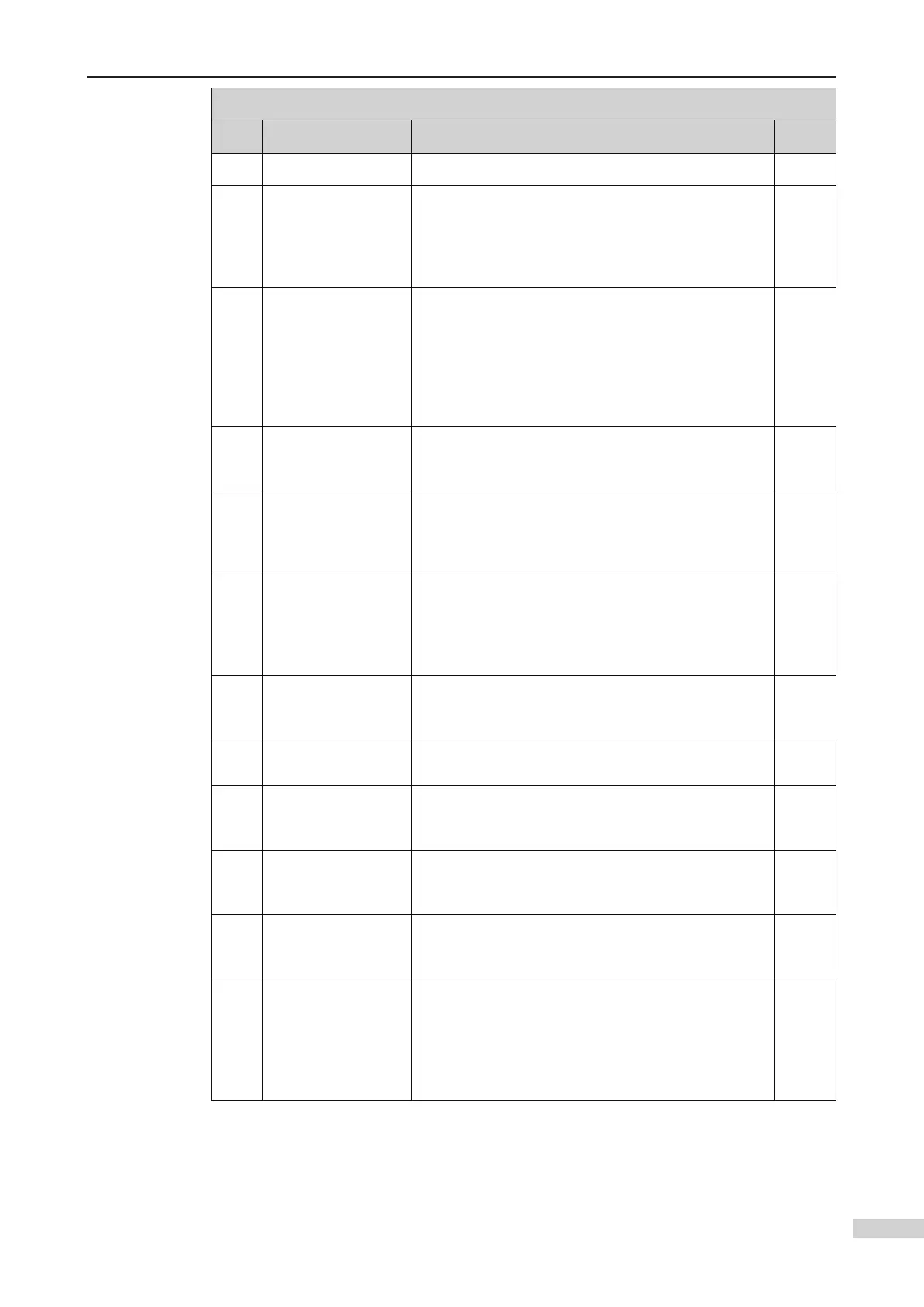6 Parameter Description
-
219
-
F6-42 Program control selection 3
Bit Function Description Default
Bit0 Reserved - -
Bit1
Canceling door
open/close
command at delay
after door open/
close limit
Bit1 = 1: The door open/close command is canceled
at the delay of 1s after door open/close limit.
0
Bit2
Not judging door
lock state at door
close output
On normal conditions, the system determines that
the door is completely closed only when the door
close limit signal is active and the door lock is
applied.
If this function is enabled, the system need not judge
the door lock state.
0
Bit3
Door close
command output
during running
The door close command is output continuously
during the elevator running.
0
Bit4
Returning to base
on
0
Bit5
Clearing calls
immediately at
elevator lock
0: After the elevator lock signal becomes active, the
elevator clears hall calls and responds to the current
car call, and then enters elevator lock state.
1: After the elevator lock signal becomes active, the
elevator clears all calls and enters elevator lock state.
0
Bit6
Electric lock NC
output
After the NC output is selected, the electric lock
signal is not output during door open and is output
during door close.
0
Bit7
Canceling fault E50
detection
When Bit7 is set to 1, fault E50 is not detected. 0
Bit8
Door open/close
limit detection
cancellation
When this function is enabled, the fault detection of
the door open/close limit signal is canceled.
0
Bit9
Fault subcode
scrolling display
cancellation
When this function is enabled, the keypad will not
display the fault in a scrollable manner.
0
Bit10
Door open energy
saving
In the case of waiting with the door open, the system
closes the lighting and fan after the time set in F9-01
passes by in door open limit state.
0
Bit11
Independent switch
separated from
parallel connection
When this function is enabled, individual elevators
will be independent and separated from parallel
control and be in normal running mode. When this
function is disabled, the elevator will be independent
and separated from parallel control and enter the
VIP running mode.
1
