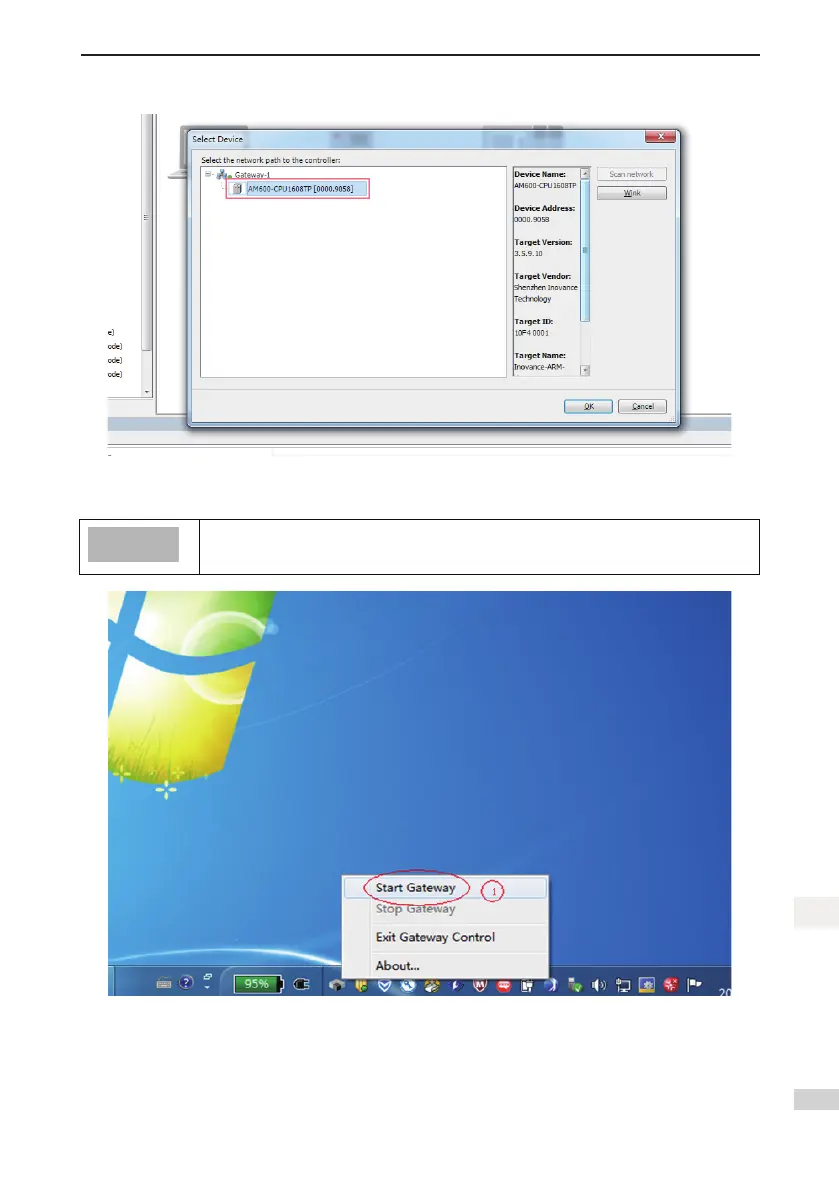- 121 -
6 Trial Running
6
ClickScanNetwork.
Select the scanned AM600 device. Now the communication connection between PLC and PC is completed.
Next,performthedeviceconguration.
WhentheAM600devicecannotbescannedinInoPro:TheCoDeSysgatewayisnotturnedon.
Pleasecheckandstartit,andthenscan.CheckwhethertheCoDeSysgatewayisturnedon
(shownincolor).IfitisinSTOPstate,pleaseclickittostart.
