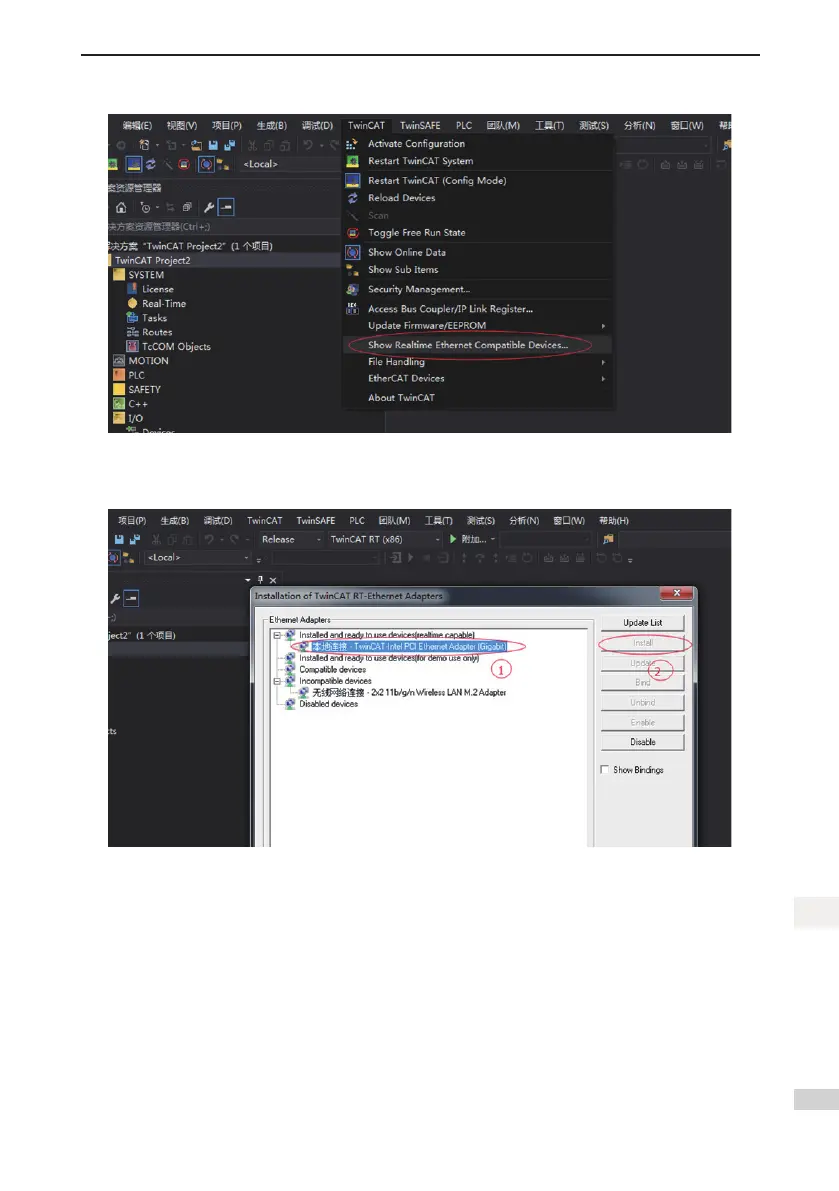- 143 -
6 Trial Running
6
4. InstalltheTwinCATnetworkadapterdriver.
Open the menu "Show Real Time Ethernet Compatible Devices…" as shown above. In the displayed
dialogbox,selectthelocalnetworkin"Incompatibledevices,"thenclick"Install."Afterinstallation,the
installednetworkadapterisdisplayedin"Installedandreadytousedevices."
