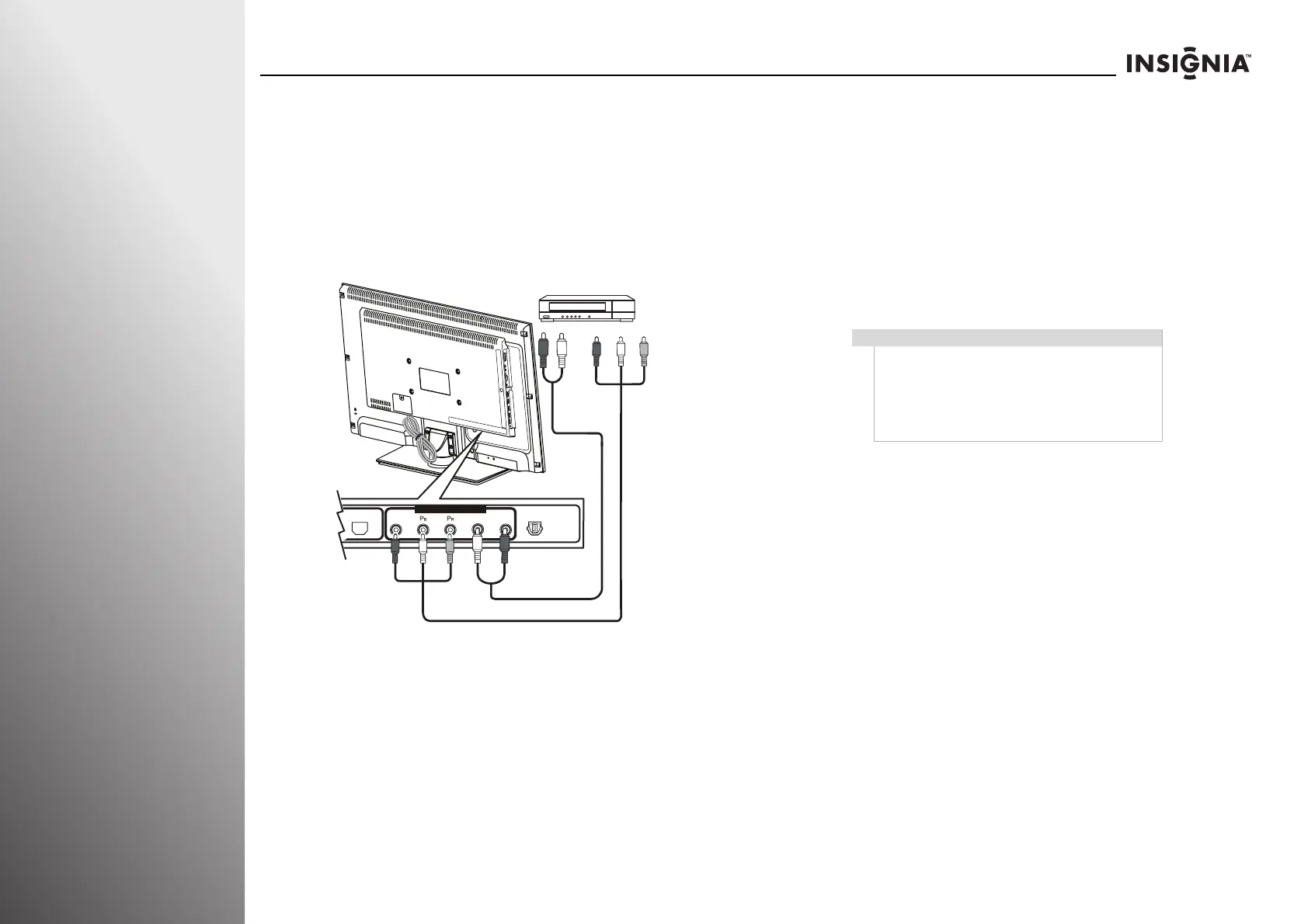22
www.insigniaproducts.com
Getting Started NS-32E859A11/NS-42E859A11
Connecting a component video device
To connect a component video device:
1 Make sure that your TV’s power cord is unplugged and the
component video device is turned off.
2 Connect a component video cable (provided) to the
COMPONENT/AV-IN (Y/P
B/PR) jacks on the back of your TV
and to the COMPONENT OUT jacks on the component
video device.
3 Connect an audio cable (provided) to the L and R (audio in)
jacks on the back of your TV and to the L and R AUDIO OUT
jacks on the component video device.
To play from the component video device:
1 Turn on your TV.
2 Turn on the component video device, then set it to the
correct output mode. See the documentation that came
with the device for more information.
3 Press INPUT to open the input source list.
4 Press S or T to highlight Component/Composite, then
press SELECT.
ETHERNET
COMPONENT/ AV-IN
SPDIFSPDIF
Y/Video L R
Back of TV
Component video device
Cables are often
color-coded. Match color
to color.
Audio cable
Component video cable
Note
If the source sensor is turned on, the inputs that do
not have devices connected are grayed in the input
source list. When you press INPUT, your TV moves
between the inputs that have devices connected.
You can select a grayed input by pressing
S or T. For
more information, see “Turning the source sensor on
or off” on page 95.
