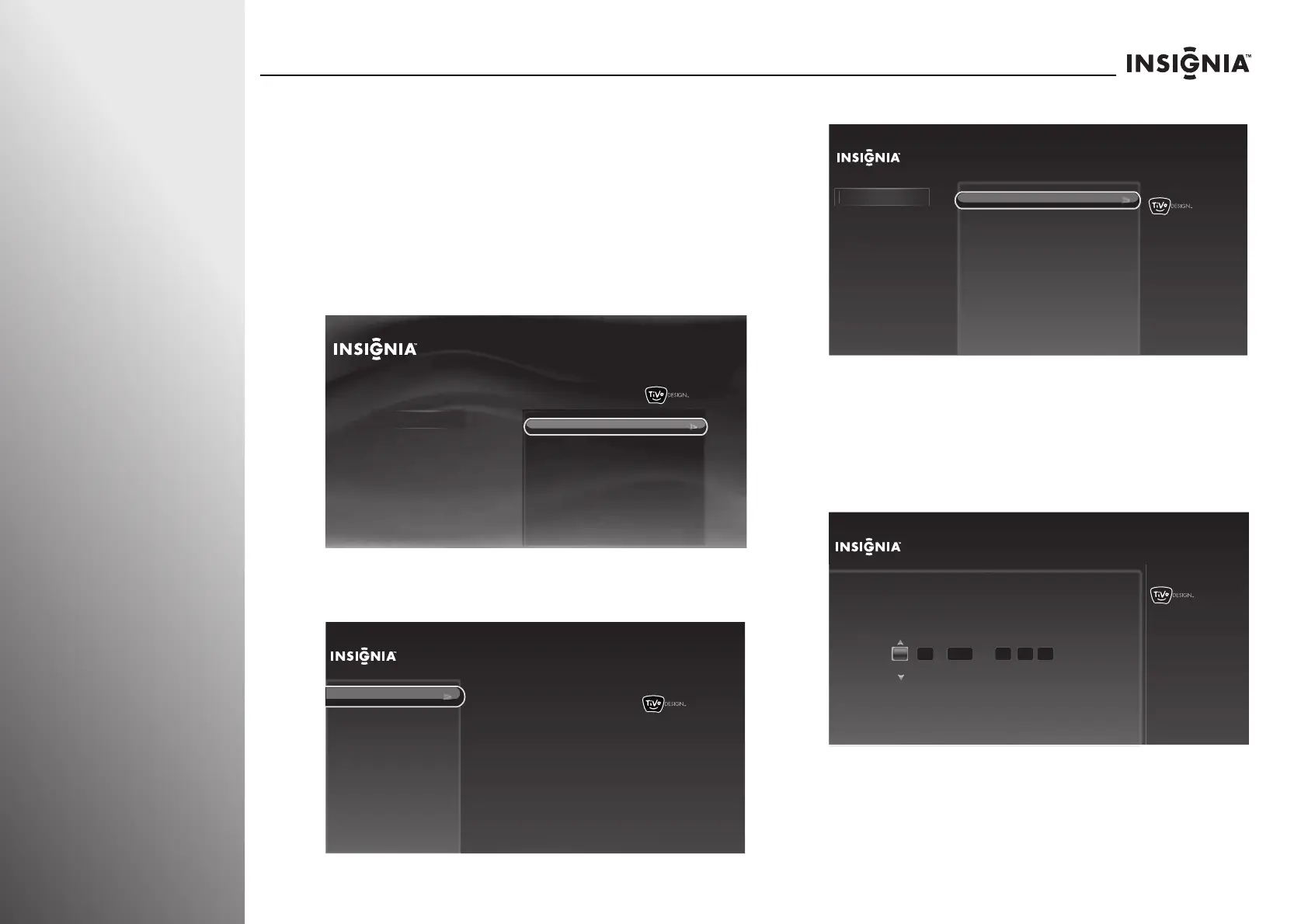80
www.insigniaproducts.com
Using Your TV NS-32E859A11/NS-42E859A11
Adjusting time settings
Setting the date and time
You can set the date and time setting shown in the on-screen
preview pane.
To set the date and time:
1 Press TiVo. The Home screen opens. Press S or T to select
Settings, then press X or SELECT.
2 Press S or T to highlight Settings, then press X or SELECT.
3 Press S or T to highlight Appearance, then press X or
SELECT.
4 Press S or T to highlight Time, then press X or SELECT.
5 Press S or T to highlight your time zone, then press X or
SELECT.
6 Press S or T to select the daylight saving setting, then
press X or SELECT.
7 Follow the on-screen instructions to set the date and time
values.
8 Press SELECT to save your settings and return to the
previous screen.
10:00pm
Home
Settings
Connect to the Internet
Settings
Parental Controls
Check for updates
Account & system info
Help
Sleep timer
10:00 PM
Settings
Audio
Channels & providers
Devices
Network
Recommendations
Video
Appearance
Logo brightness
Input labels
Closed captioning
Video window
Reset all appearance settings
Time
10:00 PM
Settings
Audio
Channels & providers
Devices
Network
Recommendations
Video
Appearance
Reset all appearance settings
earance
Logo brightness
Input labels
Closed captioning
Video window
Time
Set the current date and time.
Current date and time:
12/12/2010 10:00pm
10:00pm
Set Date and Time
12
11 / / at :
12
12 AM
Month
Use the number buttons on the remote control to set the current date and
time.
Eastern Standard Time
Press SELECT when done
2010
