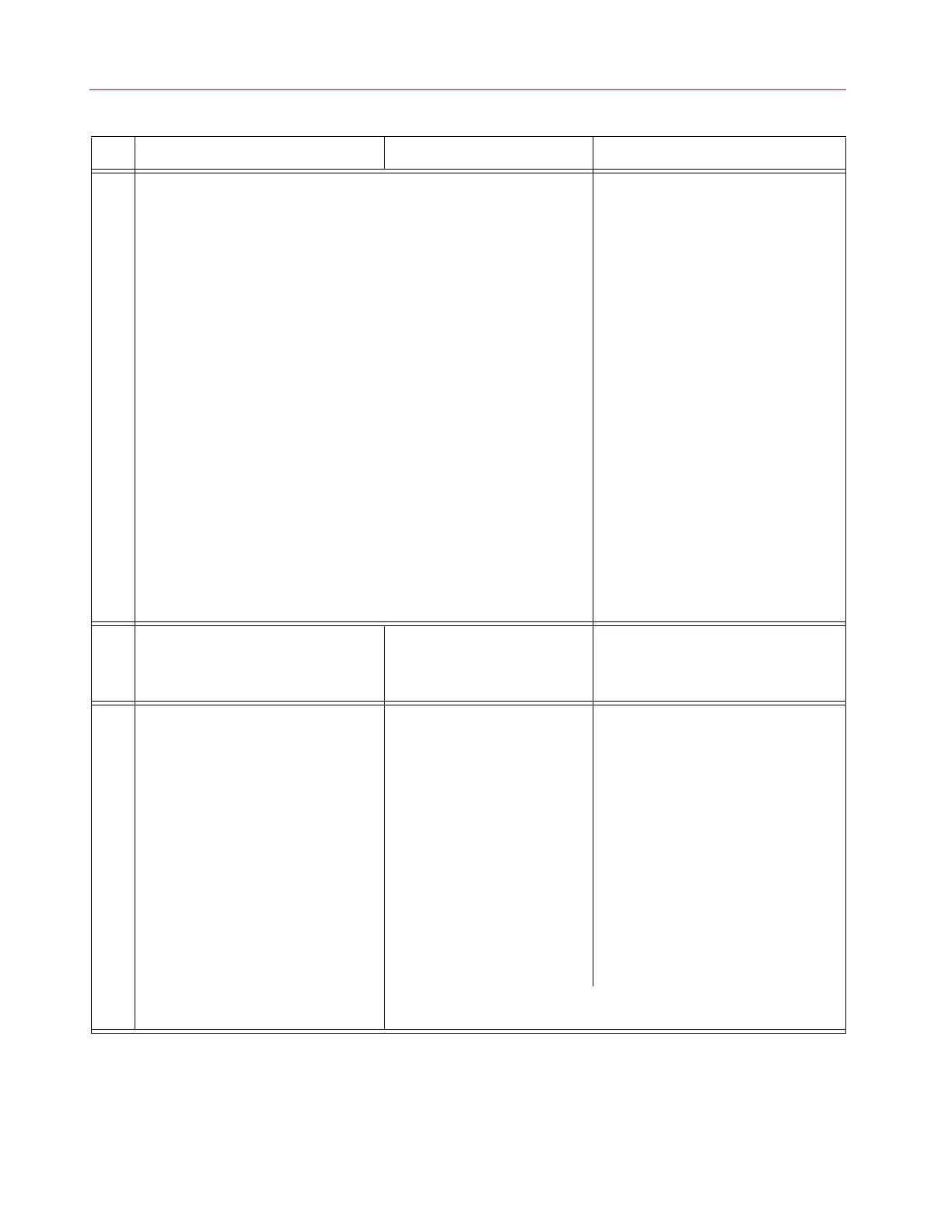Chapter 3: Additional System Details
48 M47-17028-EN
14
• Adjustable crosshead has been jammed into the table and will not move.
It is possible to overload the crosshead motor. If it is overloaded, oil is
relieved back to the reservoir. Damage to load cell, fixtures, etc. could
result.
If a specimen is gripped or the indicated
load is more than 1% of frame capacity,
contact your local Instron Services
department as directed on page 13.
If there is no specimen gripped and
indicated load is less than 1% of frame
capacity:
1. Turn the system disconnect switch
to OFF ( O ).
2. Watch movement of the
compression table. If the
compression table moves away
from the crosshead as the piston
falls, continue with next step. If the
compression table does not move
away from the crosshead as the
piston falls, contact your local
Instron Services department as
directed on page 13.
3. Inspect the frame and any installed
fixtures for obvious damage.
4. Spot check load accuracy of the
system, contact your local Instron
Services department as directed on
page 13.
15
• For 600DX frames, the adjustable
crosshead stops moving while it is
being jogged
The adjustable crosshead limit
has been tripped - the crosshead
has reached the end of its travel
range
Use the adjustable crosshead control
switch to move the adjustable crosshead
in the opposite direction. This will reset
the limit switch.
16
• The HPS shuts down
• Software posts a motor temperature
error message
Oil temperature exceeds
temperature switch setpoint,
possibly due to:
• Fans not operating properly • Check for and correct fan operation
• Clogged air filter in base • Clean or replace the air filters (refer
to maintenance information provided
in the System Operating Instructions
(supplied separately))
• Environmental conditions
exceed requirements (refer to
specifications provided in the
System Operating
Instructions (supplied
separately))
• Correct environmental conditions
Oil temperature must drop below approximately 68 deg. C (155 deg. F) to
reset the switch. Once the switch has reset, the HPS can be started.
Table 5. Troubleshooting the DX system. (Continued)
No. Possible Indications Possible Problem Solution