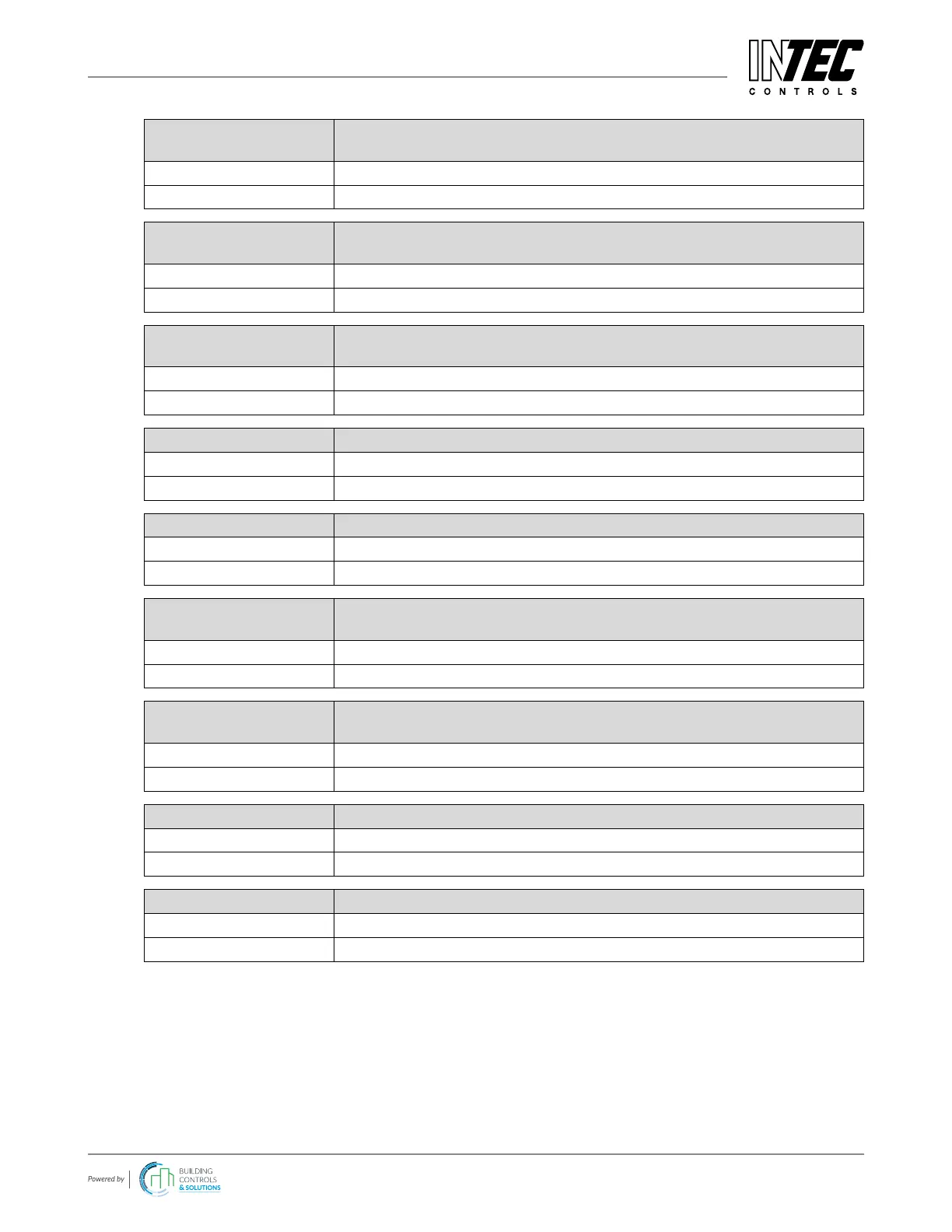INTEC Controls | 12700 Stowe Drive, Suite 100, Poway, CA 92064 | Ph: (858) 578.7887 & (888) GO.INTEC | inteccontrols.com
Specifications subject to change without notice. | GAGC06_E_0516 | USA 200303 | Page 11 of 41
DGC6 – UserManual
“DP 0X Sensor Element” (0x8001) Sensor element at the sensor head – diagnostic function reports an
error.
Cause: Sensor pins broken, mechanical or electrical damage.
Solution: Exchange sensor head.
“DP 0X ADC Error” (0x8004) Monitoring of the sensor and/or process power supply, device reports
an error.
Cause: Mechanical or electrical damage of the ampliers.
Solution: Replace device.
“DP 0X Voltage” (0x8002) Monitoring of the amplier and AD converter circuits at the input
Device reports an error.
Cause: Mechanical or electrical damage of the power supply.
Solution: Measure voltage if too low, replace device.
“DP 0X CPU Error” (0x8008) Monitoring of the processor function – reports an error.
Cause: Mechanical or electrical damage of the processor
Solution: Replace device.
“DP 0x EE Error” (0x8010) Monitoring of the data storage – reports an error.
Cause: Electrical damage of the memory or conguration error.
Solution: Check conguration, replace device.
“DP 0X I/O Error” (0x8020) Power ON or monitoring of the in/outputs of the processor - reports
an error.
Cause: During restart, electrical damage of the processor or of circuit elements.
Solution: Wait until Power On is over, replace device.
“DP 0X Overtemp.” (0x8040) Ambient temperature too high; the sensor outputs the measurement
value for a determined period and switches to error state after 24 h.
Cause: Too high ambient temperature.
Solution: Protect the device from direct sunlight or check climatic conditions.
“DP 0X Overrange” (0x8200) Signal of sensor element at the sensor head is out of range.
Cause: Sensor not calibrated correctly (e.g. wrong calibration gas), defective.
Solution: Recalibrate sensor, replace it.
“DP 0X Underrange” (0x8100) Signal of sensor element at the sensor head is out of range.
Cause: Wire break at sensor element input, sensor drift too high, defective.
Solution: Recalibrate sensor, replace it.