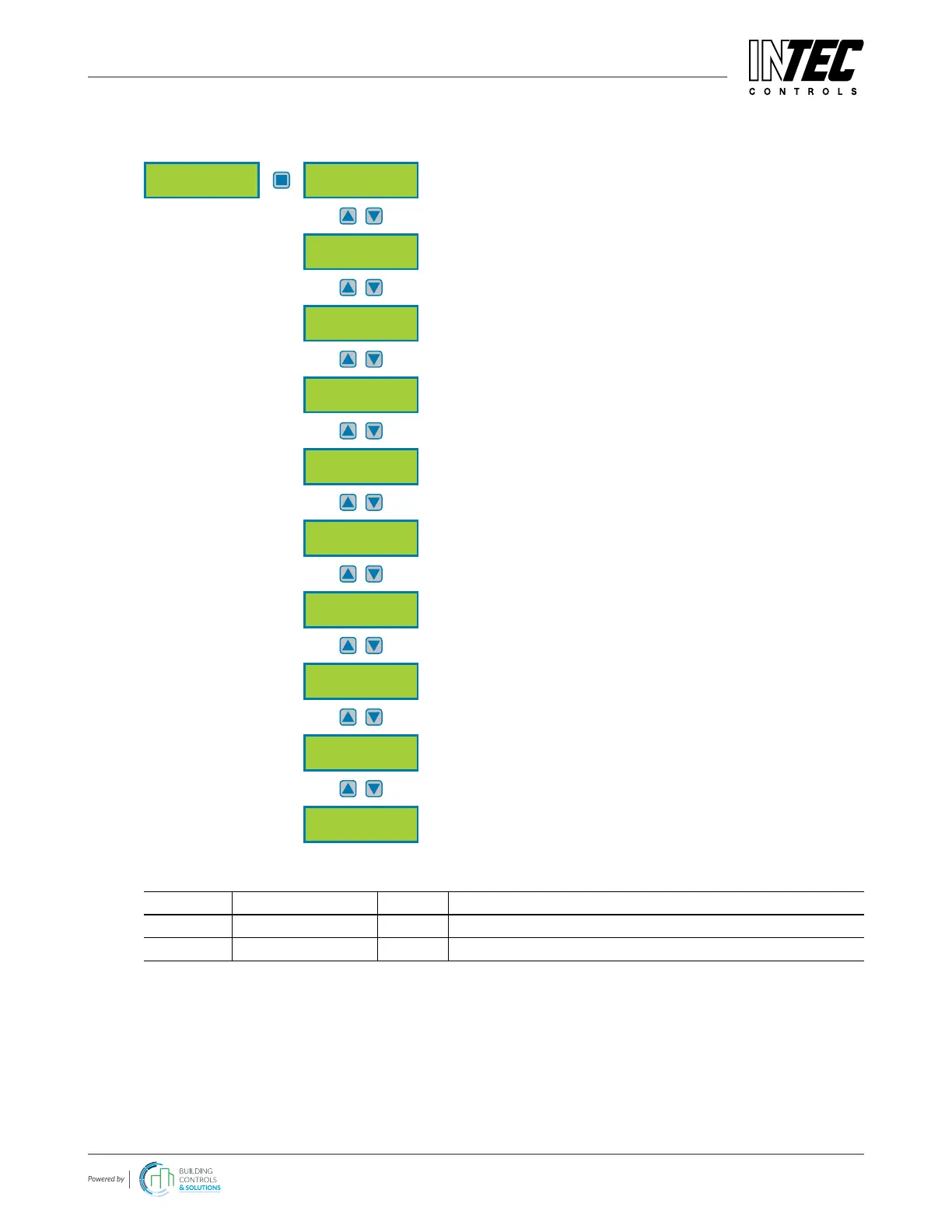INTEC Controls | 12700 Stowe Drive, Suite 100, Poway, CA 92064 | Ph: (858) 578.7887 & (888) GO.INTEC | inteccontrols.com
Specifications subject to change without notice. | GAGC06_E_0516 | USA 200303 | Page 35 of 41
DGC6 – UserManual
4.8.4 Menu System Setup
Submenu 1 Submenu 2
Serial Number
XXXX
Date of Manufact.
XX.XX.XX
Service Interval
XXXX
AV-Overlay
0 s 0 ppm
AV Time
60s
Power On Time
0s
Error Time
0s
AO Function
Activate SSM
DI 0
R Multiplication
No intervention possible
See 4.8.4.1
No intervention possible
See 4.8.4.1
Denition of the service interval
See 4.8.4.2
Denition of average overlay
See 4.8.4.3
Denition of average time
See 4.8.4.3
Denition of power on time in sec.
See 4.8.4.4
Denition of error time of the collective
fault message in s
See 4.8.4.5
Selection of analog output function
See 4.8.4.8
Denition of an additional SSM relay
See 4.8.4.6
Selection of the relay multiplication
See 4.8.4.9
Syem Setup
4.8.4.1 System Information
Symbol Description Default Function
XXXX Serial Number Serial number
XX.XX.XX Date of Manufacture Date of manufacture