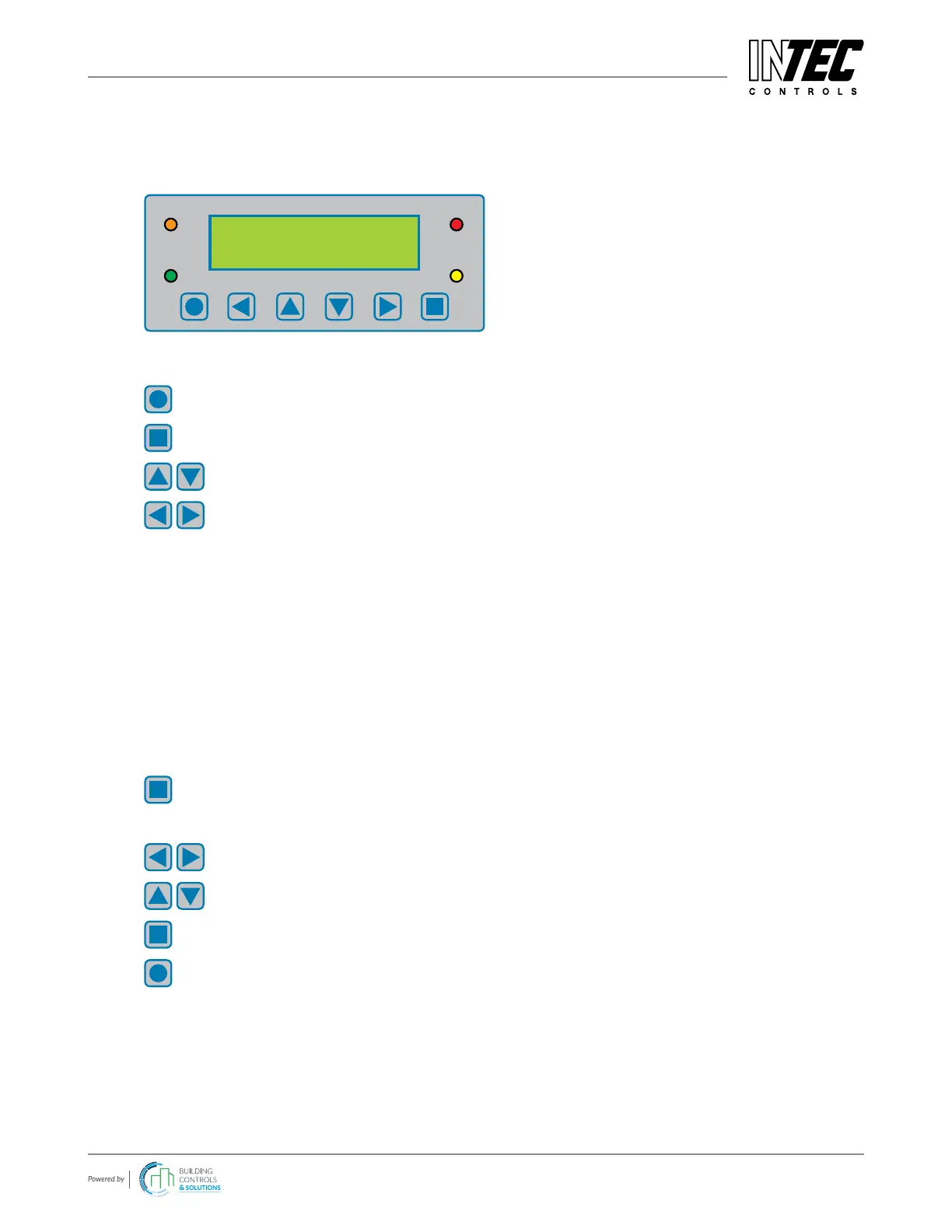INTEC Controls | 12700 Stowe Drive, Suite 100, Poway, CA 92064 | Ph: (858) 578.7887 & (888) GO.INTEC | inteccontrols.com
Specifications subject to change without notice. | GAGC06_E_0516 | USA 200303 | Page 6 of 41
DGC6 – UserManual
3 Operating Instruction
The complete conguration and service are entered via keypad user interface in combination with the LC display
screen. Two Security password levels provide security against unauthorized changes.
Alarm 1 Alarm 2 - n
Power Fault
INTEC
07.10.16 11:45am
3.1 Function of the Keys and LEDs at the Keypad
Exits programming, returns to the previous menu level.
Enters sub menus, and saves parameter settings.
Scrolls up & down within a menu, changes a value.
Moves the cursor position.
LED orange: Flashes when alarm one or more alarms are active.
Permanently on, when at least one relay is in manual mode.
LED red: Flashes when alarm two and alarms of higher priority are active.
Permanently on, when at least one relay is manually operated.
LED yellow: Flashes at system or sensor failure, or when maintenance date exceeded
or system is placed in Special Mode.
LED green: Power LED
3.2 Setting / Change Parameters or Setpoints
Open desired menu window.
Open desired menu window.
Security Code input eld opens automatically, if a code is approved.
After input of valid code the cursor jumps onto the rst position segment to be changed.
Move the cursor onto the position segment, which has to be changed.
Set the desired parameter / setpoint.
Save the changed value, conrm storage (ENTER).
Cancel storage / close editing / go back to previous higher menu level (ESCAPE function)