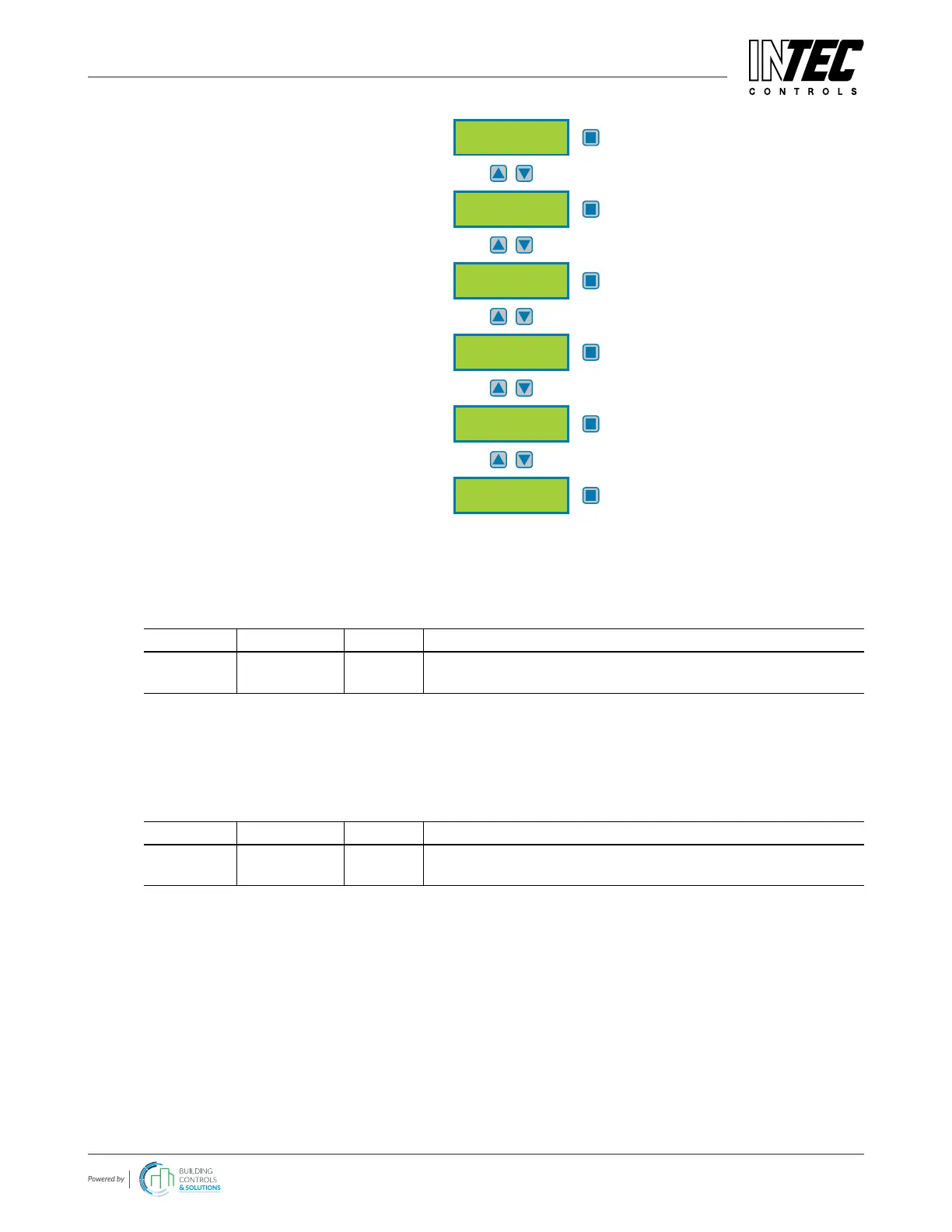INTEC Controls | 12700 Stowe Drive, Suite 100, Poway, CA 92064 | Ph: (858) 578.7887 & (888) GO.INTEC | inteccontrols.com
Specifications subject to change without notice. | GAGC06_E_0516 | USA 200303 | Page 29 of 41
DGC6 – UserManual
CV time OFF delay
0 s
AV Overlay
No
Stage - 1 2 3 4
Latching - 0 0 0 0
S1 S2 S3 S4
1 2 3 4
Stage - 1 2 3 4
Fault - 0 0 0 0
Analog Output
1 2
Delay time for alarm OFF
See 4.8.3.6
Average value overlay
See 4.8.3.7
Denition of latching mode
See 4.8.3.8
Assign alarm to alarm relay
See 4.8.3.10
Assign SP fault to alarm
See 4.8.3.9
Assign SP signal to analog output
X or / and Y
See 4.8.3.11
4.8.3.1 Activate – Deactivate SP
Deactivation shuts the registered / not registered sensor down in its function, which means that there is no alarm
or fault message at this measurement point. Existing alarms and faults are cleared with deactivation. Deactivated
sensors do not output a collective fault message.
Symbol Description Default Function
active SP Mode Not active
active = Measuring point activated at the controller.
not active = Measuring point not activated at the controller.
4.8.3.2 Lock or Unlock SP
In the temporary Lock Mode, the function of the registered sensors is put out of service, which means that there is no
alarm or fault message at this measuring point. Existing alarms and faults are cleared with the locking. If at least one
sensor is blocked in its functionality, the collective fault message is activated after expiry of the internal fault delay time,
the yellow fault LED is ashing and a message appears in the menu System Errors.
Symbol Description Default Function
unlocked Lock mode unlocked
unlocked = SP free, normal operation
locked = SP locked, SSM (collective fault message) active