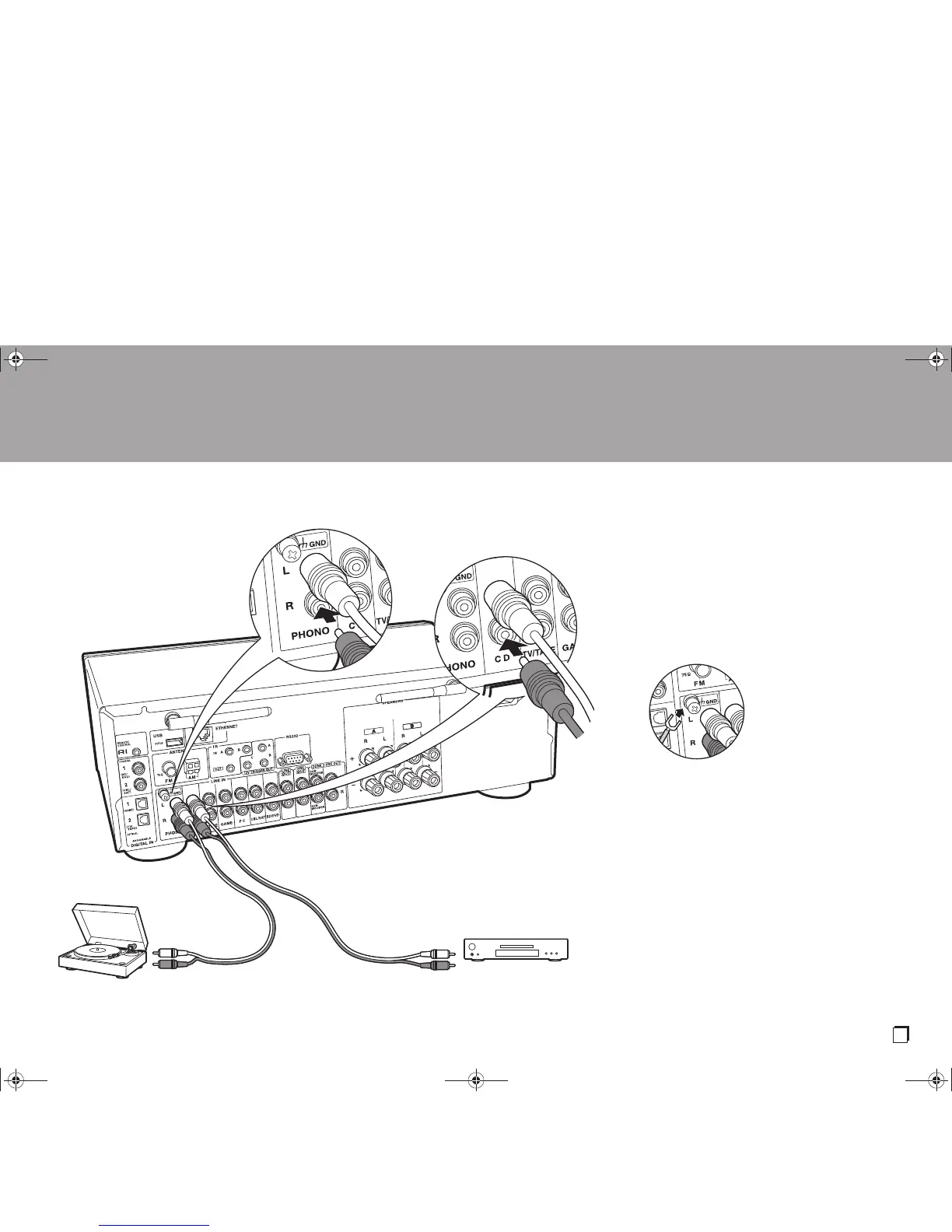2. LINE IN connection
Connect an external device with an analog audio cable. You
can connect a turntable that has an MM-type cartridge to
the PHONO jack.
0 If the turntable has a built-in audio equalizer, connect it to
an LINE IN jack other than the PHONO jack. Also, if the
turntable uses an MC type cartridge, install an audio
equalizer compatible with the MC type cartridge between
the unit and the turntable, then connect to any LINE IN
jack other than the PHONO jack.
If the turntable has a ground wire,
connect it to the GND terminal.
0
By connecting an Onkyo component with RI jack to the unit
by using an RI cable and an analog audio cable, you can
link the unit’s power and input selection and enable
operation with this unit’s remote controller. For details, refer
to the instruction manual of the component with the RI jack.
0 Part of the function may not operate even if it is
connected via RI depending on the equipment.
0 The RI linking features may not work when the unit is
in the mode for controlling ZONE 2 (P28).
0 When connecting an RI dock, you must rename the
input selectors on the unit to make the system link
work. Select the GAME input selector to display
"GAME" on the main unit display. Then press and hold
Return on the main unit for 3 seconds to switch the
display to "DOCK".