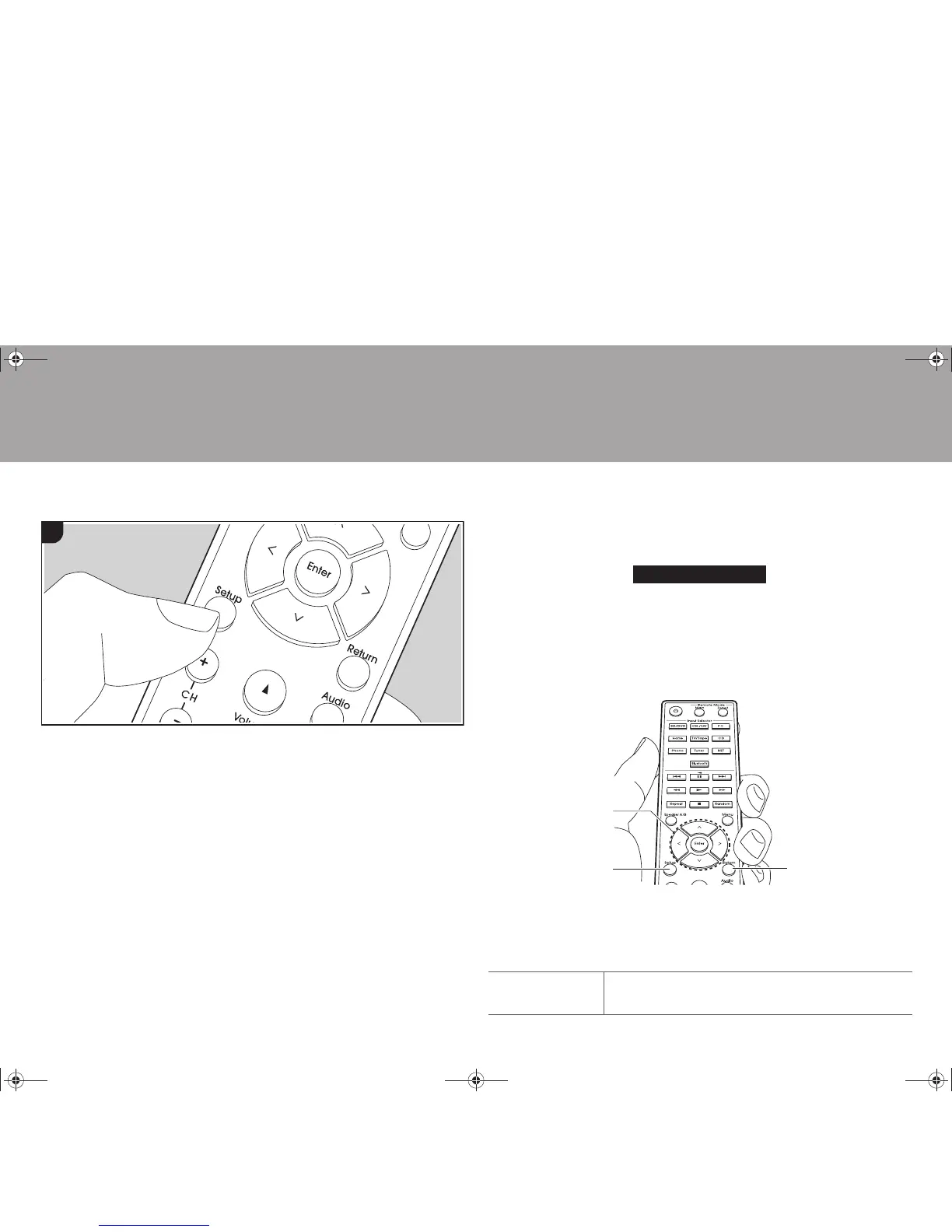32
Advanced Setup
Setup Menu
The unit allows you to configure advanced settings to provide you with an even better
experience.
1. Press Setup (b) on the remote controller.
2. Select the item with the Up/Down buttons (a) on the remote controller and press Enter (a)
to confirm your selection.
3. Select the submenu with the Up/Down buttons (a) on the remote controller.
4. Select the setting value with the Left/Right buttons (a) on the remote controller and press
Enter (a) to confirm your selection.
0 To return to the previous display, press Return (c) .
5. To exit the settings, press Setup (b) .
1. DigitalAudio
You can change input assignment between the input selectors and DIGITAL IN COAXIAL/
OPTICAL jacks. If you do not assign a jack, select "---".
> Before Start > Part Names > Install > Initial Setup > Playback
Supplementary information | Advanced Setup |Others
COAX1 "BD/DVD", "CBL/SAT", "GAME", "PC", "CD", "TV/TAPE",
"PHONO": Allocate an input selector to the DIGITAL IN
COAXIAL 1 jack. (Default Value is "BD/DVD")