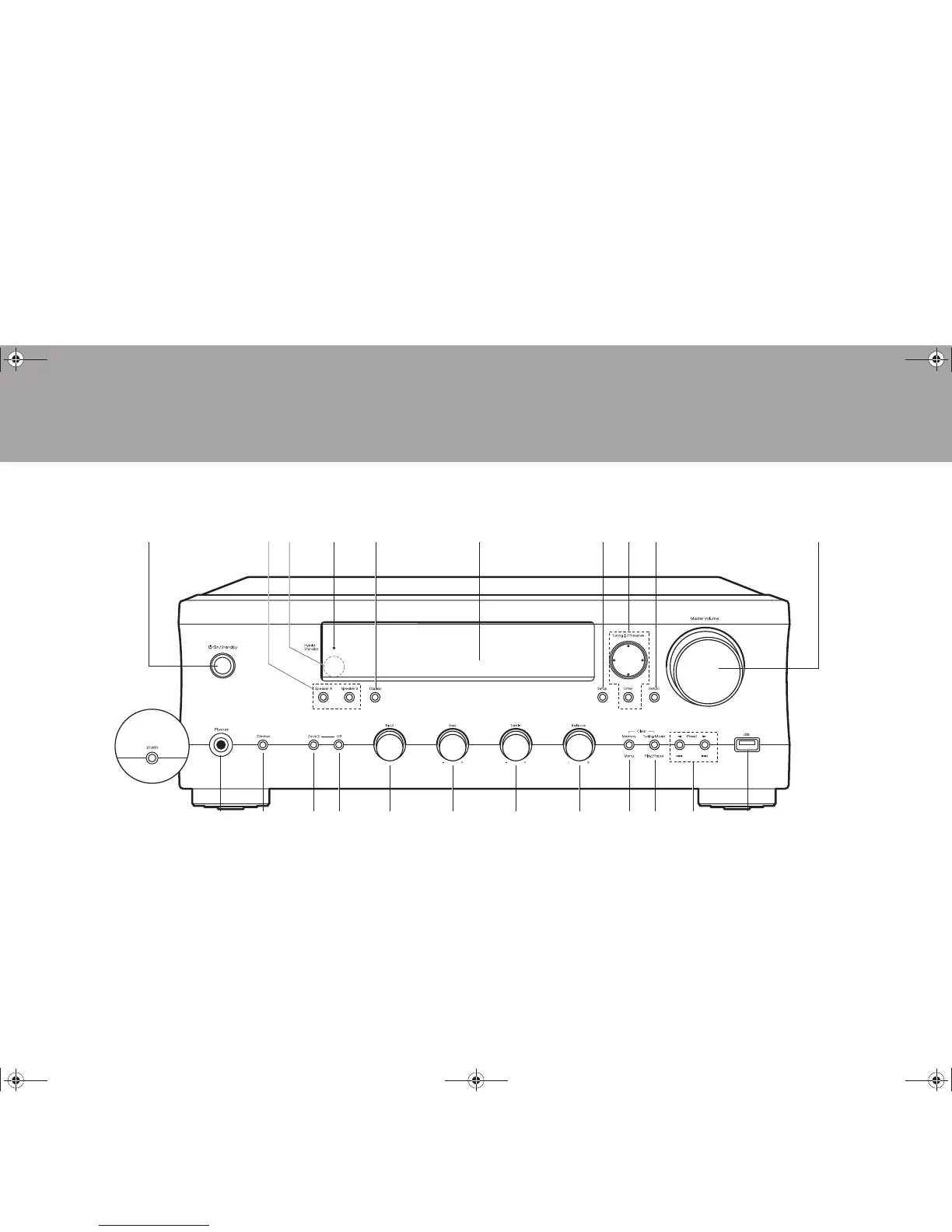4
Par t Na mes
Part Names
Front Panel
1. Í On/Standby button
2. Speaker A/Speaker B buttons: Used to switch between outputting and turning off output
from speakers connected to the SPEAKERS A or B terminal.
3. Remote control sensor: Receives signals from the remote controller.
0 The signal range of the remote controller is within about 16y/5 m, at an angle of 20° on
the perpendicular axis and 30° to either side.
4. Hybrid Standby indicator: Lights if the unit enters standby mode when the features such
as NET Stby are enabled that continue to work when this unit is in standby.
5. Display button: Switches the information on the display. You can display information such
as the input source, volume, and input format when pressed repeatedly during play.
6. Display (P5)
7. Setup button: You can show advanced setting items on the display to provide you with an
even better experience (P32).
8. Cursors (D / C / B / A), Enter button: Select the item with the cursors and press Enter
to confirm. Use them to tune to stations when using TUNER (P23).
9. Return button: Returns the display to the previous state during setting.
10.
Master Volume
11.
Phones jack: Connect stereo headphones with a standard plug (Ø1/4z/6.3 mm diameter).
12.
Dimmer button (North American Models): You can adjust the brightness of the display in
three steps. It cannot be turned off completely.
RT/PTY button (European Models): Used when receiving stations transmitting text
information (P24).
13.
Zone 2 button: Controls the multi-zone function (P28).
14.
Off button: Switches the multi-zone function off (P29).
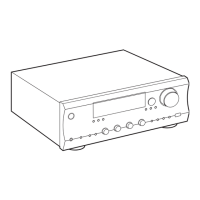