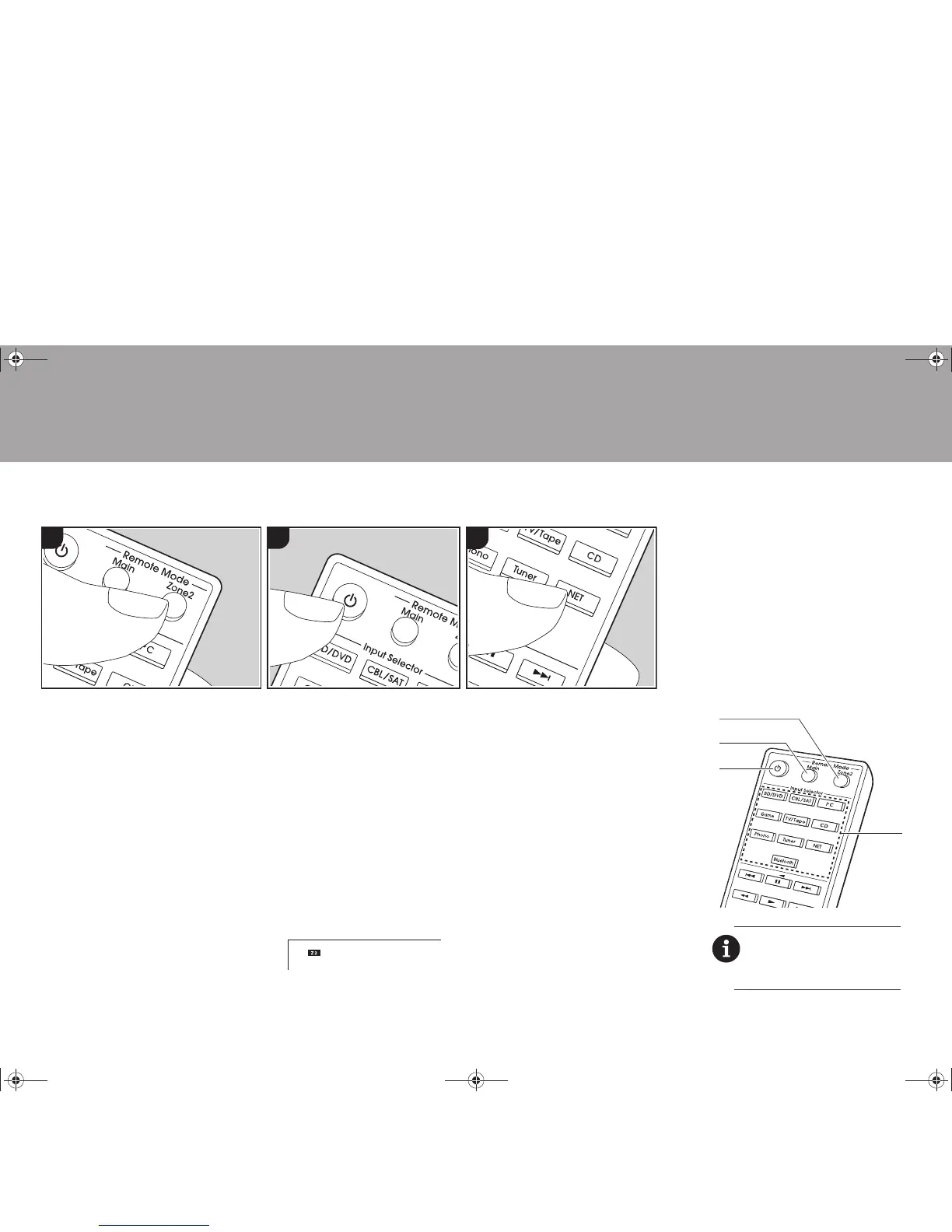28
Multi-zone
Basic operations
You can enjoy audio in the separate room
by, for example, playing a Blu-ray Disc
player in the main room (where this unit is
located) and listening to internet radio in
the separate room (ZONE 2).
0 DSD format files cannot be output to
ZONE 2.
0 You can only select the same inputs for
the main room and separate room with
the "NET" or "BLUETOOTH" input
selector. If you have "NET" selected in
the main room and then select
"BLUETOOTH" in the separate room,
the main room also switches to
"BLUETOOTH". You cannot select
different stations for the main room and
separate room with the AM/FM radio.
0 If ZONE 2 is on, power consumption
during standby becomes larger than
normal. Furthermore, RI linking features
may not work.
A power amplifier in another room:
Settings are required in the Setup menu to
adjust the volume and sound quality on a
power amplifier in another room. Press
Setup on the remote controller, and set "5.
Zone2" - "Z2Out" to "Variable". Otherwise,
high-volume sound may cause damage to
the power amplifier or speakers.
Perform the following procedure when the
unit is on.
1. Press Remote Mode Zone2 (a) on the
remote controller.
0 The remote controller switches to the
mode for controlling ZONE 2.
2. Face the remote controller at this unit
and press Í (c).
The "Z2" indicator on the display lights.
3. Press the input selector (d) of the input
you want to play in the separate room.
0 On the main unit, after pressing
Zone2, within 8 seconds turn the Input
dial to select the input to be played in
the separate room. To play the same
source in the main room and separate
room, press Zone2 on the main unit
twice.
4. To adjust the volume on the power
amplifier in the other room, press Zone 2
on the main unit, then adjust with the
master volume dial within 8 seconds.
Alternatively, you can use the VOLUME
3/4 or Muting buttons on the remote
control after pressing the Remote Mode
Zone2 button.
0 Adjust the volume on the pre-main
amplifier if you have connected with a
pre-main amplifier in the other room.
0 You can also adjust the sound quality
of a power amplifier connected in a
separate room. After pressing Zone 2
on the main unit, within 8 seconds
turn the Bass dial, Treble dial, or
Balance dial to make the adjustments.