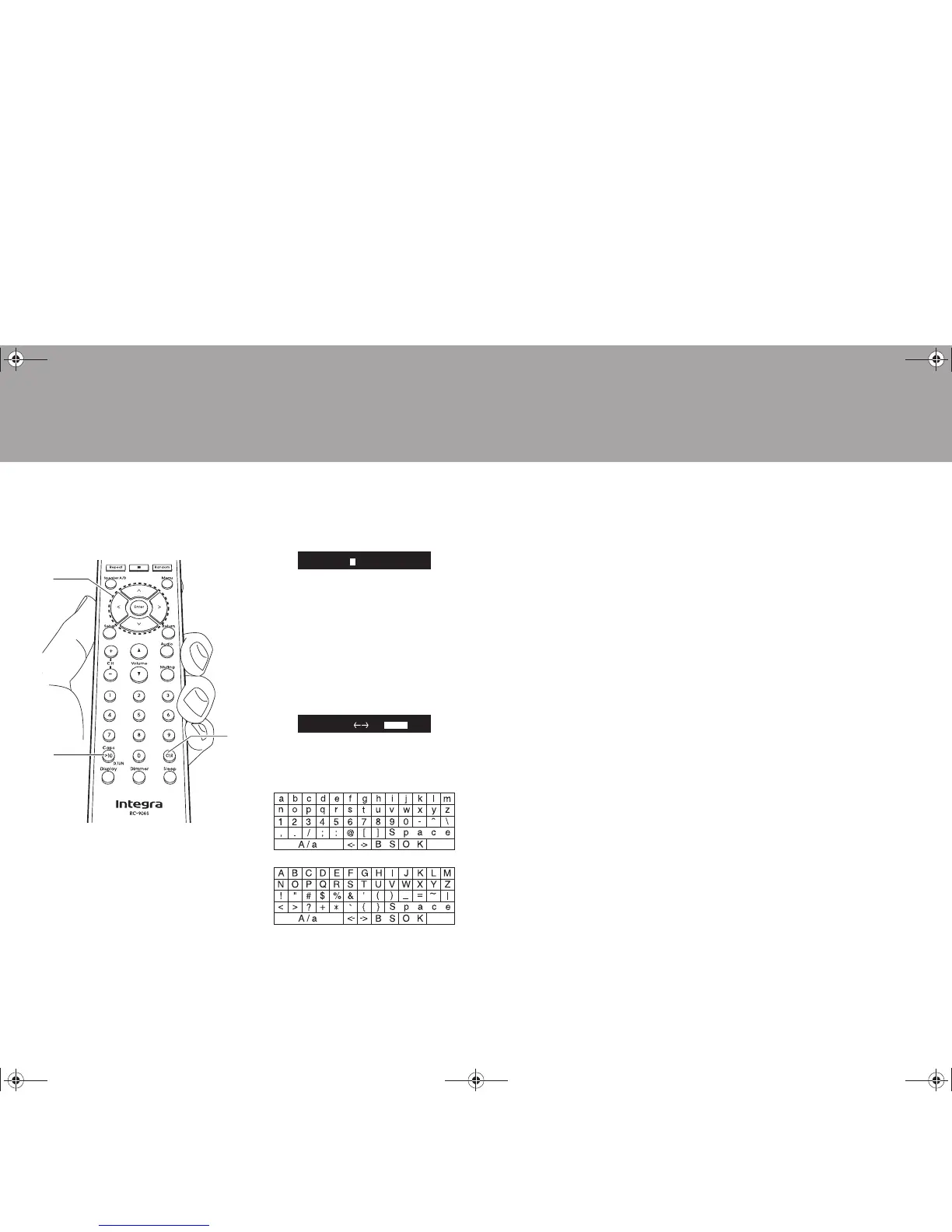> Before Start > Part Names > Install > Initial Setup > Playback
Supplementary information | Advanced Setup | Others
Entering text
Text entry, for passwords, etc., uses the
following procedure.
1. Select the characters or symbols with
Up/Down/Left/Right (a).
2. Press Enter (a) to confirm the selected
character. Repeat this to enter text.
0 Press Caps (b) to change the
characters to be enter, for example to
switch between upper and lower case.
0 Press CLR (c) to delete all the input
characters.
3. After completing input, select "OK" with
Up/Down/Left/Right (a) and press Enter
(a).
Characters that can be entered
Space: A single space the size of a
character is entered.
A/a: Switches between characters
displayed. (a A)
(left) / (right) : Select to move the
abcdefghijklm
A
/
a B
S
O
K
á
Á
cursor.
BS (backspace): Removes a character on
the left of the cursor. The cursor moves left.
OK: Confirms the entered content.
SN29403237_DTM-6_En_1707XX.book 16 ページ 2017年7月27日 木曜日 午後1時39分