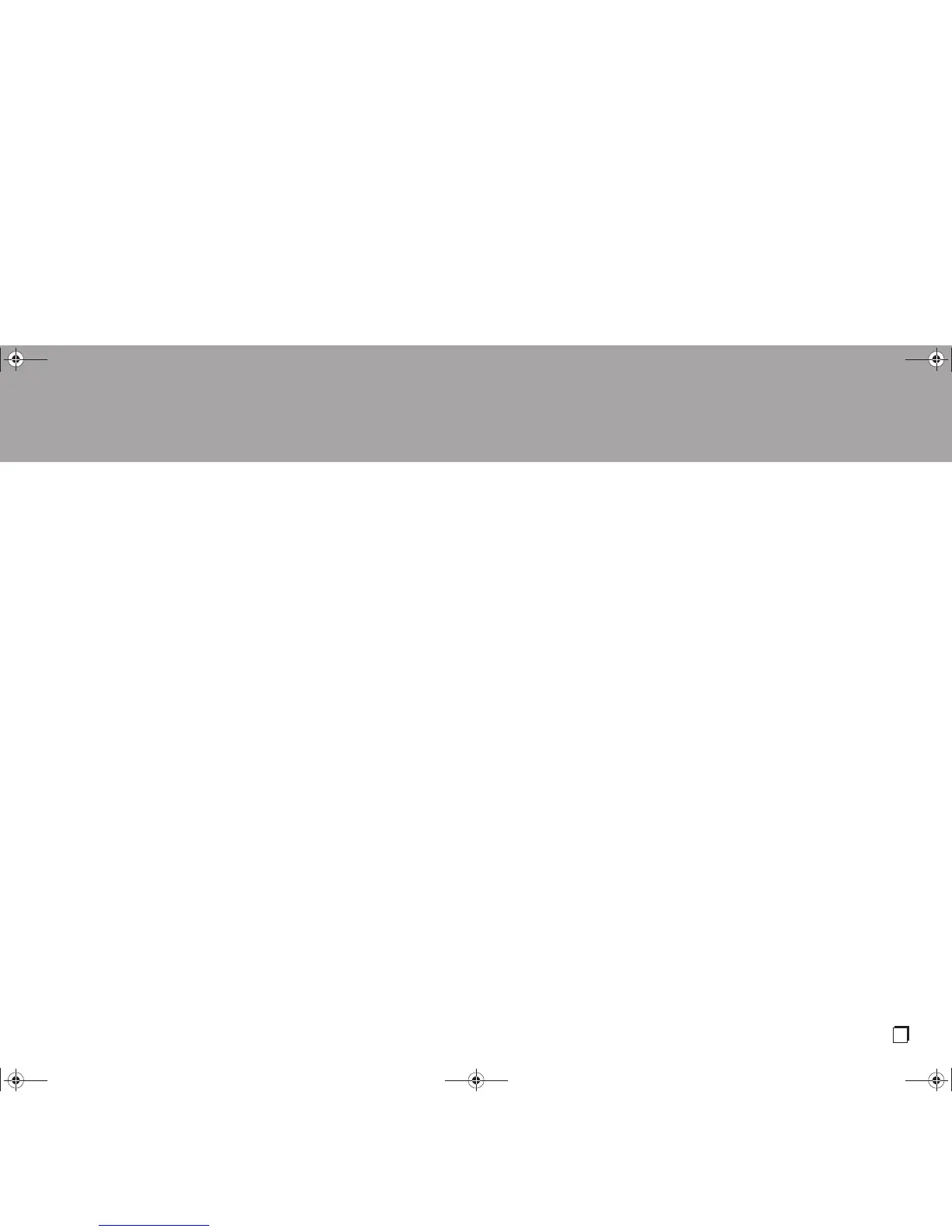> Before Start > Part Names > Install > Initial Setup > Playback
Supplementary information | Advanced Setup | Others
To turn off the function:
Press the
Í
button while the remote
controller is in the mode for controlling ZONE
2. Alternatively press Off on the main unit.
Playing in ZONE 2 only:
If you turn the unit to standby during multi-
zone playback, the Z2 indicator is dimmed
and the playback mode is switched to
playback in a separate room only. Turning
ZONE 2 on while the unit is in standby also
switches the playback mode to playback in
a separate room only.
SN29403237_DTM-6_En_1707XX.book 29 ページ 2017年7月27日 木曜日 午後1時39分