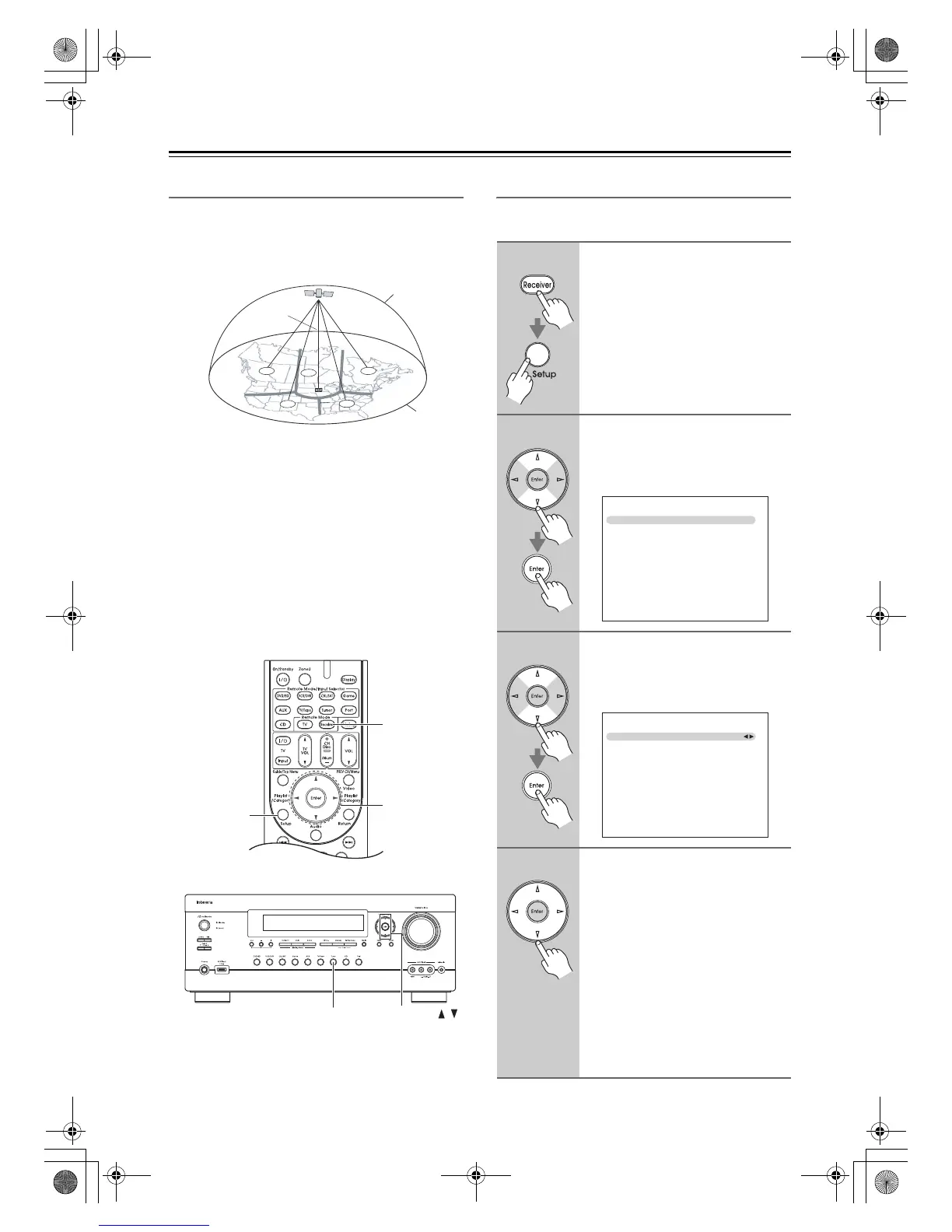58
Listening to the Radio—Continued
Positioning the Antenna
For a consistent satellite signal, the antenna must be
positioned correctly. Use the following map to determine
which area you are in and position the antenna accord-
ingly.
Area 1: Point the antenna toward the sky in the east,
northeast, or southeast, either through a window or out-
side.
Area 2: Point the antenna toward the sky in the north or
northeast, either through a window or outside.
Area 3: Point the antenna toward the sky in the north or
northwest, either through a window or outside.
Area 4: Point the antenna toward the sky in the west,
northwest, or southwest, either through a window or
outside.
Area 5: Put the antenna outside and point it straight up.
The antenna cannot be used indoors.
Setting the Satellite Radio Mode
Before you can listen to SIRIUS Satellite Radio, you
must set the SAT Radio Mode to “SIRIUS”.
1
2
3
4
5
HORIZON
SKY
SOUTH
WEST EAST
NORTH
Setup
Receiver
qwer
Tuner Tuning /
1
Press the [Receiver] button, fol-
lowed by the [Setup] button.
The main menu appears onscreen.
2
Use the Up and Down [q]/[w] but-
tons to select “7. Hardware
Setup”, and then press [Enter].
The Hardware Setup menu appears.
3
Use the Up and Down [q]/[w] but-
tons to select “3. Tuner”, and
then press [Enter].
The Tuner screen appears.
4
Use the Left and Right [e]/[r]
buttons to select “SIRIUS”.
If there are 2 items on the Tuner
screen, use Up and Down [q]/[w]
buttons to select “SAT Radio
Mode”.
Pressing the Left and Right [e]/[r]
buttons cycles through the following
options: None
Q SIRIUS
None: Select if you’re not using
Satellite Radio.
SIRIUS: Select to use SIRIUS Satel-
lite Radio.
7. Hardware Setup
1. Remote ID
2. Zone 2
3. Tuner
4. HDMI
5. Network
7–3. Tuner
FM/AM Frequency Step
SAT Radio Mode
200kHz/10kHz
None
DTR-30.1_En_A.book 58 ページ 2009年4月9日 木曜日 午後1時30分