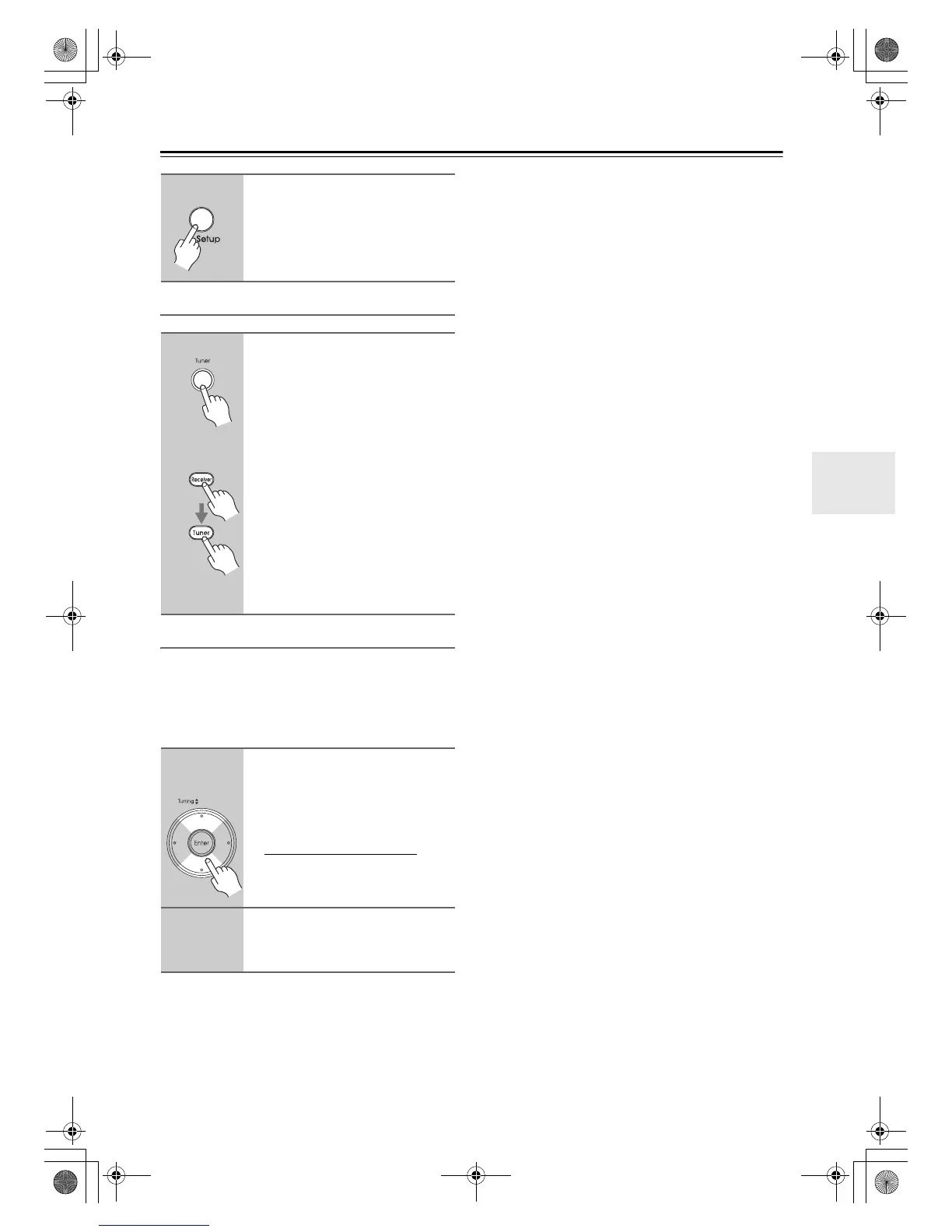59
Listening to the Radio—Continued
Selecting SIRIUS Satellite Radio
Signing Up for SIRIUS Satellite Radio
Before you can use SIRIUS Satellite Radio, you must
first sign up for an account. You’ll need a major credit
card and your SIRIUS Satellite Radio ID, which you can
get from the AV receiver, as explained below, or from the
SiriusConnect Home tuner package.
Note:
Your ID is also displayed on the Satellite Radio screen.
See “Positioning the SiriusConnect Home antenna” on
page 65.
5
When you’ve finished, press the
[Setup] button.
Setup closes.
AV receiver
On the AV receiver, press the
[Tuner] button repeatedly to
select “SIRIUS”.
Remote
controller
On the remote controller, press
the [Receiver] Remote Mode but-
ton, and then press the [Tuner]
Input Selector button repeatedly
to select SIRIUS.
If “CHECK SR TUNER” appears on
the display, make sure the SiriusCon-
nect receiver is connected properly. If
“ANTENNA ERROR” appears, make
sure the antenna is connected properly.
1
AV receiver
Use the Tuning Up and Down [q]/
[w] buttons to select channel 0.
Your SIRIUS Satellite Radio ID num-
ber is displayed. Write it below.
ID
2
To sign up, go to:
http://activate.siriusradio.com
Or call: 1-888-539-SIRIUS (7474)
DTR-30.1_En_A.book 59 ページ 2009年4月9日 木曜日 午後1時30分