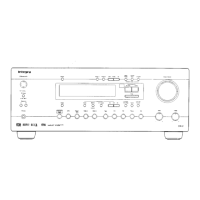Contents
Before using
Important Safeguards........................ 2
Precautions ....................................... 3
Features............................................. 4
Supplied accessories......................... 4
Before operating this unit................. 5
Preparation
Audio equipment connections.......... 6
Video equipment connections .......... 7
Connecting other devices ................. 8
Connecting speakers....................... 10
Positioning speakers....................... 11
Connecting the power..................... 11
Making antenna connections.......... 12
Operation
Speaker setup.................................. 14
Selecting a sound source ................ 17
Using Listening Mode.................... 21
Tuning in a radio station................. 24
Using preset radio stations.............. 25
Recording a source ......................... 27
Enjoying Music and Movies
in the Sub-room ........................... 29
Using the remote controller............ 31
Programming the remote controller
codes of other devices into the
RC-391M..................................... 34
Using a Macro function.................. 36
Appendix
Troubleshooting guide.................... 40
Specifications ................................. 41
Control guide
Control positions and names .......... 42
OFF
ON
STANDBY
POWER
STANDBY/ON
BASS
TREBLE
PHONES
SPEAKERSAB
MASTER VOLUME
PRESET
/
MODE
ADJ
ENTER
/
SCAN
DOW
NUP
SP
/
SYS
SETUP
MODE
TUNING
UPDOWN
CH
LEVEL
MEMORY
FM
MUTE
/
MODE
LATE
NIGHT
/
FRONT
EFFECT
DISPLAY
STEREO
5
CH STEREO
DSP
LISTENING
MODE
LFE
LEVEL
CONTROL
/DTS
SURROUND
Re
-EQ
DIGITAL/
ANALOG
DIMMER
FM
AM PHONO C
D
TAPEDVD
MULTI
CH
INPUT
VIDEO 3
VIDEO 2
VIDEO 1
Audio Video Control Receiver
DTR-5
Instruction Manual
Thank you for purchasing the Integra Audio Video
Control Receiver.
Please read this manual thoroughly before making
connections and turning on the power.
Following the instructions in this manual will enable
you to obtain optimum performance and listening
enjoyment from your new Audio Video Control
Receiver.
Please retain this manual for future reference.