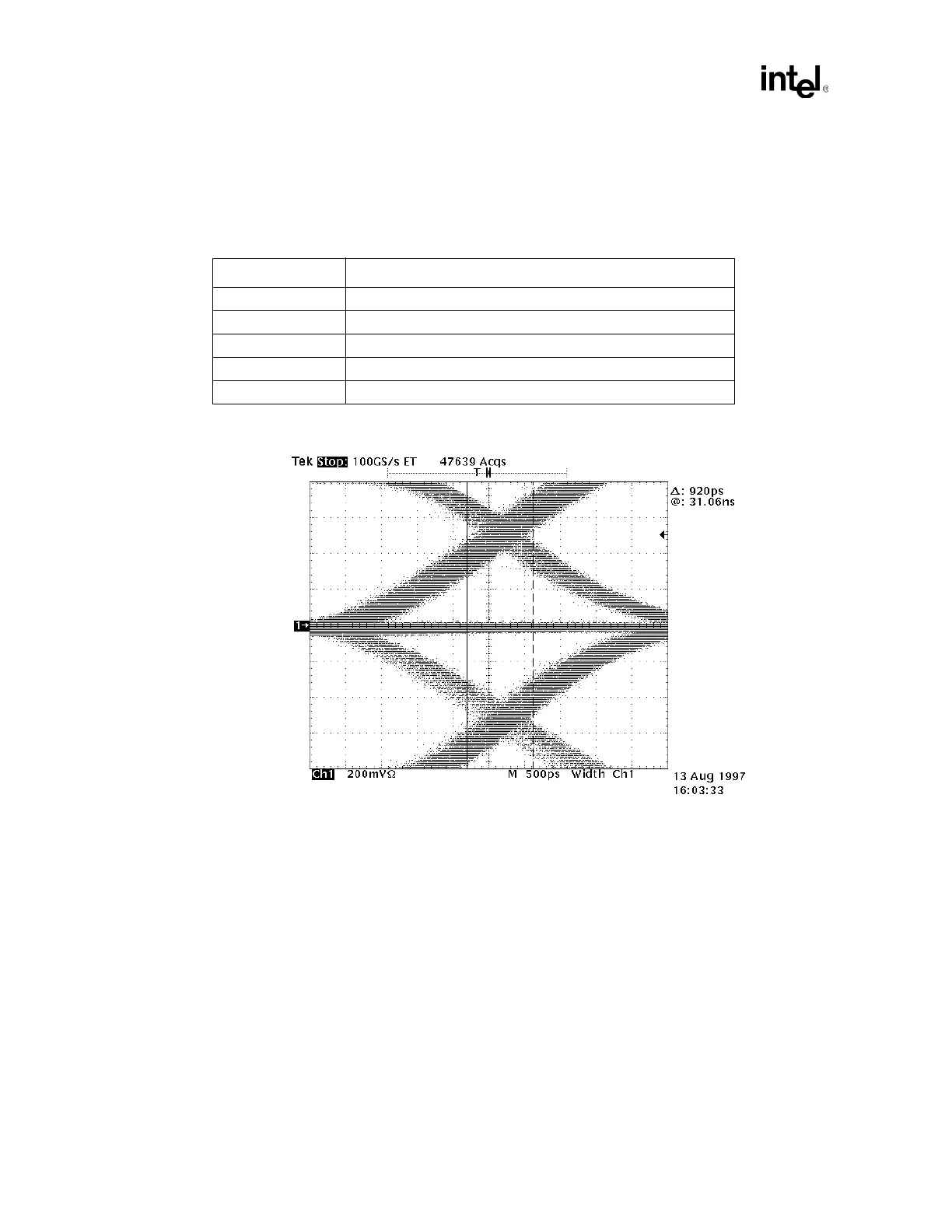100Base-TX Transmit Jitter
1000BASE-T/100BASE-TX/10BASE-T Physical Layer Compliance Tests Manual
58 Intel Confidential
Figure 14-1. Test Setup 1
2. From the 100 BASE-TX PHY Configuration Tests menu, select the Jitter: 9.1.9 test
3. Configure the oscilloscope according to the Table 14-1.
4. Scroll horizontally until an eye pattern is found similar to that shown in Figure 14-2.
Figure 14-2. Transmit Jitter Data
Note: The jitter of the waveform in figure 14-2 is measured at 920ps.
5. Allow data to accumulate for one to ten minutes.
6. Use the scope’s vertical bar cursors to measure the widest “X” as shown in Figure 14-2.
7. Record the results.
8. Confirm that the resulting jitter is less than 1.4 ns.
9. Verify the measurements meet specifications.
Table 14-1. Setting for Transmit Jitter
Scope Parameter Setting
Horizontal Scale ~500 ps/division
Vertical Range -800 mV to +800 mV (1600 mV over the full vertical scale)
Trigger Type Positive edge triggering
Trigger Level 500 mV
Display Type Infinite persistence