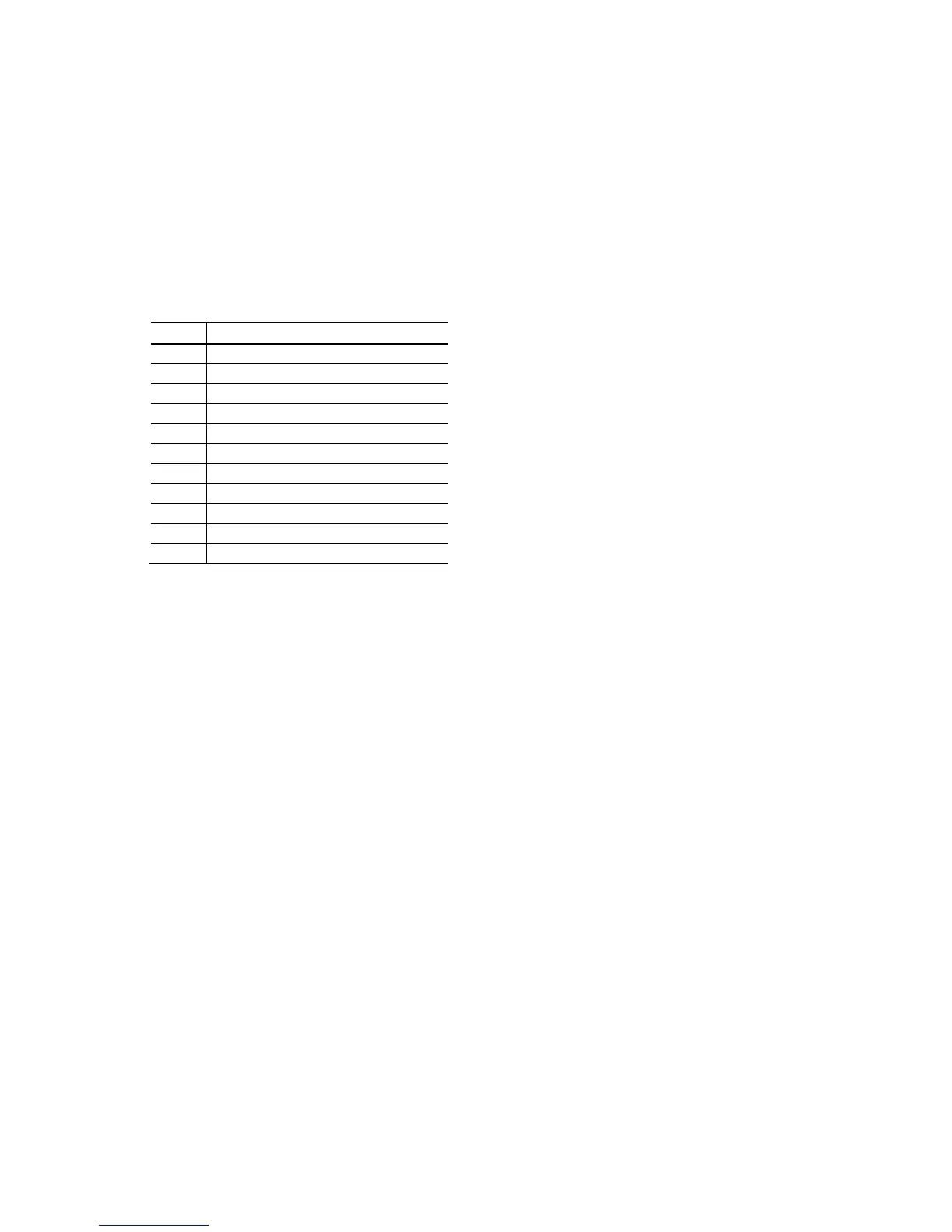Intel Desktop Board DN2800MT Technical Product Specification
62
2.2.3.6 Debug Header
During the POST, the BIOS generates diagnostic progress codes (POST codes) to I/O
port 80h. If the POST fails, execution stops and the last POST code generated is left
at port 80h. This code is useful for determining the point where an error occurred.
Displaying the POST codes requires a POST card that can interface with the Debug
header. The POST card can decode the port and display the contents on a medium
such as a seven-segment display.
Table 37. Debug Header
Pin Signal Name
1 VCC3
2 VCC3
3 PLTRST#
4 LPC_CLK
5 LAD0/FWH0
6 LAD1/FWH1
7 LAD2/FWH2
8 LAD3/FWH3
9 LFRAME/FWH4#
10 GND
11 GND