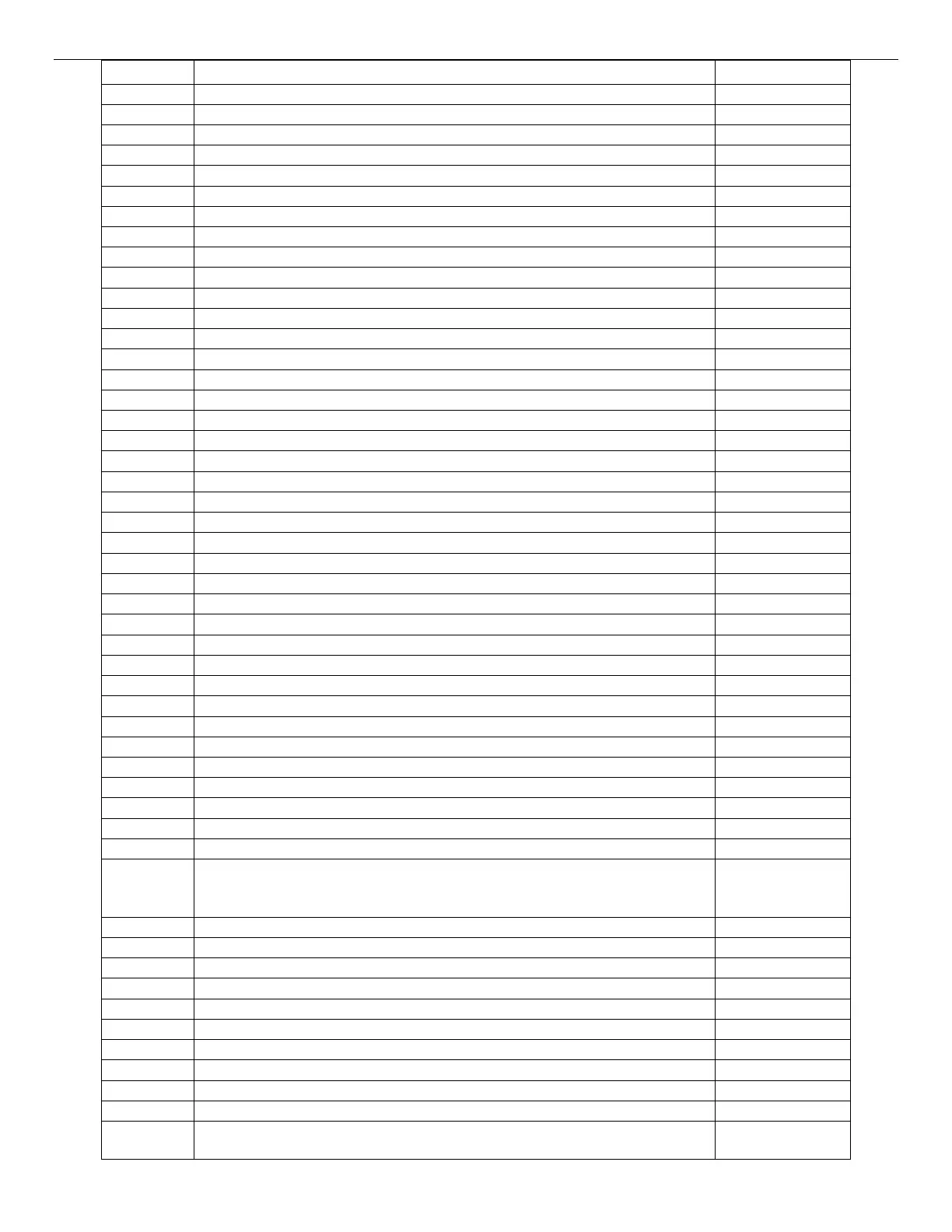Intel® Server Board S1200SP Family Technical Product Specification
127
BIOS Settings reset to default settings
Passwords cleared by jumper
Password clear jumper is Set
Processor 01 unable to apply microcode update
Processor 02 unable to apply microcode update
Processor 01 failed Self Test (BIST)
Processor 02 failed Self Test (BIST)
Processor 01 microcode update not found
Processor 02 microcode update not found
Watchdog timer failed on last boot
OS boot watchdog timer failure
Baseboard management controller failed self test
Hot Swap Controller failure
Management Engine (ME) failed self test
Management Engine (ME) Failed to respond.
Baseboard management controller failed to respond
Baseboard management controller in update mode
Memory component could not be configured in the selected RAS mode
DIMM_A1 failed test/initialization
DIMM_A2 failed test/initialization
DIMM_B1 failed test/initialization
DIMM_B2 failed test/initialization
DIMM_A1 encountered a Serial Presence Detection (SPD) failure
DIMM_A2 encountered a Serial Presence Detection (SPD) failure
DIMM_B1 encountered a Serial Presence Detection (SPD) failure
DIMM_B2 encountered a Serial Presence Detection (SPD) failure
POST Reclaim of non-critical NVRAM variables
BIOS Settings are corrupted
NVRAM variable space was corrupted and has been reinitialized
Recovery boot has been initiated.
Note: The Primary BIOS image may be corrupted or the system may hang during
POST. A BIOS update is required.
Serial port component was not detected
Serial port component encountered a resource conflict error
TPM device missing or not responding.
TPM device failed self-test.
PCI component encountered a SERR error
PCI Express component encountered a PERR error
PCI Express component encountered an SERR error
DXE Boot Services driver: Not enough memory available to shadow a Legacy
Option ROM.
