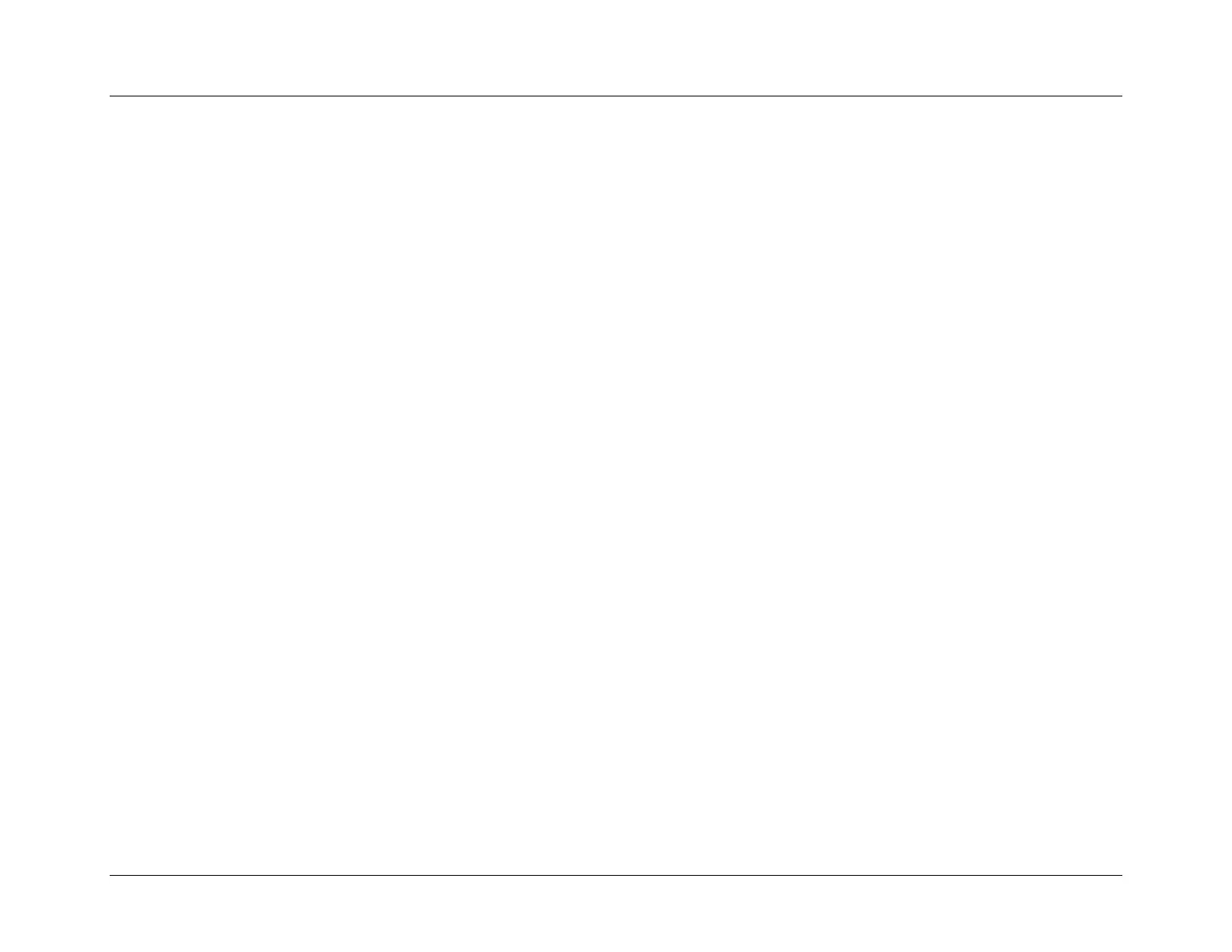PCI Express* and Legacy PCI Subsystem
System Event Log Troubleshooting Guide for EPSD Platforms Based on Intel
®
Xeon
®
Processor E5 4600/2600/2400/1600/1400 Product Families
86 Intel order number G90620-002 Revision 1.1
8.1.3.1 PCI Express* Correctable Error Sensor – Next Steps
This is an informational event only. Correctable errors are acceptable and normal at a low rate of occurrence. If the error continues:
1. Decode the bus, device, and function to identify the card.
2. If this is an add-in card:
a. Verify the card is inserted properly.
b. Install the card in another slot and check whether the error follows the card or stays with the slot.
c. Update all firmware and drivers, including non-Intel components.
3. If this is an on-board device:
a. Update all BIOS, firmware, and drivers.
b. Replace the board.