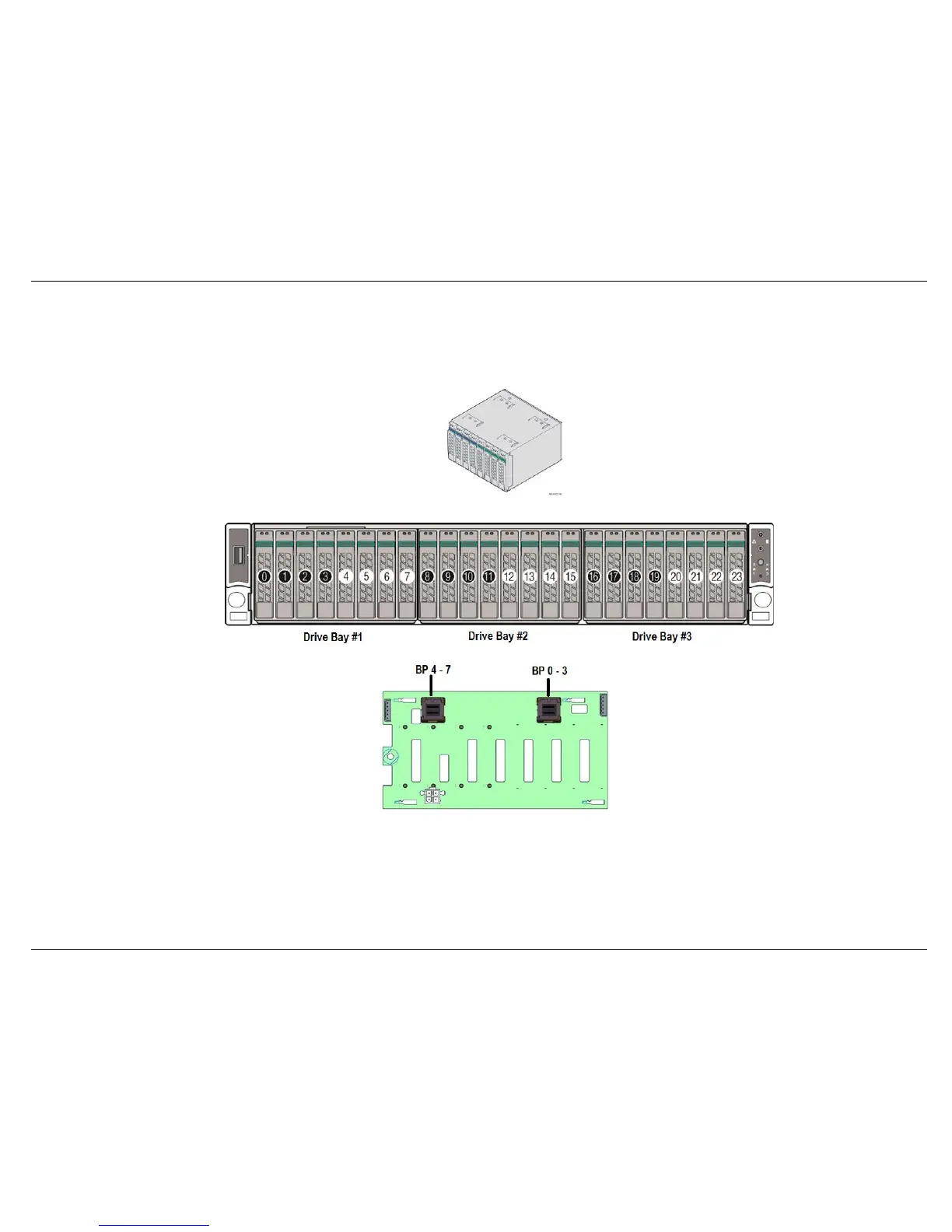Intel® Server S2600WT Product Family Configuration Guide and Spares/Accessories List
41
4.2.5 2U 2.5” Front Mount Drive Bay Cable Guide
The front drive bay of the 2U system can support up to three 8x2.5” drive bay modules capable of supporting system configurations of 8 (R2208), 16 (R2216), or 24
(R2224) drives. Each 8x2.5” drive bay is numbered in sequence from 1 to 3, as shown below. Each installed 8x2.5” backplane will include at least two multi-port
8643 data connectors, each supporting a set of four drives. Note that some 8x2.5” backplane options include more than two 8643 connectors in order to support
features available to the specific backplane.
Intel makes available several different 8x2.5” drive bay module options, each supporting a different feature set (see chapter 5). The system tables in this section
define the SAS/SATA data cables required to support the specified drive bay location regardless of the backplane option installed.
Reference each table as appropriate to determine the cable requirements relevent to your specific drive bay configuration.
Note: For data cable information associated with Intel® Accessory Kit A2U44X25NVMEDK, see sections 5.2.1 and 5.2.2