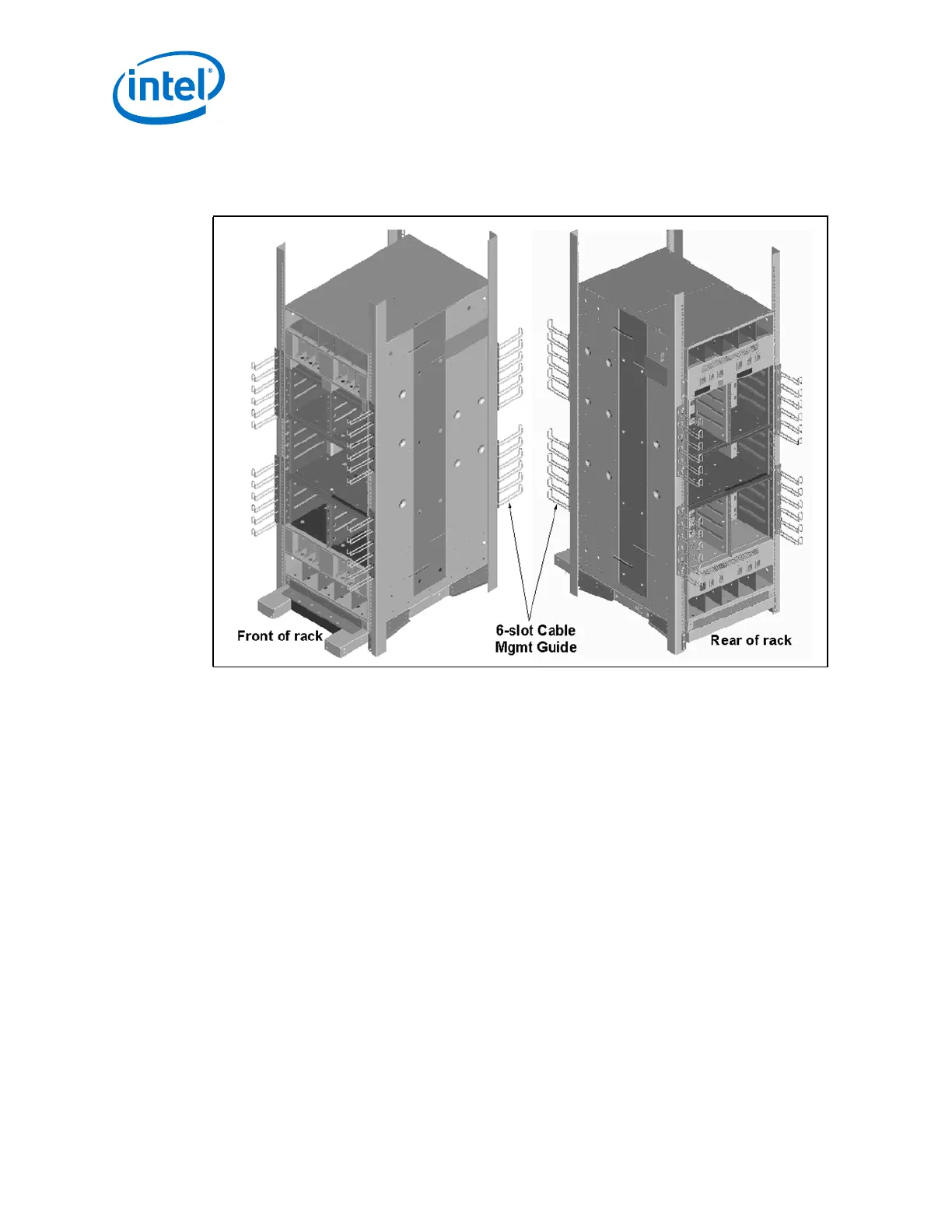12000 Series Switches
True Scale Fabric Switches 12000 Series Hardware
Installation Guide July 2015
46 Order Number: G91928004US
module slots. There are four (4) guides in the front of a rack and four (4) in the
rear of a rack.
13. If applicable, replace the door(s) on the rack.
2.8 Connect Equipment to the Ports and Power On the System
Note: Before connecting equipment, it is important to understand the locations of the serial
and Ethernet ports on the 12200, 12300 and 12800 series. For the 12200 and 12300,
these are located on the switch IB port side. For the 12800 series, these are located on
the serial, Ethernet, Chassis EEPROM Board (SEEB). Each SEEB communicates with a
Management Module (MM) on the opposite side of a 12800 chassis.
Figure 40. Attaching Cable Management Guides
